Microsoft provides the Console Windows Host or conhost.exe file. Normally, this one is legitimate and completely secure. The file is able to be seen if you are running on Windows 7, Windows 8, and Windows 10.
conhost.exe is really important if you want to run in order for Command Prompt to interface with Windows Explorer. One of its missions is to provide the ability to drag and drop files or folders directly into the Command Prompt. This file is able to be used by the third party programs if they need access to the command line.
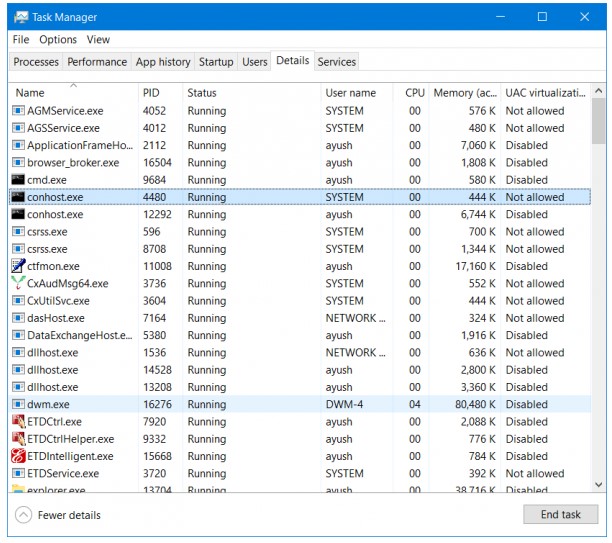
In most cases, conhost.exe is totally safe and you do not have to delete or scan it for viruses. If you see it running several times at the same time, do not be panic as it is normal. The Task Manager is the one place where you will often see a few examples of conhost.exe.
However, there might be the same cases where a virus could be disguised as the conhost exe file. One symptom that indicates the conhost.exe is fake or malicious is if it is using up a lot of memory.
Is the conhost.exe a virus? Usually, there is no actual reason to think that the conhost.exe is a virus or if you need to get rid of it. However, for those who are not sure, there are some things that you can check. For the beginners, when you see the conhost.exe running in Windows XP or Windows Vista, then it can be concluded that it is a virus or at least an unwanted program. The reason is because those versions of Windows do not use this file. If the file exists in the Windows versions other than these two, then you will need to fix it by following the methods that will be explained below.
Another sign that the conhost.exe might be malicious or fake is if it is located in the wrong folder. Keep in mind that the real conhost.exe file runs from a very certain folder and from that one place only. The simplest method to decide whether the conhost.exe is fake or not is to use Task Manager to verify its description or to check the folder that it is running.
If you suspect or if you are sure that the conhost.exe is a virus, it is better for you to get rid of it as soon as possible. There are many tools that you can use to delete the conhost.exe from the computer and to make sure that it does not come back. Some tools are free so you are a bit relieved if you face this issue but you do not have enough cash.
Before purchasing the tool, your first attempt should be to shut down the parent process that is using the conhost.exe file so that it will no longer be running the malicious code and to make everything easier to delete.
- The first thing that you will need to do is to download Process Explorer and double click or tap and hold the conhost.exe file that you want to get rid.
- From the tab named Image, choose Kill Process.
- In the next step, confirm with an OK. In case you get an error that the process cannot be shut down, please skip to the next section below to run a virus scan.
- Lastly, hit the OK button to the main screen. The Process Explorer is able to be closed at this stage if you want.
Now that you have removed the parent process that is using the conhost.exe file, it is time for you to remove the fake conhost.exe file. Please follow these following steps in order, restart the computer after each one and check if the issue is fixed. You can run the Manager or Process Explorer to do that after each reboot to make sure that the conhost.exe has been removed.
- First of all, you can try to delete the conhost.exe by opening the folder from the Step 4 above and delete it just like deleting any file.
- Then, install Malwarebytes and run a full system scan to locate and delete the conhost.exe virus.
- The next thing that you will have to do is to install a full antivirus program if the Malwarebytes or the other spyware removal tool does not do the trick.
- After that, use a free antivirus tool that can be booted to scan the entire computer before the OS even starts up. This one will definitely work to solve the issue with the conhost.exe virus since the process will not be running at the time of the virus scan.
The conhost.exe needs to be removed if it uses so much memory. A normal PC that has the legitimate conhost.exe without any malware might only use around several hundred kilobytes of RAM and the size will not be more than 10 MB even when you are using the program that launches the conhost.exe.
However, if the conhost.exe is consuming too much memory than that and the Task Manager shows that the process is using a significant portion of the CPU, there is a high chance that it is a malicious file. The possibility rises if the steps to find the conhost.exe lead you to a folder that is not C:\Windows\System32\.
For your information, there is a specific conhost.exe virus known as Conhost Miner that has the conhost.exe file in the folder and possibly the others:
%userprofile%\AppData\Roaming\Microsoft\
This one tries to run a Bitcoin or the other cryptocoin mining operation without notifying you, which can be really demanding of the memory and process.
For more information about the thing called conhost.exe on your computer, you are recommended to discuss with the members of the Windows forums a lot. If you want, you can also ask the representative of Windows and from the same Windows representative, you can seek help if you need one.
AUTHOR BIO
On my daily job, I am a software engineer, programmer & computer technician. My passion is assembling PC hardware, studying Operating System and all things related to computers technology. I also love to make short films for YouTube as a producer. More at about me…




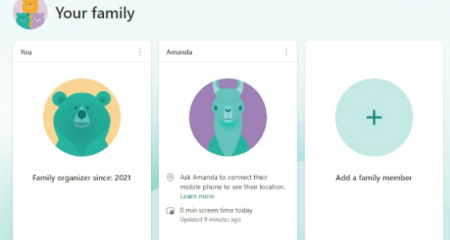

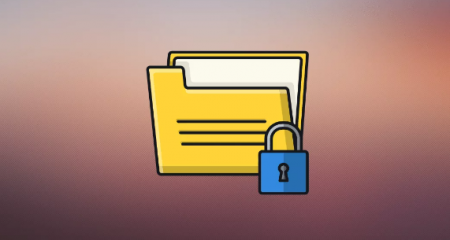




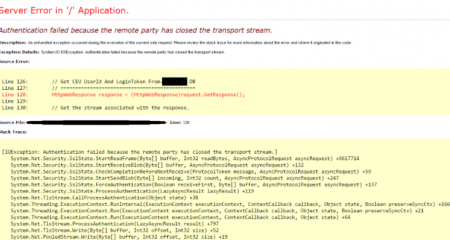
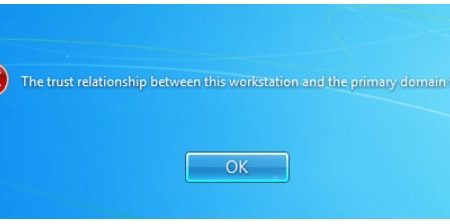
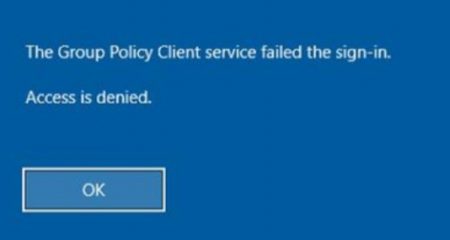






Leave a Reply