You either forgot your Fortnite email account and also password, then, you may want to remember it, or you saw suspicious access and want to change it to prevent unwanted people from logging into your profile, don’t you? However, there are so many Fortnite users who forget their email and password.
If you get the same issue, please don’t worry, in this post, we’re going to explain how to recover your Fortnite username if you forget your email. Let’s find out below!
Recover Fortnite Account, Here’s the Guide!
To recover your Fortnite account with username if you really forgot your email is to contact Epic Games support for help. However, there’s no effective and efficient way that you can do to recover your Fortnite account with a username, except by contacting Epic games support.
But, we can try to do some guides available in Epic Games help, there are multiple ways that you should follow to recover your Fortnite account, here they are:
- First of all, you should go to the official Epic Games site in the section of customer service at https://www.epicgames.com/help/en-US/.
- Once you are at the page, you need to choose Help menu that you can find on the top of the page. Click on the Help menu button.

- By clicking on the Help menu button, you can see for any help that you need.
- Here, you should click on the Account option from the list.
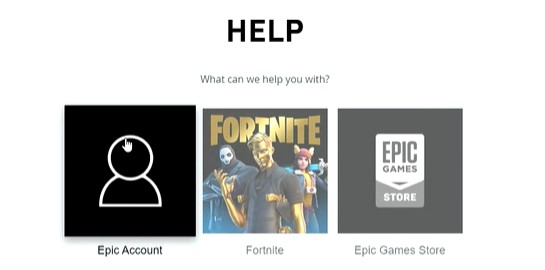
- Once you click on the Account option, you can see a list of questions associated with your Epic Games account issues.
- Because to recover your Fortnite account with a username is not available from the list, you can continue to report your problem by clicking on the Contact Us option.

- After that, click on the I can’t login option.
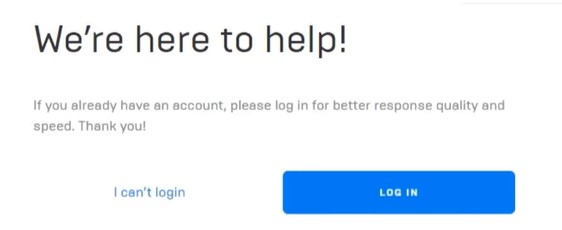
- From the next page, there are some troubleshootings that you can do. Because you forgot to login, you can choose Can’t access your email but have a linked account? option.

- Here, you will be allowed to try logging in with your linked account either Facebook, Google, Xbox , PlayStation or even Twitch.
- If you already have a linked account, you actually can login with one of the linked accounts above.
How if you do not have a linked account and you totally cannot access your email? If it’s your problem, you actually should reach out to your email provider to recover your email address.
How if you can’t still login to your Fortnite account? if you cannot still login to your Fortnite account, as we’ve mentioned above, the effective way to recover your Fortnite account is to contact Epic Games support. To contact Epic Games Support, you have to follow some ways below!
- Firstly, you can go to Contact Us option at https://www.epicgames.com/help/en-US/contact-us.
- Once you access the link, you have to fill your Account information correctly. Here, you need to enter your first display name, your email address, approximate account creation date and approximate last login date.
- The next step, you need to fill your Ipv4 Address that you can see from the device you’re using to play Fortnite. Here, make sure to fill the correct IP address.
- You can continue to fill Purchases Information. You actually can find the invoice ID in your Epic Games receipt. Once you find the invoice, you can enter them on the Invoice ID or Transaction number. Then, you have to fill in your location information including city and country. Next, you have to fill out the last 4 digits of your credit card.
- Last, you can choose the Connected Accounts option if you already have a linked account. If you don’t have it, you can ignore it.
- Once you fill them, you can then click on the Continue. If needed, you can attach a file such as foto, video, or other media to show a proof that you really forgot your Fortnite email.
- Last, you have to click on the Submit button to send your report to Epic Games support.
That’s it! Once you send a report of your problem to Epic Games support, it may take a while for Epic Games to respond to your problem. So you just wait for it!
How to Protect Fortnite Account
Of course, there are some ways to avoid unwanted things that may happen someday to your Fortnite account. Here’s how!
-
Changing Your Fortnite Password Regularly
Changing your Fortnite password absolutely can avoid unwanted things that can go against your Fortnite account. However, changing your Fortnite password regularly can protect your account from hackers. Then, when you change it, the bad people who want to rip off your Fortnite account can be resolved a lot.
If you want to change your password, you have to do some following ways. First, you need to log into your Fortnite account. Then, go to your Account page. Here, you can choose the Password & Security option. In this step, you can start to change your password in the Change Your Password option. For the security reason, it’s better for you to choose a unique password or use it from those of your other online accounts to ease you remember it.
-
Linking Your Fortnite Account
Linking your Fortnite account to your other multiple platforms is such a great way for you to be a solution when you forgot your email and password to login to Fortnite. Of course, if you already have linked your Fortnite account to other platforms that you have, it doesn’t matter if you forgot email someday as you can use another account to login.
To link your Fortnite account to other platforms, here’s how to do:
- Firstly, you can go to http://www.epicgames.com/.
- Then, you need to click on Sign in button in the top right corner.
- Sign in with your Epic Games account.
- Once you sign in, you have to hover over your profile and click on Account option.
- Then, click on the Connected Account option. Here, you will see any platforms that you can link. Make sure to choose the platform that you already have in account for it.
- After that, click on Connect button that you want to connect to your Fortnite account.
- By clicking on the Link your account button, you will see a pop-up window appear. Here, you need to sign in to your other console and confirm you want to connect your Fortnite account by clicking on the Continue button.
- Finally, your Fortnite account successfully linked to your other consoles.
AUTHOR BIO
On my daily job, I am a software engineer, programmer & computer technician. My passion is assembling PC hardware, studying Operating System and all things related to computers technology. I also love to make short films for YouTube as a producer. More at about me…



















Ilost.my xbox