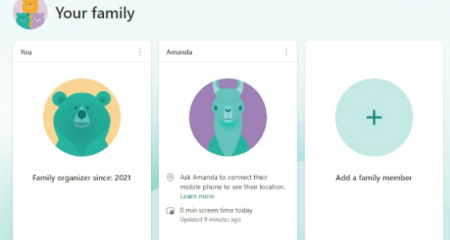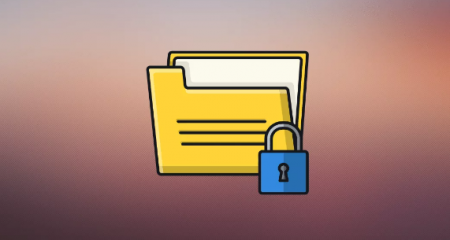File with CRDOWNLOAD file extension usually contains an incomplete download that was started by Google Chrome but has not completed yet. When download is complete Google Chrome deletes CRDOWNLOAD extension from the file and file is ready to utilize. In order to open CRDOWNLOAD file, you need to learn what exactly it contains. Before trying to open partial download file, you have to try checking in your Chrome Downloads to view if you are able to resume download of it.
In the text below, we are going to explain how to open CRDOWNLOAD file on Windows 10 operating system but similar approach will work on any operating system that supports Google Chrome. Also, same instructions are going to work for PART and PARTIAL files for Mozilla Firefox and Internet Explorer.
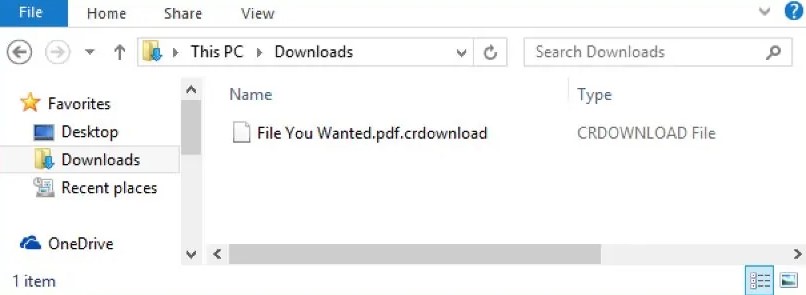
Let us say that you have an incompletely downloaded installation. This download can be resumed by navigating to Chrome > Window >Downloads. Even though file has not completed its download, it may still be possible to open CRDOWNLOAD file and see what is inside it. To do that, you are able to try to remove CRDOWNLOAD file extension from the end of the file name. Usually, CRDOWNLOAD file is called filename.ext.CRDOWNLOAD. So, you have to remove .CRDOWNLOAD part from it. When you do it you are able to try to open an original filename.ext file and view if it will work. Since it is only a partial file it can be problematic to get all the information from the file however depending on the type of the file you may still can extract some useful information from it.
OPEN CRDOWNLOAD FILE AND RESUME THE DOWNLOAD
- Firstly, you have to check if you have Google Chrome opened and run it if it is not.
- Then, you are able to navigate to Downloads by clicking three vertical dots on the right of the sidebar and clicking “Downloads”. Also, you are able to press Ctrl-J to quickly navigate there.
- Please look for download with the same name as CRDOWNLOAD file.
- If it is stopped, you are able to resume it. After download is complete CRDOWNLOAD file extension is going to be deleted from the file and you are able to use it.
Instead of trying to open CRDOWNLOAD file, you are also able to find an original link from where you downloaded the file and download it again. You will be able to do that by searching for file name or parts of it in your browser history. After you find it, simply click on the URL of the file to start the download again.
OPEN CRDOWNLOAD FILE ON WINDOWS
- At the first step, you have to open Google Chrome and check if you are able to restart the download located in the CRDOWNLOAD file.
- Please check if you are able to find the unfinished download at the Google Chrome downloads page.
- After that, you have to see if you are able to change CRDOWNLOAD file extension to the extension of the file you were downloading and then see if it opens.
- Now, you are able to Try to restart the download process again.
- Lastly, you only need to click on the download link on the site to begin download again.
Similar file extensions:
- PART file: Partial Download from Mozilla Firefox.
- R00, R01, … R0N files: RAR Partitions.
- PARTIAL file: Partial Download from Internet Explorer.
Now, can you understand how to open CRDOWNLOAD File Extension? If you still need more information about that, you are going to explain it once again. Actually, we have another information related to opening CRDOWNLOAD.
METHOD TO REPAIR CRDOWNLOAD FILE
Repair CRDOWNLOAD file by using partial data file:
- Please remove the.CRDOWNLOAD file extension from the file name and rename that particular file with its original extension
- After that, you have to right-click on the file.
- Then, you are able to choose “open with” option.
- Now, you will be able to open the file incompatible software.
CRDOWNLOAD FILE EXTENSION
Actually, the CRDOWNLOAD file extension represents the file which is downloaded in the Google Chrome browser or Chromium. It is able to last in one of the statuses below;
- The file is able to either be partially downloaded or in progress.
- The file is able to remain as a canceled download
- Or it is also able to remain as a paused document.
So, CRDOWNLOAD is that sort of extension which symbolizes and informs you that your file has not been downloaded at this point. This signifies when the Google chrome is downloading a file from the web, the incomplete downloaded file is going to be saved with the CRDOWNLOAD file extension until the file is effectively downloaded. Usually, Internet browsers like Google Chrome and several other programming will be unable to open CRDOWNLOAD file. Currently, there are two options for you; you are able to download the file again or continue the procedure of the download. For the most cases, we take care of this problems by using the manual strategy to solve this CRDOWNLOAD file.
HOW TO CONVERT A CRDOWNLOAD FILE?
the CRDOWNLOAD files have not lasted in their final form. That is why they cannot be converted into any other file format. It does not matter whether you download a document, video, music file, etc. if the complete file is not there, so the CRDOWNLOAD extension is not to an end, there is no use of trying to convert an incomplete file. It means that you cannot convert a CRDOWNLOAD file into any other format like AVI, MP4, PDF, MP3, etc.
However, you have to keep in mind what you learned about changing the file extension to that of the file you are downloading. After you have the file saved with the proper file extension, you may can use a free file converter to convert it to a different format. So, in converting it into one of those formats, first you need to complete the download process of incomplete file.
AUTHOR BIO
On my daily job, I am a software engineer, programmer & computer technician. My passion is assembling PC hardware, studying Operating System and all things related to computers technology. I also love to make short films for YouTube as a producer. More at about me…