If you want to know the Windows key on your computer, there are some ways. However, it is important for you to note that it depends on how you get the copy of your Windows. When you get a copy of your Windows, there are two possibilities: getting a 25-character product key or a digital license to activate it.
Finding Your Windows Key
If you get a digital copy of Windows from a Microsoft website, you will get the product key in the confirmation email that you got after you buy your digital copy of Windows. If you buy Windows from the Microsoft online store, Microsoft will keep a record of product keys. You are able to find out if you buy from Microsoft in your Microsoft account.
If you buy a copy of Windows 10 from an authorized retailer, you are able to find the product key on a label or card that you can find inside the box that Windows came in. You are able to contact the retailer where you buy Windows 10.
If you buy a digital copy of Windows 10 from an authorized retailer, you will be able to find your product key in the confirmation email that you got after you buy Windows 10 or you are able to find it in a digital locker which you are able to access through the website of the retailer.
If you upgraded to Windows 10 for free from Windows 7 or Windows 8.1, you will not get a product key but you will get a digital license.
If you purchased Windows 10 Home, Professional, or Upgrade to Pro in the Windows 10 Store app, you will also get a digital license, not a product key. So, you are able to use that digital license for activation.
If your PC is new and then it runs Windows, the product key is preinstalled on your PC. It is included with the packaging the PC came in or included on the COA (Certificate of Authenticity) which is attached to the PC. For more information about it, you are able to contact the manufacturer of your hardware.
If you buy a physical copy of Windows 7 or Windows 8.1, a product key will be required when you are uninstalling or reinstalling it. You are able to find the product key on a label or card which can be found inside the box that Windows came in. However, if Windows came preinstalled on your PC, the product key usually can be found on a sticker on your device. But, if you find that you have lost the product key or even you are not able to find it, you are able to contact the manufacturer.
Finding Product Key of Windows 10 on A New PC
The product key of the new PC that comes preinstalled with Windows 10 can be found in the motherboard firmware. You are able to find it by issuing a command from the command prompt. Here are the steps that you are able to follow to find the product key of Windows 10 on a new PC.
- The first thing that you have to do is to press Windows key + X.
- After that, you have to click Command Prompt (Admin).
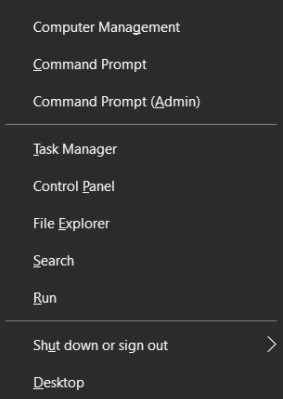
- Next, in the command prompt, you have to type this:
wmic path SoftwareLicensingService get OA3xOriginalProductKey
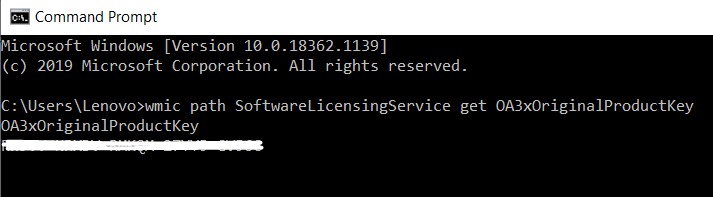
- After you enter the command above, then it will present you the product key.
Windows 10 Pro Pack Key
If you buy a Windows 10 Pro Pack using the Easy Upgrade option in Windows 10 Home, you will not get a product key. However, you will get a digital license which is attached to your Microsoft Account. If you want to transfer the Windows 10 Pro Pack to another PC, you are able to do that by using the Activation Troubleshooter.
How to be able to transfer Windows 10 Pro Pack Key to a New PC? You are able to do that by following the steps below.
- The first thing that you have to do is to open Settings and then choose Update & Security. After that, you have to choose Activation and then select Troubleshooter.
- In this step, you have to sign in with your Microsoft Account that you used to buy the Pro Pack license.
- After troubleshooting is done, Windows 10 will indicate a digital license for Windows 10 Pro has been found.
- Now, you have to activate Windows 10 and then you must follow the wizard on the screen.

What To Do If The Product Key Is Damaged?
You may find that your product key is blurred, scratched or unusable. If you find this problem, the thing that you are able to do is to contact the retailer which sells the product that you buy. If you have tried it but then the retailer cannot help you or you have tried it but the key does not work, the last thing that you are able to do is to call Microsoft Support.
Getting Help from Microsoft on Windows 10 Activation
After you transfer a license or reinstall Windows 10, sometimes you find issues in reactivating the software. However, you do not need to be worried because Windows 10 has a handy chat option that you are able to use to contact a Microsoft support agent. They are able to help you to reactivate the software. In case you prefer speaking to a live person, you are able to use phone activation. To get help from Microsoft Support, here are the steps that you are able to do.
- The first thing that you have to do to get help from Microsoft Support is to press Windows key + R.
- After that, you have to type this: slui.exe 4 and then press Enter on your keyboard.
- In this step, the thing that you have to do is to choose your country from the list menu.
- And here, you have to select the option phone activation and then wait for an agent to help you.
AUTHOR BIO
On my daily job, I am a software engineer, programmer & computer technician. My passion is assembling PC hardware, studying Operating System and all things related to computers technology. I also love to make short films for YouTube as a producer. More at about me…




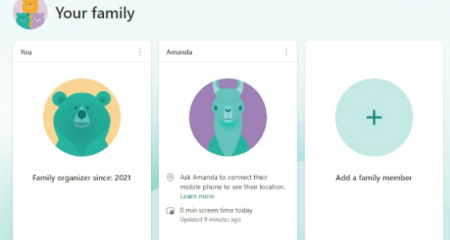

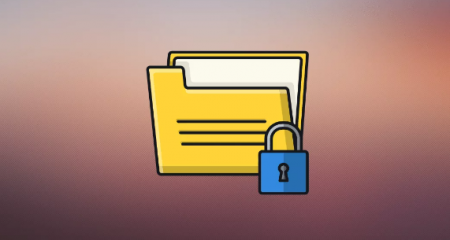




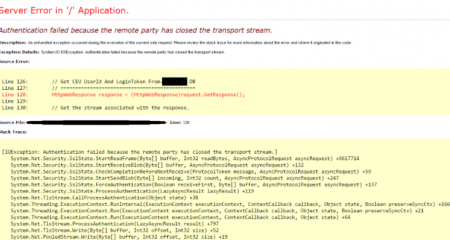
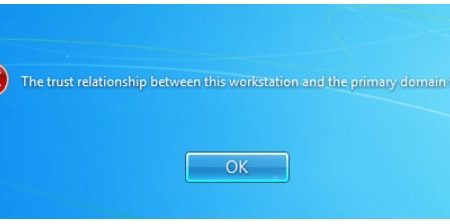
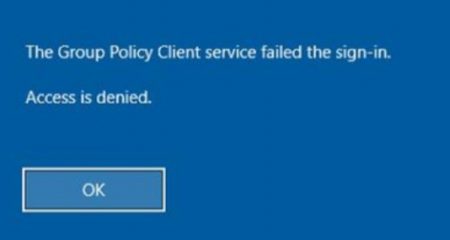






Leave a Reply