When you use Google Chrome, it is possible that you will find the extension file named .crdownload on your download directory. In this way, Google Chrome creates it every time when you download any files.
Then, .crdownload files automatically will rename after the file is successfully downloaded. But, if there are any failures when you download a file either a corrupted file or any mistakes, of course the file will remain the same, that’s .crdownload. Then, you may find an unconfirmed crdownload file. What is it and can you delete it?
What is an Unconfirmed CRDOWNLOAD File?
Unconfirmed CRDOWNLOAD file is a kind of file which is created by Google Chrome during the downloading process. Here, A CRDOWNLOAD file extension is really used by Google Chrome when you download any file using Google Chrome browser, but you are not aware of the file extension while Google Chrome downloads as a file.

Unconfirmed CRDOWNLOAD file occurs when you’re downloading a large image file then its file extension comes in pic.gif or pic.jpg. Then, sometimes because of any issues either on software and hardware, the downloading process may fail or an incomplete file with the extension CRDOWNLOAD will be created in the download destination folder. Or sometimes you stop or cancel the download process in the middle of downloading files.
Apart from canceling the downloading process, Unconfirmed CRDOWNLOAD file also can be caused when you download the large file which will take more time. Then, restarting the downloading process is not a good idea as well. Whereas, there are some ways that you can do to recover data from the residual file called CRDOWNLOAD file.
In this case, the CRDOWNLOAD file can be mentioned as an extension which symbolizes the files that you have not downloaded yet. Here, Google Chrome and other softwares probably cannot open CRDOWNLOAD File. Now, there are two possibilities either you download the file again or try to continue the downloading process.
Why does Google Chrome Create CRDOWNLOAD File during the downloading process?
You have to know that this is one of Google Chrome features to prevent the users’ system from any malware when they are downloading any files. There are plenty of possible reasons in which Google Chrome creates CRDOWNLOAD files.
The file here may be created by Google Chrome when you are downloading the file in .exe file, .mp3 file, .doc file and many more. Then, CRDOWNLOAD here is a temporary file created by Google Chrome to prevent the file which is downloaded by users from virus, malware or corrupted file.
Why does Google Chrome Create Unconfirmed CRDOWNLOAD Files?
At least, there are several possible conditions that make Google Chrome create CRDOWNLOAD files. The conditions here are as follow:
- The users cancel the process of downloading files.
- The users stop or pause the downloading file.
- Crashing on Google Chrome.
- Internet connection issue.
- The downloaded file is an error when it is complete.
How to fix or recover Unconfirmed CRDOWNLOAD File?
There are three smart solutions that you can take to fix or recover unconfirmed CRDOWNLOAD files. However, those solutions are based on the research that we got from some forum. Here they are:
Solution 1: Repair CRDOWNLOAD file
The first way that you can do it is to repair the CRDOWNLOAD file by using Partial Data File. To restore the CRDOWNLOAD file on Chrome, the users can follow some steps to repair CRDOWNLOAD manually below!
- First, go to the .CRDOWNLOAD extension from the file name.
- Once you find it, rename the file to the original extension.
- Then, right-click on the file.
- After that, choose the “Open with” option.
- Now, you can open the file incompatible software. This way actually works if the file comes in .mp3 with a music player or if it is a video file to open with a video player.
Unfortunately, those ways will not be working if the file referred to excel, text and any type of documents files.
To note, the users can follow the other solutions that we will explain below to recover the CRDOWNLOAD file if the first solution cannot solve your problem.
Solution 2: Recover CRDOWNLOAD file Data using Mozilla Firefox
Apart from using a partial data file, if you get an unconfirmed CRDOWNLOAD file issue, you can also recover its file using Mozilla Firefox. You may already know that each browser uses a different file extension during the downloading process. Here, there is a possibility that Mozilla Firefox browser also uses a different file extension when downloading the file.
Well, you can recover CRDOWNLOAD file using Mozilla by following these steps:
- Firstly, you need to find the residual CRDOWNLOAD file in the download folder by clicking ” Customize and Control Google Chrome setting ” on the right corner of Google Chrome. Select Download option.

- Then, find the file name that has not been downloaded yet.

- Once you find it, right-click on it and choose ” copy link address “.
- Go to Mozilla Firefox browser. Paste the link on the search bar. Hit Enter.

- Then, the file starts to download on Mozilla Firefox.
- Now, you can pause the downloading process of the file.

- Go to Download option on Firefox. Then, find the file extension .PART name.

- Check if the file name is the same file when you were downloading on Chrome.
- Right-click on the file and choose Rename.

- Copy the file name extension.
- After that, go to the Downloads folder of Google Chrome. Then, rename the file name on Chrome with a name of Firefox file including the extension.


- Copy this file to the location where your file on Firefox is stored.

- Now, you have to go to Firefox and continue the download process.

- Then, your file automatically will start downloading from when you left Google Chrome browser.
Solution 3: Turn on the Download option to restore CRDOWNLOAD file
This solution can be done when there are any changes in Download Settings of Chrome. Here are the steps to restore CRDOWNLOAD file:
- First, visit “chrome://flags”.
- Once you are there, you can choose the Enable tab for ” Enable Downloads Resumption “.

To note, this way can be applicable only for older versions of Google Chrome.
Well, those are the ways that you can take to fix unconfirmed CRDOWNLOAD files on Google Chrome.
AUTHOR BIO
On my daily job, I am a software engineer, programmer & computer technician. My passion is assembling PC hardware, studying Operating System and all things related to computers technology. I also love to make short films for YouTube as a producer. More at about me…




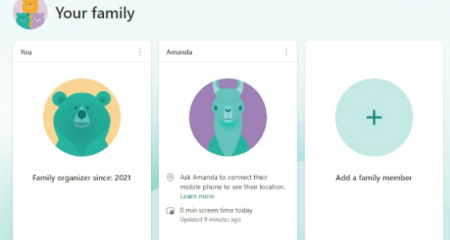

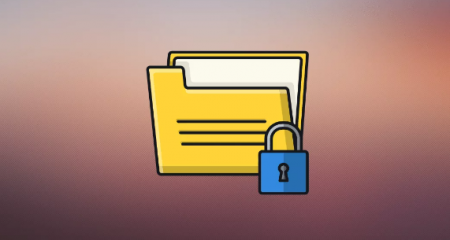




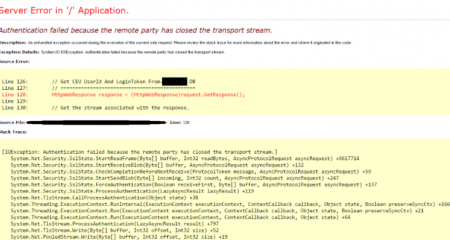
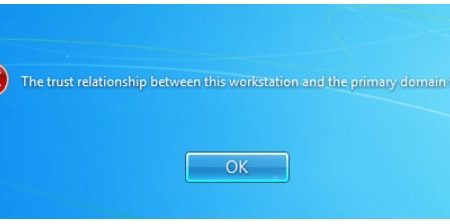
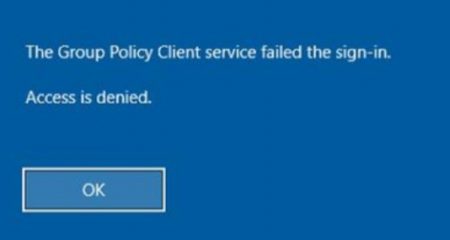






Leave a Reply