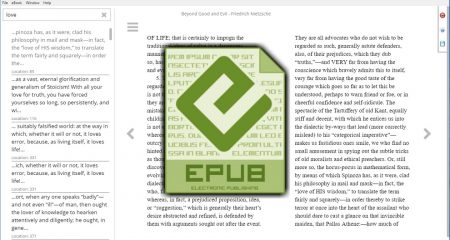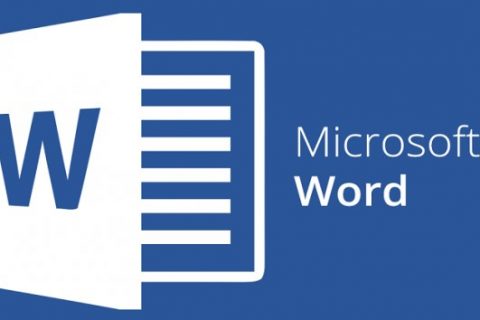For anyone who has lost or forgotten your password for XMeye DVR, please do not be panic. Fortunately, there is a simple way that you can follow to reset the password. These following instructions will show all the steps that you will need to perform if you want to reset the password for H.264 XMeye DVR, which is also known as HD iDVR or H264 DVR. Apart from that, you will be informed to get the right super password by using a password generator.
How to Reset the XMeye or iDVR or H264 Password
- The first thing that you will need to do is to go to the DVR and bring up the login screen.

- Then, click the question mark sign (?) to exit the extra settings.

- The next thing that should be done is to write down the key number which is located at the bottom left of the screen.

- After that, download CCTV Super Password app. In case the app cannot be found through the store on the phone, you are able to download the CCTV Super Password on https://apkpure.com/cctv-
super-password/com.rat. cctvsuperpassword or on the Google Play Store link which is https://play.google.com/store/ apps/details?id=com.rat. cctvsuperpassword&hl=en_US. Once you have installed the app on the phone, please enter the key code which is named safe code.

- A master password will be generated by the tool. In this case, the master password is 335377.

- In the sixth step, you will have to enter the master password to the recorder.
- In the end, the Xmeye HD iDVR will reboot. After the machine is back online, the old and forgotten password will be deleted. In this case, you should login by using the username “admin” and as for the password, please leave the box empty or blank.
If you want to know the other super password, here is the list:
| Date | Password |
| 20200101 | uw9qM49000 |
| 20200102 | Oe5VFo6471 |
| 20200103 | jSNcEE6288 |
| 20200104 | z3GzQx8457 |
| 20200105 | ON0UP22984 |
| 20200106 | rLpDDg9875 |
| 20200107 | 0ttbUv9136 |
| 20200108 | VCBLxg773 |
| 20200109 | fll6eu4792 |
| 20200110 | jfogWn9000 |
| 20200111 | 0YfOgM6471 |
| 20200112 | QGS7Rv6288 |
| 20200113 | nKKN1G8457 |
| 20200114 | Do82gk9875 |
| 20200115 | gl5d0K9875 |
| 20200116 | W0jn6d9136 |
| 20200117 | cqshNt773 |
| 20200118 | G50h9g4792 |
| 20200119 | eYvUQN1199 |
| 20200120 | uoOt0e1201 |
| 20200121 | LQJCzD4808 |
| 20200122 | OONAuZ827 |
| 20200123 | DayEnR9264 |
| 20200124 | Kp74gR125 |
| 20200125 | taB0Cb3416 |
| 20200126 | dH1e39143 |
| 20200127 | VBQQsw7312 |
| 20200128 | qyAae57929 |
| 20200129 | IqzCQe1000 |
| 20200130 | UR7H4i4808 |
| 20200131 | bDSMBa627 |
| Date | Password |
| 20191201 | HNWwssi0 |
| 20191202 | 9qUUMJ1201 |
| 20191203 | skBHuD4808 |
| 20191204 | jXw2wM827 |
| 20191205 | lifQoT9264 |
| 20191206 | 1CuUmK125 |
| 20191207 | WDQVDB3416 |
| 20191208 | xIAQQi9143 |
| 20191209 | jTdzTy7312 |
| 20191210 | ecAfHH0 |
| 20191211 | PwHoPG1201 |
| 20191212 | sqwcGN4808 |
| 20191213 | 43xPoP827 |
| 20191214 | X3RSE69264 |
| 20191215 | DxvNoh125 |
| 20191216 | 3BgOhD3416 |
| 20191217 | wWTRbr9143 |
| 20191218 | B6GQht7312 |
| 20191219 | DwEk4r79929 |
| 20191220 | uoOt0e1201 |
| 20191221 | LQJCzD4808 |
| 20191222 | OONauZ827 |
| 20191223 | DayEnR9264 |
| 20191224 | Kp74gR125 |
| 20191225 | taB0Cb3416 |
| 20191226 | dH1e3v9143 |
| 20191227 | VBQQsw7312 |
| 20191228 | qyAae57929 |
| 20191229 | IqzCQe1000 |
| 20191230 | UR7H4i808 |
| 20191231 | bDSMBa827 |
| Date | Password |
| 20191101 | wns7HO1199 |
| 20191102 | ZDXwiU0 |
| 20191103 | WwOZsO1201 |
| 20191104 | rLKyK4808 |
| 20191105 | Mb2hIL827 |
| 20191106 | 5zfbc89264 |
| 20191107 | GB7Odg125 |
| 20191108 | Gz9GQq3416 |
| 20191109 | K6zNDg9143 |
| 20191110 | SPZ8re1199 |
| 20191111 | nRPoDK0 |
| 20191112 | TRO4ac4208 |
| 20191113 | KhhSCK6977 |
| 20191114 | DVS7MY1864 |
| 20191115 | m5DUxd8875 |
| 20191116 | sXjwV08016 |
| 20191117 | ouO3Rc9293 |
| 20191118 | ASPZ222712 |
| 20191119 | NMnLKJ8279 |
| 20191120 | 0M3uw90 |
| 20191121 | Wndykk1201 |
| 20191122 | 64KizW4808 |
| 20191123 | sK1qSI827 |
| 20191124 | P2szI29264 |
| 20191125 | QloYye125 |
| 20191126 | DRX7vL3416 |
| 20191127 | HXDLcQ9143 |
| 20191128 | fTkBp17312 |
| 20191129 | uNgXka7929 |
| 20191130 | E2AUeH1201 |
| Date | Password |
| 20191001 | 7Z85SvM4792 |
| 20191002 | A6D3N81199 |
| 20191003 | 26641z0 |
| 20191004 | aBVfZC1201 |
| 20191005 | MbAMnq4808 |
| 20191006 | spQ7wx827 |
| 20191007 | ykG2IK9264 |
| 20191008 | vibUA5125 |
| 20191009 | G4G4qh3416 |
| 20191010 | UWKnpj4792 |
| 20191011 | CeJCJR1199 |
| 20191012 | RsaAvJ0 |
| 20191013 | 6OKIEZ1201 |
| 20191014 | YU8nf4808 |
| 20191015 | O8HKI17827 |
| 20191016 | akA4Fx9264 |
| 20191017 | gt7AyP125 |
| 20191018 | vxmXmI3416 |
| 20191019 | 95zeeM9143 |
| 20191020 | 4Raobu1199 |
| 20191021 | hwn1Kp0 |
| 20191022 | EfoNI71201 |
| 20191023 | A82ZMF4808 |
| 20191024 | Y6pgcx827 |
| 20191025 | 3ypues9264 |
| 20191026 | piMgR6125 |
| 20191027 | RyqiX13416 |
| 20191028 | FoFt129143 |
| 20191029 | 3xrfr67312 |
| 20191030 | HEJtxV0 |
| 20191031 | oD5kAA1201 |
| Date | Password |
| 20191001 | 6qvVx33416 |
| 20191002 | CZL9DU9143 |
| 20191003 | P5OIIX7312 |
| 20191004 | WrpEWR7929 |
| 20191005 | vefU0r1000 |
| 20191006 | d8D3CS6531 |
| 20191007 | hqdopv4528 |
| 20191008 | IAvOpN4997 |
| 20191009 | AUzGet7944 |
| 20191010 | 3V9Xeh3416 |
| 20191011 | 61NQRR9143 |
| 20191012 | svRQZj7312 |
| 20191013 | JeSpQM7929 |
| 20191014 | heX5mD1000 |
| 20191015 | B66TdQ6531 |
| 20191016 | 7VLkyk4528 |
| 20191017 | SR9XLQ4997 |
| 20191018 | yloOqD7944 |
| 20191019 | dsKfCu3375 |
| 20191020 | DkFfPp9143 |
| 20191021 | 6ksyFI7312 |
| 20191022 | 06dujD7929 |
| 20191023 | 6lbqds1000 |
| 20191024 | UOln3U6531 |
| 20191025 | wVamP84528 |
| 20191026 | ODgvgi4997 |
| 20191027 | krCtUQ7944 |
| 20191028 | E12Oeu3375 |
| 20191029 | aFthAX1296 |
| 20191030 | RJ49VZ7312 |
In general, the DVR password can be reset with a tool called Superadmin. For those who have no idea of what the Superadmin tool is, it refers to an executable file. This one is compatible with Windows 32/64-bit OS. You can just double click the .exe file so that it can run immediately. The good news about it is it does not need installation. Based on the algorithm, it can calculate a password after you enter date and time. The password works for Hisilicon based DVR or NVR, including recorders that use Hi350, Hi3520D, Hi3521A, Hi3521D, Hi3535, Hi3536.
If you want to use the Superadmin tool, first of all, you will need to connect the device to the monitor and note the current data and time displayed on the screen. Then, double click Superadmin.exe executable file. In the next step, choose the date and time from calendar to match the date and time of the DVR or NVR. Please click Do it to generate a temporary password. The last thing that you should do is to input the username “admin” by using a mouse to operate the DVR or NVR, and then enter the temporary password, and now you are able to enter the system to tweak it again.
XMEye is known as a cloud storage and service system for CCTV. This free thing allows remote monitoring through multiple devices. This one can be described as a CCTV app that is able to store varied videos in some different sizes and it works well on PCs when it is viewed using an emulator such as Bluestack.
Some of the features offered by XMEye
- Remote playback
- Live view monitoring
- Cloud login support
- Modification of cloud registry
- Playing and recording feature and screenshot
- Etc.
XMEye is a product by trusted experts who are the best in the industry and it has a lot of benefits compared to its counterparts. One of the best things of it is a Cloud 3.0 that makes it works faster than before. XMEye is not only easy to use but is also compatible with most IP security cameras. The cloud storage of it is regularly saved and backed up so that the security footage can be protected and the errors can be prevented.
AUTHOR BIO
On my daily job, I am a software engineer, programmer & computer technician. My passion is assembling PC hardware, studying Operating System and all things related to computers technology. I also love to make short films for YouTube as a producer. More at about me…