Have you heard about the MYOB application? This application is for accounting needs and it is suitable for you who have small and medium enterprises.
With this app, it will be easier for you to do your accounting jobs. If you want to use this app, it means that you need to know more about this app. So, here you are able to get the information about this app including about what it is, the functions, the advantages and disadvantages, and also the subscription plans of this app.

Getting to Know MYOB Application
The first thing that you may wonder about MYOB is the abbreviation of that name. What does MYOB stand for? MYOB stands for Mind Your Own Business. This is an application or integrated software that can be used to make accounting jobs easier for companies.
If you work in a company that demands you to deal with accounting every day, this application will be able to help you much. It is because various transactions can be done with it easily.
So, what are the functions of MYOB? You are able to see the functions of this application in the list below.
-
- This is a software which has the ability to make various accounting jobs easier.
- Users of this app will understand more about business.
- With this app, bookkeeping work becomes more effective and efficient.
- MYOB users can manage various items and products that they sell easily.
- This app can help with the buying and selling process, accounts payable or payable, account receivable or receivable, tax or value added tax, and many more.
Advantages and Disadvantages of MYOB

Now, you have known what MYOB is and also the functions of this app. The next thing that you need to know is about the advantages and disadvantages of this app so that you will know whether you need this app or not.
1. Advantages of MYOB
-
- The appearance of MYOB is user friendly and simple. So, this app is easy for users to use for their accounting needs. If you use this app for the first time, it will not be difficult for you to operate it.
- Do you want to make complete, accurate, and automatic financial reports? Then, this is the app that you need. Automatic reports that you can make in this app are trial balance, balance sheet, profit and loss, and many more.
- MYOB is a safe application so that you do not need to worry about using it. All data and information in the app are safe.
- Financial reports that you have created in MYOB can be activated directly through Microsoft Word or Microsoft Excel.
- This app has features that you can use to show the results of analysis in the form of a chart.
- In this app, there is a feature that can show comparative financial reports, both income statements, sales reports, and balance sheets.
2. Disadvantages of MYOB
MYOB has a number of advantages as you have read above, but this app also has a number of disadvantages as you are able to read below.
-
- MYOB does not support features related to Indonesian Tax Reporting. If you are a citizen of Indonesia and you want to use this app, it seems that you cannot use this app for that purpose. For your information, this app is from Australia so that this app may not have some features related to certain countries.
- This app can only be used for one company. It means that if you have other companies or more than one subsidiary, you cannot use this app because this app does not support it yet.
- MYOB is only available in English. It means that users have to be able to speak English. If not, it may be difficult for them to use this app.
- This app does not support multi currency yet. So, you may need to convert the currency first before you enter a transaction in the app.
- As explained earlier, this app is from Australia. So, the balance sheet format used in the app is Australian balance sheet format. It will be confusing because every country may have a different balance sheet format.
- This software does not support multi warehouses. It means that if you have more than one warehouse, it will be difficult for you to use this software.
How to Use MYOB
As explained earlier, MYOB has a simple and user-friendly appearance so that it will be easy to use even for first-time users. Below, you are able to read the explanation about how to use this software.
1. Activating MYOB
The first thing that you need to do if you want to use this software is to activate the MYOB program. How to activate it?
-
- First, you have to click on the Start button.
- Then, choose All Programs.
- In this step, you have to choose MYOB Accounting v18.
- The next thing that you have to do is to double click or left click on the MYOB icon Accounting v18 on your computer screen.
- Now, you see that MYOB is open. There are several menus such as Open, Create, Explore, What’s New and Exit.
2. Filling in the identity of your company
Now, you have to activate the identity of your company by following the steps below.
-
- You have to enter the data of the company.
- In the serial number section, you have to empty it.
- In the Company Name section, fill in the name of your company.
- In the UEN No section, you have to fill in the business license number
- In the GST No section, you have to enter the tax ID number.
- In the Address section, you have to enter the address of your company.
- In the Phone Number section, you have to enter the phone number of the company.
- In the Fax Number section, you have to enter the fax number of the company.
- In the Email Address section, enter the email address of the company.
- After filling in all the fields, then you have to click on the Next option.
3. Filling in the Period of the Company
In this section, there are several fields that you have to fill as you are able to read below.
-
- Current Financial Year
In this section, you have to fill according to the information listed. - Last Month
In this section, you have to enter the month at the end of the period where usually it is December. - Conversion Month
In this section, enter the month that you will do the bookkeeping. - Number of periods
In this section, you have to fill in with twelve. If you fill in with 13, it means that there is a special month for filling transactions.
And then, you must click on the Next option.
- Current Financial Year
4. Creating a list of accounts
The thing that you have to do here is to choose one of the options below.
-
- I would like to start with one of the lists provided by MYOB Accounting
If you choose this, you have to use the account list from this app. - I would like to import a list of account provided by my accountant after I’m done creating my company file
If you choose this option, it means that you import the account list. - I would like to build my own account list once I begin using MYOB accounting
If you choose this option, you will create an account list by yourself.
- I would like to start with one of the lists provided by MYOB Accounting
5. Saving Files
How do we save a file in MYOB? If you want to save a file in this software, in the New Company File Assistant section, you have to click on the Change and then decide where you want to save it and then click on the Save option. Do you want to save the file in a provided area of MYOB? If so, you just have to click on the Next option and then choose Command Centre.
MYOB Subscription Plans
MYOB offers three options of subscription plans as you are able to read below.
1. MYOB Business Lite
The original price for this plan is $28.00 / month, but now it is discounted to be $14.00/ month. This subscription plan is good for you if your business needs the basics and a bit extra. Here are features that you can enjoy with this plan.
-
- You are able to track income and expenses.
- You are able to create and send unlimited professional invoices and quotes.
- You are able to accept payments.
- You are able to scan and store receipts.
- You are able to track GST and lodge BAS.
- You can connect up to 2 bank accounts.
- You are able to manage inventory.
- You are able to track jobs.
- You are able to manage tax and basic reports.
2. MYOB Business Pro
The original price of this plan is $53.00/ month, but now it is discounted to be $26.50/ month and here are the advantages that you are able to enjoy if you choose this subscription plan.
-
- You can track income and expenses.
- Creating and sending unlimited professional invoices and quotes can be done with it.
- Accepting payments can be done.
- Scanning and storing receipts can also be done easily here.
- You are able to track GST and lodge BAS.
- Connecting unlimited back accounts can be done with it.
- You are able to manage inventory.
- You are able to track jobs.
- You are able to manage advanced reports and analytics.
3. MYOB Business AccountRight Plus
The original price for this plan is $130.00/month, but now it is discounted to be $65.00/ month and here are the features that you can enjoy.
-
- Income and expenses can be tracked.
- You can make and send unlimited professional invoices and quotes.
- There is a feature to accept payments.
- You can scan and store receipts.
- You can track GST and lodge BAS.
- You can connect unlimited bank accounts.
- You are able to track jobs with budgets.
- You are able to manage advanced reports and analytics.
- You can do advanced inventory management.
- Bill by time as well.
Each of the plans offers a free trial for 30 days. It is important for you to note that the 50% off offer will end on December 31st, 2022. You can try this program for free for 30 days and then you can get 50% off for the next three months.
AUTHOR BIO
On my daily job, I am a software engineer, programmer & computer technician. My passion is assembling PC hardware, studying Operating System and all things related to computers technology. I also love to make short films for YouTube as a producer. More at about me…

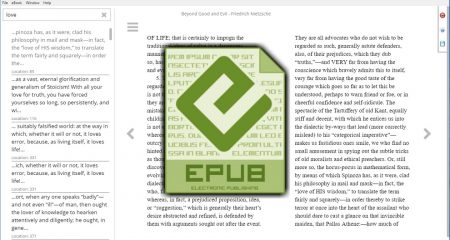
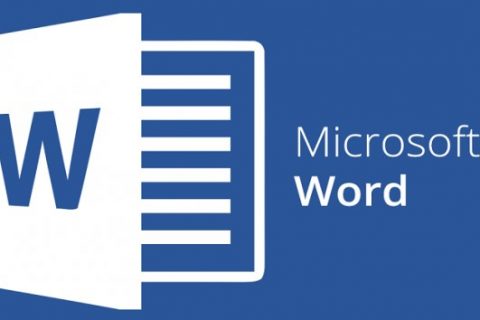

















Leave a Reply