When you are using an app, it is normal that sometimes it does not work well. But of course, when it happens, you need to look for the solutions. If you find that your iVMS-4500 connection failed, you have to fix it by using the methods that you are able to read below.
Making Sure Your Phone Has Coverage and Internet Service
One of the reasons why iVMS-4500 does not work is because you have an internet connectivity issue on your phone. So, you have to check the internet on your phone and you are able to try to view your cameras remotely. To fix the internet connectivity, you have to make sure that your phone has coverage an internet service, or you are able to check your Wifi connection and make sure that it has good and stable connection.
You are able to try to turn off and on your mobile phone or wifi service and then try again to see whether you are able to see your cameras.
Updating the iVMS-4500 App
Your iVMS-4500 cannot work so that you get a connection failed error maybe because the app that you have is outdated. So, you are able to make sure that you have the latest version of the app on your iPhone or Android phone. So, you are able to update the app to get the newest version.
Making Sure the Settings are Correct

Another reason why connection failed on your iVMS-4500 is because the app settings are incorrect. So, you have to double check the settings of your security system. It is done to make sure that everything is correct. You have to click the navigation tab at the top left and then you need to choose the Device option. Then, the thing that you have to do is to choose the correct device. You are able to edit the device information but clicking on the pencil icon at the top right. You have to double click the IP address or dns and then you have to make sure the username or password is typed correctly. If you have done this, you have to check whether you are able to see the cameras live on your app again.
Your External IP Has Changed So You Have To Set It Up
You may be using the external IP and not DDNS. If your external IP has changed, you will not be able to see your cameras on your old IP address. It is important for you to know that the most of the internet providers provide a dynamic IP to their clients. So, the thing that you have to do to fix it is from the location where the CCTV system is installed, you have to connect to your wifi and then you have to go to Google and then type this: ‘what’s my IP address’. Then, you have to compare the IP address which is 9 digit numbers which displayed there to the IP address on your configuration setting on iVMS-4500 app. Check the Address section on that app.
Plugging Network Cable
You may not be aware that your network cable or internet cable is unplugged. So, you have to check whether one of the cables into the DVR/N or into the router has come out. Also, you are able to check everything else such as whether the Ethernet cable plug has been terminated correctly.
Making Sure The Port Forwarding Is Done Correctly
Another method that you are able to do when you find a connection failed on iVMS-4500 is to make sure that the port forwarding is done correctly and the ports are open. The ports can be opened manually on your router or you are able to use the UPnP feature on your recorder which will open the ports automatically. In most cases, the primary connection failed problem will happen when the server port is not active which means that the port is closed. So, you will be able to change to other ports. If you want to change to other ports, it is recommended for you to change the http port to 82 or something else or you are able to change server port to 8001.
Updating The Firmware on Your Recorder/ Camera
If you find a connection failed issue in iVMS-4500, it may happen because of a firmware issue. There were some firmwares in the past which had problems with the UPnP feature and it caused the ports to become inactive by itself. You have to make sure that your recorder is up to date.
Reasons Why Connection Failed Can Happen
As you are able to see in the fixing methods above that the connection errors in iVMS-4500 can happen because of some reasons. According to DIY Security Cameras site, connection failed error code: 8200 can appear because of these reasons:
- The connection is failed error can happen because of incorrect network configuration of the device.
- The connection is failed error can happen because of incorrect port forwarding.
- The connection is failed error can happen because of poor network conditions.
- The connection is failed error can also happen because you enable stream encryption on your NVR. So, you have to turn it off if you want iVMS-4500 mobile software to connect remotely to your NVR.
If you want to disable the stream encryption through the NVR menu, you are able to follow the steps below.
- The first thing that you have to do is to login to your NVR.
- After that, you have to navigate to Configuration and then choose Network and then click on Platform Access.
- In this step, you have to uncheck Enable Stream Encryption.
- Now, you have to click on Apply.
You are also able to turn off the stream encryption by using the Hik-Connect app as you are able to see below.
- First, you have to open the Hik-Connect app.
- After that, you need to choose a device.
- Now, you have to choose the gear icon at the top right corner.
- And then, you have to turn off Image Encryption.
AUTHOR BIO
On my daily job, I am a software engineer, programmer & computer technician. My passion is assembling PC hardware, studying Operating System and all things related to computers technology. I also love to make short films for YouTube as a producer. More at about me…


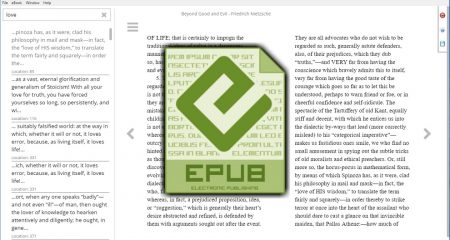
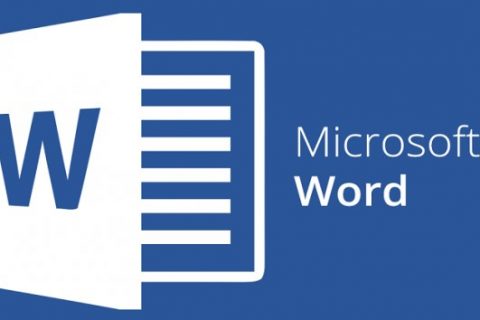
















Leave a Reply