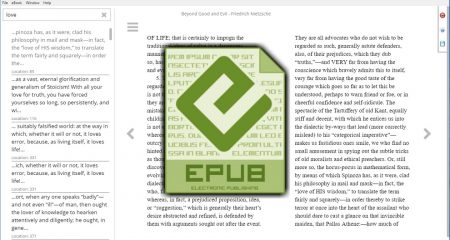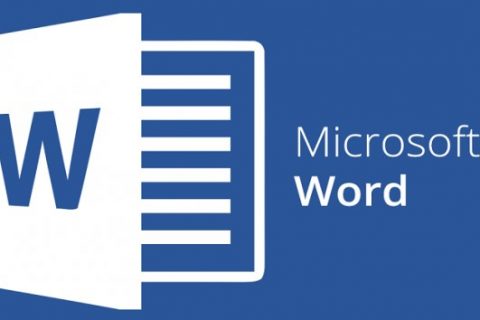The file extension – the last three letters of the file name – identifies the file to your computer or other device, so that the computer is able to select the correct program to open the file. BUP, or .bup is a backup file.
WHAT IS A BUP FILE?
BUP files are backup files which are made and saved on your computer by a variety of different computer applications. Those files are frequently made from DVD files as image backup files to make a backup image of the contents which are on the DVD onto your computer. If you play a DVD on your beloved computer and the IFO file is unreadable due to a surface scratch, then BUP file may be used to regain the data. Also, BUP files are used by programs which archive and store user information. In this case, a BUP file is going to contain the backup files which have been made by the application before that application crashes to avoid loss data.
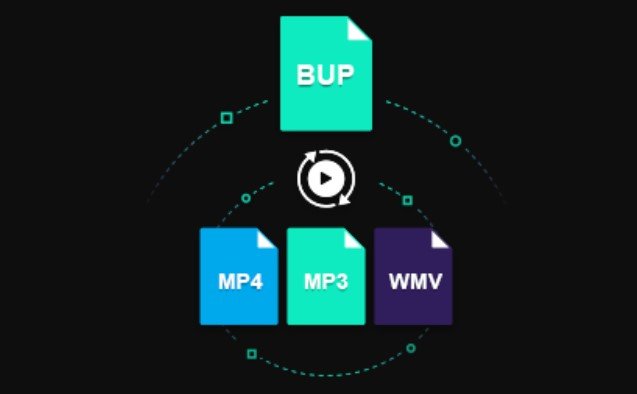
You have to remember that the type of BUP file is mainly associated with DVD Info File Backup. BUP files are only backup files of the IFO files. If the DVD player will not be able to read information from the VIDEO_TS.IFO, it is going to try to get the required information from this backup file. This file is needed to be present on a DVD compliant disc.
Also, a DVD information backup file is known as a backup copy of an IFO file which is bundled with DVD data. Those DVD information backup files are implemented for the usage of DVD data restoration and repair the applications in case the actual DVD data files which have been corrupted or accidentally deleted. The content of a DVD information backup file includes the headers and details regarding playback sequence order of the video files included in the DVD. We are able to conclude that those DVD information backup files are amalgamated with ASCII text and XML based formatting specifications which are used to store associated metadata details that correspond to the audio and video files included in a DVD. Aside from that, the backup files are performed with data encoding standards which let the content to be saved in BUP file extension format and for the resulting files to be affixed with the file .bup extension.
For your information, BUP files are saved to the directory below in Windows Vista and Windows 7:
C:\ProgramData\McAfee\VirusScan\Quarantine\
The Quarantine directory on the local computer is able to be very large in size as more quarantined files are added. If you want to delete the files manually, simply you are able to follow these steps below:
- At the first step, you have to go to Security Center > Navigation > General Settings and Alerts > Access Protection.
- After that, you have to uncheck at the option of ‘Use Access Protection.’
- In this step, you are able to remove the files from the Quarantine directory.
You will be able to restore the files from a quarantined file by using the Quarantine Manager. But, there may be instances where the file was already removed by the McAfee product.
HOW TO OPEN A .BUP FILE?
Now, you may want to know to open a .bup file extension. Do not worry about that as here we are also going to explain it. To open a .bup file, you have to launch a .bup file, or any other file on your computer by double-clicking it. If your file associations are set up properly, the application that is meant to open your .bup file will be able to open it. It is possible you may have to download or buy the correct application. Also, it is possible that you have the correct application on your computer, but .bup files are not yet associated with it. For this case, once you try to open a .bup file, you are able to tell Windows which application is the correct one for that file. From that, opening a .bup file will be able to open the correct application.
HOW TO SOLVE PROBLEM WITH BUP FILE?
Sometimes, you are going to face a problem with BUP file extension. To solve the problem, you are able to try these ways:
- Please associate the BUP file extension with the right application. On Windows, you are able to right-click on any BUP file. After that, you have to click the ‘Open with’ option, and then ‘Choose another app.’ Then, you are able to choose another program and check the box “Always use this app to open *.bup files”.
- You need to update your software that must open DVD info file backups. As only the current version which supports the latest BUP file format. Therefore, search on the manufacturer site after an available DVD Info File Backup update.
- To ensure that your BUP file is not corrupted or virus infected, you need to get the file again and then scan it with Google’s virustotal.
WHAT IS A FILE EXTENSION?
Some of you may do not know what a file extension is. For your information, a file extension is the set of three or four characters at the end of a filename; in this example, .bup. File extensions will tell you what type of file it is, and tell Windows what programs are able to open it. Frequently, Windows associates a default program to each file extension, so that once you double-click the file, the program will launches automatically. When that program is no longer on your computer, sometimes you are able to get an error if you try to open the associated file.
A WORD OF WARNING
Please be careful not to rename the extension on .bup files, or any other files. This cannot change the file type. Only special conversion software is able to change a file from one file type to another. If you need more information related to file extension .bup, read other articles on our sites.
AUTHOR BIO
On my daily job, I am a software engineer, programmer & computer technician. My passion is assembling PC hardware, studying Operating System and all things related to computers technology. I also love to make short films for YouTube as a producer. More at about me…