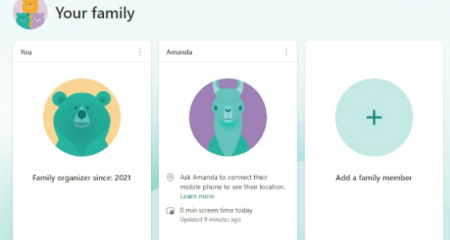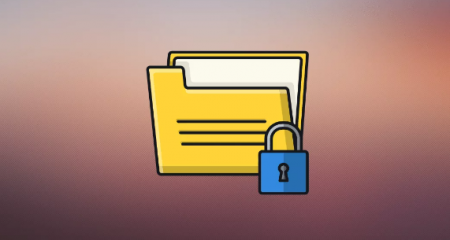See Modern Setup Host eating up high CPU usage on your Windows 10 computer? Do not worry, here we are going to explain what a Modern Setup Host is and also the ways to fix the error of Modern Setup Host.
What is a Modern Setup Host?
Modern Setup Host is also known as SetupHost.exe, is a Microsoft Windows process to install Windows updates, especially major updates every few months, in Windows 10. The process is going to run in the background when there is an update ready to be installed, regardless if your computer is idle or active at the moment. You are able to find it in the C:$Windows.BTSources folder.

This is able to be an error when you are into something and the Modern Setup Host suddenly starts to run itself, causing high CPU usage and high disk usage (that can be as high as 100% constantly as long as the process is running). Therefore, also slowing down whatever you were doing.
In most cases, Modern Setup Host is going to be gone by itself when it has completed whatever update installation required to be done. For most major updates, depending on your computer performance, usually Modern Setup Host should take approximately 15 to 30 minutes to complete its job. Sometimes, it can be as long as a few hours if you have a very slow writing speed HDD or something else is running behind which may slow down the setuphost.exe process.
By the way, is Modern Setup Host (setuphost.exe) a virus? You have to know that it is not a virus by default. It is an original Windows process that was developed by Microsoft to install updates downloaded by Windows Update. But, any process can be a virus if a malware disguises itself as the process. So, if you are worried about that, you are able to scan it with antivirus software.
How Long Should Modern Setup Host (Setuphost.Exe) Run For?
Depending on your computer’s performance level, the Modern Setup Host (setuphost.exe) should only run between 15 to 30 minutes during the installation of minor updates. If you are installing a large feature update, it may require to run anywhere between 2 to 4 hours.
What Causes Modern Setup Host To Eat CPU And Disk Resources?
Apparently, there are some reasons that can cause the Modern Setup Host to hog up your central processing unit and disk drive’s resources. Here are those some reasons:
- You are downloading a large update onto a hard drive disk which has a slow read or write speed.
- There are other resources or tasks running which are slowing down the SetupHost.exe process.
- You have a virus or malware which is disguised as the SetupHost.exe process.
If you are worried that you may have picked up a virus somewhere, you are able to run antivirus software to prevent this circumstance.
Fix SetupHost.exe Modern Setup Host
If you do not have a virus and the Modern Setup Host is still hogging up all your resources, you have to try some methods below.
Method 1: Running The Windows Update Troubleshooter
The first method you can do is to run the Windows Update troubleshooter. It is built-in in Windows 10 to help you troubleshoot Windows Update problems. If you are on Windows 10, you are able to run the Windows Update troubleshooter by following these steps below:
- Firstly, press Windows Key + S on your keyboard.
- Then, you have to type Troubleshoot.
- After that, you are able to choose Troubleshoot from the results.
- The next step is to go to the right pane, and select Windows Update.
- Now, you have to click the Run the Troubleshooter button.

- You need to wait for the troubleshooter to know the problem.
- The last step, you only have to follow the on-screen instructions to solve your problem.
Method 2: Doing A DISM Scan
Apparently, the Modern Setup Host issue may have something to do with a corrupted Windows update. For this case, you are able to use a Deployment Image Servicing and Management (DISM) scan. This command-line will help you solve the problem.
Here are steps by steps run DISM tool on your computer:
- At the first step, you have to go to your taskbar and then click the Search icon.
- After that, you are able to type cmd.
- Please right-click Command Prompt from the results.

- Now, you have to choose Run as Administrator from the options. If asked to give permission, just click Yes.
- When Command Prompt is up, you have to execute the commands below:
DISM.exe /Online /Cleanup-image / Scanhealth

DISM.exe /Online /Cleanup-image / Checkhealth

DISM.exe /Online /Cleanup-image / Restorehealth
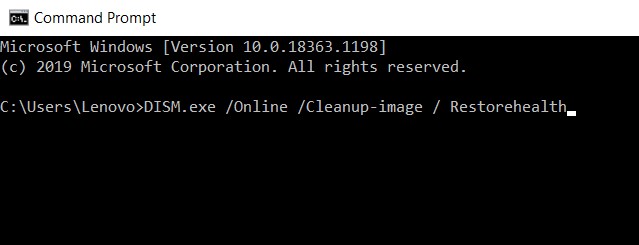
You have to note that the scan and repair process can take some minutes to complete. It is very important for you to allow it to run without disrupting it. Once the process is done, you will be able to check if the Modern Setup Host error persists.
Method 3: Remove All The Items In Software Distribution Folder
On Windows 10, there is a folder named Software Distribution, which is an essential component for Windows Update that stores the temporary files necessary for installing Windows update. Occasionally, Windows Update may fail due to the temporary files in the Software Distribution folder. For this case, you are able to remove the files to solve the problem. Here are some steps to do:
- Firstly, hold down the Windows logo key, and then press R to open a Run box.
- After that, you have to copy and paste the path below: C:\Windows\SoftwareDistribution\Download.
- Then, you are able to hit Enter.
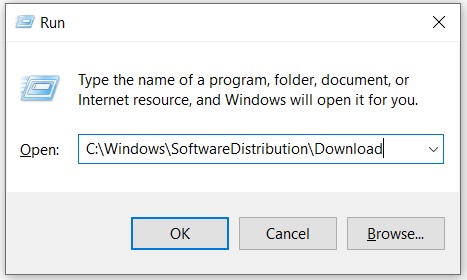
- On your keyboard, press the Ctrl key and A simultaneously to choose all the items in the Software Distribution Download folder.
- Right-click on them to choose Delete.
- When prompted to give administrator permission, simply tick on Do this for all current items, then Continue.
- Lastly, restart your computer.
AUTHOR BIO
On my daily job, I am a software engineer, programmer & computer technician. My passion is assembling PC hardware, studying Operating System and all things related to computers technology. I also love to make short films for YouTube as a producer. More at about me…