If you find Adobe GC Invoker in your computer such as in the Task Manager, you may wonder what it is.
Sometimes, it disturbs you and even it may act actual trouble in some cases. If you face it, then you are able to uninstall it and here we will show you how to do that.
There are some ways to uninstall Adobe GC Invoker Utility. You are able to choose one of the ways below.
- More info: iVMS-4500 Reviews and Details
Uninstalling AGCInvokerUtility.exe by using Task Manager
If you uninstall the Adobe GC Invoker Utility from the Task Manager, you are able to avoid it from running at startup. How to do it? Steps below can be followed carefully.
- The first thing that you have to do is to open the Task Manager. You can do it by pressing Ctrl + Shift + Esc together.
- After that, under the Processes tab, you have to scroll down and then go to Adobe GC Invoker Utility.
- Here, you have to right click on it and then select the Disable option.

Uninstalling AGCInvokerUtility.exe by Using Control Panel
Another way that you can use for uninstalling AGCInvokerUtility.exe is through the Control Panel. How to do that? You are able to follow the steps below for Windows 10 users and also Windows 8 users.
If you are using Windows 10, here are the steps to uninstall AGCInvokerUtility.exe by using the Control Panel.
- The first thing that you have to do is to open the Start menu.
- After that, you have to access Settings and then choose Apps.
- Now, you have to choose the Apps & Features option and click on it.
- In this step, you have to select the program that you think is a threat which in this case is AGCInvokerUtility.exe.
- At last, you have to right click on it and then from the drop down list which comes up, you have to select Uninstall.
If you are using Windows 8, you are able to follow the steps below to uninstall AGCInvokerUtility.exe by using the Control Panel.
- First, you have to press Windows + C on your Windows 8 Operating System.
- After that, you have to select the Settings option.
- Then, choose the Control Panel and then choose the Uninstall a Program option.
- Here, the thing that you have to do is to search for the program which is related to AGCInvokerUtility.exe and then you have to choose the Uninstall option.
Removing Adobe GC Utility by Using Uninstaller
If you want to get rid of the Adobe GC Invoker Utility application, you are also able to do that by removing it using an external program. Here are the steps that you are able to do for doing it.
- The first thing that you have to do is to download the uninstaller program and get its 18 MB file on your system.
- Now, you have to complete the installation methods by clicking the next button and then you have to read the instructions.
- In this step, you have to finish all the things and then start the program by using its run icon from the desktop or using the search.
- And now, you have to pick GC Invoker Utility from the list of the installed program. And then, you have to choose it. Click on the Uninstall button and then you must finish the process to be able to remove the entire application from your computer.
Getting Rid of Adobe GC Invoker Utility Using Safe Mode
If you want to get rid of AGC Invoker Utility, another way that you can do is to use safe mode. How to do it? You are able to follow the instructions below.
- The first thing that you can do is to hit the Windows Start key on your keyboard.
- After that, you have to navigate to the arrow beside Shut Down to see the power options.
- From the options, you have to click on the Restart button while pressing the Shift button on your keyboard together.
- On the screen, you have to navigate to the icon of Troubleshoot and then from the options, you have to choose Startup Settings.
- And from the advanced option, you need to choose the Restart option.
- From the option, you have to choose the Enter Safe Mode with Networking.
Stopping Adobe GC Invoker Utility by Deleting All Related Files From The Registry
This method is also a method which can be used to stop AGC Invoker Utility. How to execute it? Follow the instructions below carefully.
- First, you need to press and hold the Windows key and R together on the keyboard of your computer.
- After that, on the Run tab, you have to type in ‘Regedit’ in the search bar and then hit Enter.
- So, it will open the registry in a new tab.
- Now, you have to press the Ctrl key + F together to start the find function.
- Then, in the popped up search box, you have to type the name of the disturbing corrupted file so that you have to type in : agcinvokerutility.exe.
- Doing the steps above will find the file which you are looking for easily.
- Here, the thing that you have to do is to choose and delete all the highlighted files from the registry one by one until the search bar displays 0.
What is Adobe GC Invoker Utility?
AGC Invoker Utility is something which comes with the adobe applications and usually it is used to invoke or increase the performance of the main program. So, it is like an add-on or external program which can help the main adobe software.
- Don’t miss: How to Download iVMS-4500 for PC
When you access Task Manager, you may see it as agcinvokerutility.exe. It is an executable file which means that it is able to run a program. It is saved in the C drive under Program Files > Common Files > Adobe > Adobe GC Client by default.
Some people may wonder whether this file is dangerous or not. Well, you do not have to be worried because it is not dangerous for your computer system if it is under normal conditions. However, there are a number of reports about the Adobe GC invoker utility startup which act maliciously. So, if you see that it acts maliciously, you are able to get rid of it by using the methods above.
AUTHOR BIO
On my daily job, I am a software engineer, programmer & computer technician. My passion is assembling PC hardware, studying Operating System and all things related to computers technology. I also love to make short films for YouTube as a producer. More at about me…


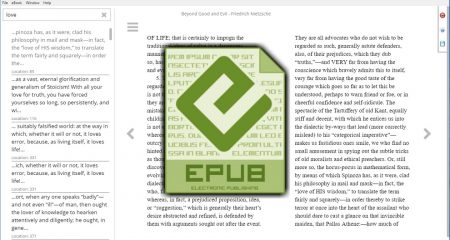
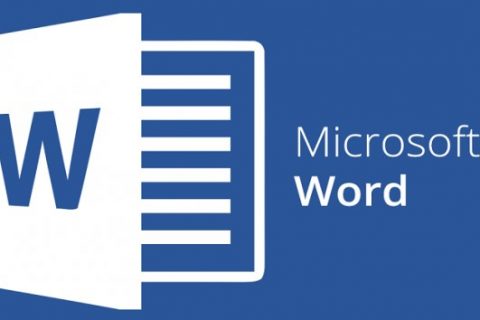
















Leave a Reply