Points in Valorant are the premium currency that you can use for purchasing cosmetics and Radianite Points. Considering the Valorant Points are very important in the game, many players attempt to get the Valorant Points as much as possible whatever the way they do.
Some players may attempt to ask Valorant Points to another player to be transferred. If one player can transfer the Valorant Points to another, we think it can be the easiest and fastest way to get Valorant Points. But, is it possible for you to transfer your Valorant point to another player?

Can You Transfer Points to Another in Valorant?
Unfortunately, there’s no option to transfer your Points to another player in Valorant, as Riot Games has revealed that the Gifting feature will be coming to Valorant and now, the feature has not been available yet. If the Gifting feature is released, it may be possible for you to transfer your Valorant Points to another player.
If you want to give Valorant Points to another player, you can give them a gift card instead. Riot Games currently releases Valorant prepaid gift cards and existing League of Legends cards that the players can redeem for Valorant Points. You can also buy Valorant Points from in-game using credit/debit card, etc to be given to another player.
The Valorant prepaid gift cards are available on Amazon.com and other retail stores. The Valorant gift cards can only be purchased in the United States. They can also be redeemed in the United States and Canada.

You can buy the Valorant prepaid gift cards in four denominations: $10, $25, $50 and $100. If you buy prepaid gift cards, you will then receive a unique set of numbers which serve as a new gift card. It’s important to note that the Valorant gift cards are non-refundable items, so you can return them.
So, if you want to give Valorant Points to another player, you can buy the Valorant prepaid gift card and send the code directly to your friend to be redeemed. Afterwards, your friend will redeem the code available on the prepaid gift cards for Valorant points.
How to Redeem the Gift Card for Valorant Points?
If you do not know how to redeem the Valorant prepaid gift card, no worries, we’ll also show you step-by-step how to redeem your card in Valorant. Valorant prepaid gift cards are currently only available digitally through Amazon.
After you buy the Valorant prepaid gift cards, you will then receive a unique set of numbers that you use to redeem for Valorant Points. So, here’s how to redeem the prepaid gift cards for Valorant Points!
- First, you need to log into your Valorant account.
- After that, you should click on the Valorant icon that is located to the right of the ‘Store’ tab.
- Here, you need to choose Prepaid Cards & Codes.
- Then, input the code contained on your Valorant gift card.
- To redeem the code, you need to click on the ‘Submit’ button.
That’s it! Your Valorant Points will be automatically delivered into your Valorant account. Now, you can use your Valorant Points to purchase any in-game items such as weapons, skins, etc.
Some Issues You May Encounter When Redeeming Valorant Gift Cards
In the case of redeeming the Valorant gift cards code, you may face some issues that may be hard to resolve. What are the kinds of issues that may appear? Let’s see them out!
-
The code doesn’t appear to be valid
When you find an invalid that does not exist on the system, you may need to double check the scratch off code on the back of your card. Make sure to see that you have typed the number correctly. You also don’t include any spaces when typing the code. Avoid typing 123 456 789, but it should be 123456789.
-
The code is not active
If you receive the error message that says your code is not properly active, it may indicate that the code was not activated during the point of scale. So, it causes you to be unable to redeem for Valorant Points or also Radianite Points. If it happens, you can return it to the store where you buy and tell them the card is not active.
-
The code has been redeemed
You may get an issue where your code has been redeemed. If it happens, it also indicates the code was not activated during the point of scale. So, it causes you to be unable to redeem for Valorant Points or also Radianite Points. If it happens, you can return it to the store where you buy and tell them the card is not active.
The issue generally occurs when you have shared the code with anyone else as a gift card or also you have purchased the card through a third party vendor. So, the code may have been previously redeemed. So, make sure to redeem the code correctly if you have more than one card. -
Too many cards redeemed
If you have attempted to redeem too many cards, your redemption may not work. To solve this issue, you need to wait 24 hours before trying to redeem more codes further.
-
Invalid codes in your region
Keep in mind, the Valorant gift cards are region specific, it means that you can only redeem the code in a specific region. If you redeem the code outside the region, we guarantee that the code will be invalid to redeem. To solve this issue, you can try to submit a ticket to Support Valorant.
Can You Gift and Trade Skin in Valorant?
Aside from Valorant Points, you may also want to gift or trade skins to another player in Valorant. However, both gifting and trading the skins in Valorant have not been available yet.
For gifting, Riot Games has revealed that the Gifting feature will be coming soon to the game, but for the time of releases, there’s no further confirmation. For trading, Riot Games emphasized that the trading feature will never come to the game and there’s no possibility for this feature to be available in Valorant.
AUTHOR BIO
On my daily job, I am a software engineer, programmer & computer technician. My passion is assembling PC hardware, studying Operating System and all things related to computers technology. I also love to make short films for YouTube as a producer. More at about me…
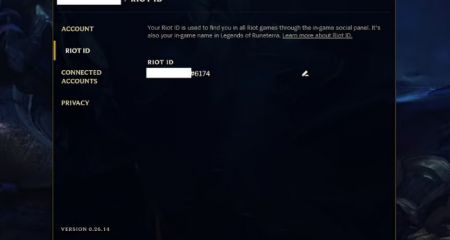














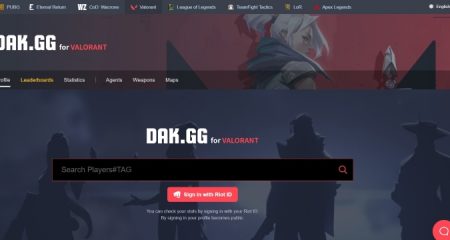




Leave a Reply