Do you want to change your name in Valorant? You can do that and the steps are very easy. However, it is important for you to note that after you change your name, you cannot change your name again for 30 days. But, is there a way to change our name in Valorant without having to wait for 30 days? No, there is no way to change the Valorant name again without waiting 30 days.
The Way to Change Your Name in Valorant
If you want to change your name in Valorant, you have to do that on the official website of Riot Games. And you are required to log into your official ID. So, here are the steps to change your name in Valorant according to the AFK Gaming site.

-
- The first thing that you have to do is to access the official website of Riot Games.
- There, you have to log in.
- You have to check your email if the page asks for ID verification.
- Now, you have to enter the one-time authentication code that you get from your email if required.
- After that, you need to click on the Riot ID on the menu.
- In this step, you have to click on the pencil icon to edit your username.
- In this step, you have to choose your new name.
- At last, you have to click on the Save button.
The same menu can be used to edit your connected accounts, change your email and account password. Changing your name should be able to be done in Valorant as soon as the 30-day cooldown is over. Let’s say that your account is flagged because of being offensive. If so, Riot will offer another name change.
About Riot IDs

You may sign up for a new Valorant ID and you do not know where to discover it. If so, you are able to log in to the game. It is the combination of your name with a hashtag and some numbers. It is important for you to know that some IDs do not use the numbers and may show your region instead.
Let’s take an example. Let’s say that your ID may look like TheMaster#UEW if you are from Western Europe. After your ID is ready, you are allowed to change your name in Valorant through the official website.
With the Riot’s name change feature, you are able to change the display name and also the hashtag. Also, you are allowed to request region transfers where it will change the hashtag number or code.
How Much to Change Your Name in Valorant?
If you want to change your name in Valorant, it is free. It means that you do not need to spend money for it. You may know that other games of Riot such as League of Legends requires the players to pay for some money if they want to change their Summoner name. However, this rule does not apply to Valorant. Even though it is free to change your name in Valorant, you need to wait for 30 days to be able to change your name again.
The Reason of Changing Your Username in Valorant
According to a post in the Riot site on the Valorant Support section, here is the reason why you have to change your username in Valorant. If there are two usernames which are the same, it is forbidden. Let’s say that you have the same username on a few different servers. If so, you have to make sure that they are each one of a kind. However, the fact is that, usually, the accounts that share a name are not owned by the similar person. So, if you have the same username with others, you have to change it before you play the game.
You may wonder whether it is the same as your summoner name or not. Well, it is not the same. Your username is the name that you use to log in and it is not the one other players see in the game like your Summoner Name in League of Legends. There is nobody who has access to your username, except you.
Let’s say that you have a name which is not globally unique, you may have got an email from Riot who asked you to check and make sure that your name is the only one of its kind. If you change your name to be globally unique, it will make sure that you are you, whatever Riot Game that you are playing.
What to Do If I Have the Same Username on Different Servers?
Let’s say that you have signed up for League of Legends on some League of Legends servers. If so, you will need to make sure that each account has a unique name. Let’s say that you are the only person with this name in the world, you are able to get the username that you want on your main account by making sure you update that one last.
-
- First, you have to find out all of the accounts that you have that may be blocking each other. If they are all attached to the similar email account, you should have gotten an email which lists them out for you. You should see the subject was “Important updates to your Riot Account”.
- Then, you need to log into your PBE/ alternate accounts first on the site and you have to update them as you want. There are a lot of people who add the region to the end to keep track of them.
- And here, after you are 100% sure that you have updated all of your alts and secondary accounts, you have to log back in to your main account. If you were the only person in the world who has that account name, then you should be unblocked. So, you will not get the pop up again.
You may wonder what will happen if you do not change your username. As explained on the Riot Game site, if you have to update your account, there will be a pop up in-client that will allow you to do so. This pop up will not always be dismissable so that you will have to make the changes immediately. After the Riot team deleted the region selector from the login screen in early February, you would have to go to the site before you are able to log in.
Well, that’s the explanation about what you have to do if you have the same username on different servers according to the Riot Games site on Valorant Support section.
AUTHOR BIO
On my daily job, I am a software engineer, programmer & computer technician. My passion is assembling PC hardware, studying Operating System and all things related to computers technology. I also love to make short films for YouTube as a producer. More at about me…















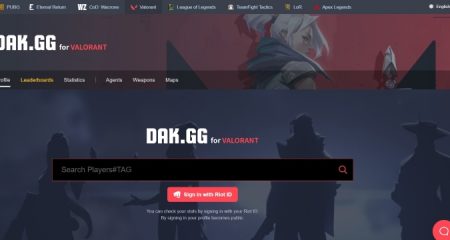




Leave a Reply