When you receive the .caj file, then you want to edit and make any changes with it, of course you cannot directly edit the content of the files like the MS. Word program does. Here, you need to open the file first with the CAJViewer software and then you need to convert the CAJ file to Word. So, What should you do?
Free Online Converter CAJ File to Word
We guess that to convert the CAJ file to Word, you will be looking for the online tool for free. However, it is such a normal thing that everyone may also do. In case you want to convert the CAJ files to Word, there are plenty of online tools for free that you can choose.
Unfortunately, not all online converters CAJ file to Word are trusted. Well, choosing the trusted one is totally a must for you. No worry! We are here to give you the recommended free online converter CAJ file to Word with the best service. What are the free online tools?
Tool 1 — Convert the CAJ File to Word with Speedpdf (Online Tool)
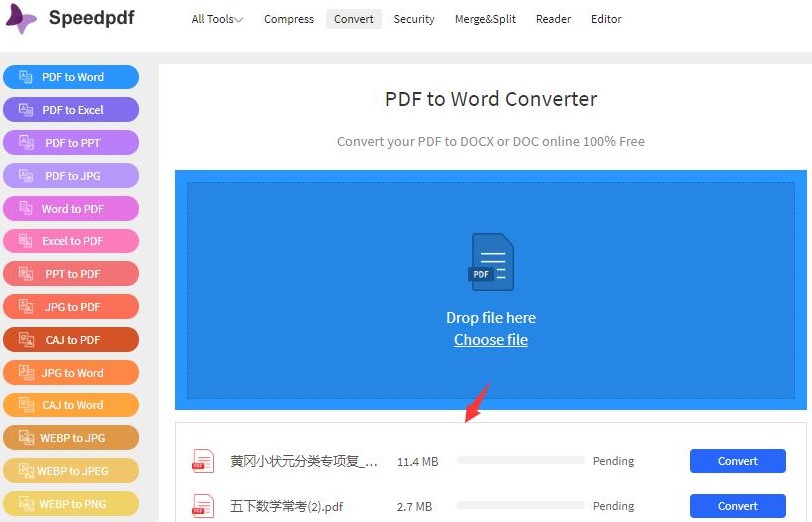
Speedpdf is a simple and gorgeous online PDF compressor. This tool is quite free and does not allow you to pay. The Speedpdf tool supports all platforms. So, it does not matter if you use Windows, Mac and Linux. The Speedpdf will convert your CAJ files to Word in a simple way.
By using the Speedpdf online tool, you can also reduce the size of your PDFs that is perfect for uploading files to the web and through email. It also supports many settings to protect your files such as password, authorization and more. Just drag and drop your CAJ file into the Speedpdf compressor, your CAJ file will be automatically converted to Word as a single click. Well, this process is really easy and quick.
Here’s how to convert the CAJ file to Word with Speedpdf:
-
- Firstly, you have to access the Speedpdf site at https://asia.speedpdf.com/en/convert/caj-to-word.
- Once you are at the page of Speedpdf, you can click on the Choose File button in the toolbox.
- Then, you can choose the CAJ file on your documents that you want to convert.
- Here, the Speedpdf will automatically upload and start to convert the file right away.
- Wait for a few minutes until the conversion is finished.
- Last, you can download the CAJ file that has been converted to your computer in the form of Word.
Well, those are all instructions that you can take to convert the CAJ File to Word with Speedpdf online tool.
Tool 2 – Convert the CAJ Files to Word with Swift PDF Converter (Offline Tool)

The second free online tool that you can use to convert the CAJ file to Word is the PDF Converter tool that you can access at https://www.xunjiepdf.com/converter. This online tool supports the mutual conversion between Word and PDF, Excel, PPT, CAJ and other formars as well as PDF merge, image text recognition OCR and compression.
Here’s how to use Swift PDF Converter:
-
- First, you need to launch the Swift PDF Converter by clicking the icon of this tool on the desktop.
- Then, you can click on the feature conversion above the interface.
- Once you click it, there are several different functions on the left side of the interface.
- Here, you can click the CAJ to Word function.
- Under the interface, you can click the Add File or Add Folder to add the CAJ file to the converter for conversion.
- After that, you need to click the Add File or Add Folder under the iNext.
- Then, click the browse after the output directory which appears on the interface.
- In this way, you need to find the appropriate save path in the pop-up window, and then save the converted Word file.
- Click the start conversion under the interface to convert the CAJ file in the converter. To know that the interface can be used without any other operations.
- Last, when the file is successfully converted, the status bar on the interface will become full. This means that the CAJ file has been successfully converted into a Word file, and the Word file can be opened.
Congratulations! Now, you can open and edit the CAJ file by converting it first to the Word.
Tool 3: Convert the CAJ Files to Word with Super Speed (Offline Tool)
The third tool that you can choose is Super Speed. However, this is an offline tool that requires you to download and install it first before you can use it to convert the CAJ file to Word. Here’s how to use the Super Speed:
-
- Once you downloaded and installed the Super Speed on your computer, it is your turn to use it to convert the CAJ file to Word.
- you need to launch the software.
- After this software opens, you can choose the “CAJ to Word” button to enter the conversion which is located in the top recommendation on the homepage.
- Then, click on the “+” icon to upload the page or “Add Document” button in the toolbar to browse your CAJ file to start conversion.
- Hold down the shift key to choose multiple files. It means that you can also choose the multiple CAJ files at the same time.
- Drag the files to the software.
- Click on the “Start Conversion” button to start batch conversion in the lower right corner.
- Automatically, a prompt will appear on each document conversion.
- Then, click “View” to open the converted Word document.
- If you want to check all the completed documents, you definitely have to click View or Download based on the file name in “Conversion Record” or “Conversion Completed”
Tool 4: Convert the CAJ Files to Word with Baidu (Offline Tool)
Well, if you want to use the Baidu software to convert teh CAJ file to Word, make sure that you already have the CAJViewer tool to open the CAJ file. It means that you need to open the CAJ file first before converting it using Baidu software. Here’s how to do it:
-
- Firstly, open the CAJ file with CAJViewer. You can also look for it directly on Baidu!
- Open the paper you want to download
- Click File-Print on. Yeah… You can print without a printer.
- Choose in the name, output to pdf, here is English
- Then. Choose a directory to convert to pdf.
- Here, Baidu will search for smallpdf, a free conversion tool
- Last, you need to upload the documents.
AUTHOR BIO
On my daily job, I am a software engineer, programmer & computer technician. My passion is assembling PC hardware, studying Operating System and all things related to computers technology. I also love to make short films for YouTube as a producer. More at about me…


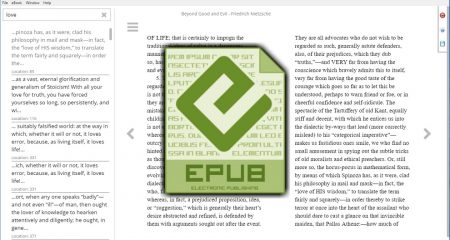
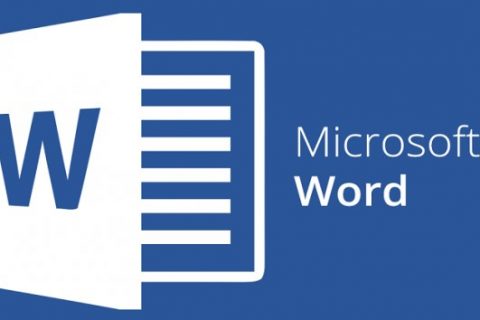
















Leave a Reply