Do you have an EMZ file but do not know how to open it? Keep calm. All that you need to do is to read the whole article and you will know how to open the EMZ file attachments after doing it. There are a few methods for you to try.
For those who want to use the EMZ file in Microsoft Office, you are able to use it in Microsoft Word, Microsoft Powerpoint, Visio, and the others. They are able to be used by choosing Insert > Pictures. Another method to use the EMZ files in Microsoft Office applications that you can try is to drag and drop the file from the File Explorer to the Microsoft Office application.

If you are looking for the standalone application that can be used to view the EMZ file, one of the most recommended ones is called XnConvert software. It is 100% free. The software will help you to convert the EMZ file to another format like PNG, JPEG, or GIF so that you can use and view it on the other applications.
Aside from that, there is also a free XnView MP program that you can use to view EMZ files on Windows, Mac, and Linux. The EMZ file also can be opened by inserting it into any Microsoft Office program as an image. It can be done from the Insert > Picture menu option or by dragging and dropping the file into the open document, just like new or existing Microsoft Word documents.
Another way that you can try is to extract the EMF file from the EMZ file with a program such as 7-Zip. With it, you can open the extracted EMF file in the image editing program or use it as you want. For those who are not really familiar with 7-Zip, it refers to a free software with open source. This software can be used on any computer, including the one in a commercial organization. On top of that, you do not have to register or pay for 7-Zip.
7-Zip has many features, such as:
- Plugin for FAR Manager
- Powerful File Manager
- Integration with Windows Shell
- Localizations for 87 languages
- Self extracting capability for 7z format
- High compression ratio in 7z format with LZMA and LZMA2 compression
- For ZIP and GZIP formats, it provides a compression ratio that is 2 to 10 % better compared to the one provided by PKZip and WinZip.
- Strong AES-256 encryption in 7z and ZIP formats
- Supported formats such as packing or unpacking (7z, XZ, BZIP2, TAR, ZIP, WIM, and GZIP), unpacking only (AR, CAB, ARJ, CPIO, CHM, DMG, EXT, FAT, GPT, IHEX, ISO, LZH, CramFS, LZMA, MBR, MSI, NSIS, NTFS, QCOW2, RAR, RPM, UDF, UEFI, VDI, VDH, VMDK, WIM, XAR, Z, and SquashFS).
Even though 7-Zip and some other free zip or unzip tools allow you to extract the files included in the EMZ file, they do not have the support for that extension built in. In the other words, you need to open the extraction program first, and then navigate to the EMZ file to open the compressed contents. In this program, you can do it by right clicking the EMZ file and then selecting 7-Zip > Open archive.
Actually, there are a lot of other graphics programs that can open EMZ files as well. One of the examples is called Quick View Plus. This one is able to open the EMZ file but it cannot edit it. This program helps you to see more of what you have been missing in the electronic document and allows you to do more with the information that you get. There are new Markup capabilities added as well as the Interactive Grid View for the Microsoft Excel spreadsheets. It has everything you need whether for your desktop, your laptop, or use within the eDiscovery or Forensics platform.
You are also able to open the EMZ files by decompressing them with a GZIP decompression utility such as GNU zip (gzip.exe) or WinGZip. After you have decompressed the EMZ file, you are able to extract the EMF file in the EMZ file and open with the program that supports the Emf format.
What should you do if you are still having a hard time opening the EMZ file? The main reason for your difficulty is most likely because it is not really an EMZ file. You are able to double check this by looking at the file extension. For instance, it is really easy to confuse EMZ files and EML files because their file extensions are really similar. However, the EML file is known as an E-Mail Message file that is usually used by some email clients to place an email message, which totally does not have anything to do with EMZ files.
Just like EMI files, which already look a lot like EML files, it might be confusing for EMZ files even though they are used by the game called Pocket Tanks. The same thing could apply for any file format that uses a similar sounding or has similar spelled suffix like EMY for eMelody Ringtone files. They might look a terrible lot like they are associated with EMZ files but they cannot open the same programs, and need a text editor or the Awave Studio program instead. In case the file does not really end with .EMZ, please look for the real file extension on Google in order to learn which program is able to open or convert it.
A file that has EMZ file extension is considered as a compressed image file, more specifically referred to as a Windows Compressed Enhanced Metafile file. Actually, these kinds of files are just GZIP compressed EMF files that are a graphics format used by Microsoft applications like Visio, Microsoft Word, and Microsoft PowerPoint. Please take a note that the EMF files that are located within the EMZ files are known as Windows Enhanced Metafile files, but some of them with the .EMF file extensions are totally unrelated and stored in the Jasspa MicroEmacs Macro format.
AUTHOR BIO
On my daily job, I am a software engineer, programmer & computer technician. My passion is assembling PC hardware, studying Operating System and all things related to computers technology. I also love to make short films for YouTube as a producer. More at about me…


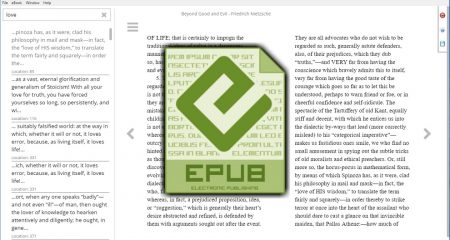
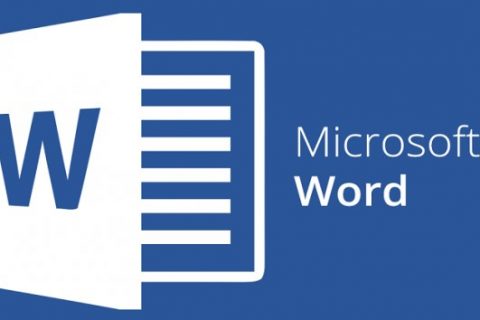
















Leave a Reply