iPhone 12 and 12 Pro are the first iPhone series released with 5G connectivity within. Of course, that sounds great for every iPhone 12 user in which they’ll have internet connection faster without a doubt. But you sometimes do not want to use 5G connectivity because of any reasons, then you want to disable and enable it back.
Unfortunately, you do not know yet how to do it as you may be a new iPhone user. However, enabling or disabling the 5G connectivity on iPhone 12 is not hard as you think. Therefore we’re here going to guide you how to enable or disable 5G connectivity on your iPhone.
Here’s how!
How to Enable the 5G Network on iPhone 12?
Keep in mind, the 5G network can only be enabled on iPhone 12, 12 Mini, 12 Pro and 12 Pro Max or higher. Aside from that, make sure your mobile operator supports the 5G network. If all fulfill the requirements, it’s time for you to enable the 5G network connectivity on your iPhone 12.
Here’s how to enable the 5G on iPhone 12:
- Firstly, you need to go to Settings.
- Choose Cellular,
- Choose Cellular Data Options

- Choose Data Mode on your iPhone.
- Here, you will find three different options including 5G On, 5G Auto, and LTE.
- Last, make sure that you choose 5G On or 5G Auto.

The following is a complete description of the three modes above:
5G Auto. This is the default setting, uses 5G only if 5G will not significantly reduce battery life. Moreover, the iPhone will automatically downgrade smart data mode from 5G to LTE under certain conditions.
5G On. iPhone will always use the 5G in any conditions but the battery usage will be more wasteful
LTE. This is a 4G network that you can use if you want to save your battery usage or if the 5G network is not available in certain situations.
It seems that this is Apple’s Data Saver Mode meant to swap the iPhone connection to LTE when 5G speeds are not needed. For example, when the iPhone is updated in the background, it uses LTE because super fast speeds are not required, but in cases where speed is important, such as downloading events, the iPhone 12 model will switch to 5G.
5G On ensures that 5G is enabled at all times when a 5G network is available, and LTE disables 5G at the same time and allows you to use an LTE connection instead of a 5G connection.
How to Disable 5G Network on iPhone 12?
Of course, to disable the 5G network on your iPhone 12 will be the same as enabling the 5G network previously. Here’s how to disable the 5G network on your iPhone!
- Firstly, you need to go to Settings.
- Choose Cellular
- Choose Cellular Data Options

- Choose Data Mode on your iPhone.
- Here, you will find three different options including 5G On, 5G Auto, and LTE.
- Last, make sure that you choose 5G On or 5G Auto and then you can turn off the 5G connection which reverts to slower LTE connection.

Well, those are the ways to enable or disable the 5G connectivity. Make sure that you follow the ways above step-by-step.
Most people may let the 5G activated but if you want to save the internet data, you can also change the settings to Standard which allows automatic updates and background tasks on mobile but limits your video quality and facetime. The choice of this mode is surely very useful for those of you who want to have regular internet data.
Why the 5G Network Doesn’t Work on Your iPhone 12?
One of Apple’s newest iPhone features is that it supports dual SIM or Dual SIM features. One SIM card slot will be a physical slot, and the other one comes as a virtual SIM slot otherwise known as an e-SIM.
This allows the user to use two SIM cards and different numbers from one device. In this digital age with high user mobility, this feature is ideal for keeping work and personal separate, as well as when traveling abroad.
However, if you want to use 5G on the new iPhone 12, you may have to disable one of the SIM card slots. This corresponds to a training document from the Apple Sales Web resource where one of the questions asks whether 5G will work with dual SIMs or not.
Logically, you can assume that as long as the user’s cellular plan includes 5G, it should work. However, according to Apple, when using two lines in dual SIM mode, 5G data is not supported on either line and will return to 4G LTE.
According to Apple, if the customers only use e-SIM and use operators and service packages supported by 5G, they will have 5G access. It means that if you want to use 5G on iPhone 12, you will need to disable one of the SIM card slots to do so.
We guess that this seems annoying for you and might be a blow to users who want to use both SIM cards at the same time. However, as quoted from MacRumors, they say that this is more like a software problem than hardware.
On the other hand, MacRumors also explained that the problem of 5G cannot be used in Dual SIM will be fixed by Apple soon. For future, Apple will release a Software Update to support the 5G feature on the iPhone 12 using Dual SIM.
This information was obtained from Apple documents to Verizon, one of the cellular providers that supports 5G in the United States. For now, Verizon customers or other operators that already support 5G on the iPhone 12, can ask users to deactivate the second sim card in order to enjoy this latest network.
Until now on the Apple Support page in the Dual SIM explanation section, Apple has not provided any new notes or discussed the problem of using 5G on the iPhone 12 in Dual SIM. This means that it is possible that a future iOS update could enable 5G for both although we are not sure why that was not included in the first place.
AUTHOR BIO
On my daily job, I am a software engineer, programmer & computer technician. My passion is assembling PC hardware, studying Operating System and all things related to computers technology. I also love to make short films for YouTube as a producer. More at about me…







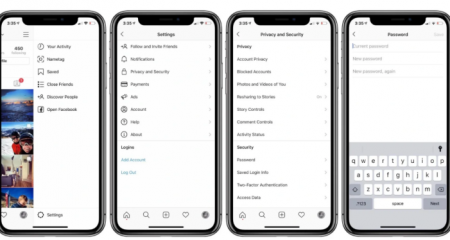











Leave a Reply