What kind of banner do you want to make in Minecraft? You may want to make a cool banner in the game, but you do not know the recipes for making it. Here, we will inform you about some recipes of cool banners. So, you can try to make it after you read this article.
Recipes for Making a Field Masoned Banner
A Field Masoned Banner is a decoration item that you can craft in any color. You can use it as a flag or to decorate a shield. What are the materials that you need for making this banner?
- Loom
- A Banner. Here, you can choose any color of banner that you want such as white, gray, green or any other color that you want.
- Dye. You can also choose any dye that you want whether pink, brown, gray or any other dye. The function of dye is to determine the color of the field masoned banner.

More info: Minecraft Brown Bricks Copypasta
Now, it’s time to craft the Field Masoned Banner by following the steps below.
- First, you have to open the loom menu. There, you will see 3 slots in the loom menu and you can add a banner, a dye and an optional banner pattern there.
- You have to put one banner and 1 dye in the loom. As explained above, you can select any color that you want. In this example, the color that we use is a yellow banner and black dye. You have to choose the Field Masoned option from the list of patterns available. You can use the scroll bar to see all of the pattern options. If you have chosen the field masoned, you will see that a field masoned banner appears in the box to the right. Also, there will be a larger preview of the banner.
- In this step, you have to move the field masoned banner to inventory. If you have crafted a field masoned banner, you must move it to your inventory.
- And now, you have been successful in making a field masoned banner in Minecraft.
Recipes For Making a Pokeball Banner

As the name indicates, the design of this banner is like a pokeball that you usually find in Pokemon games. If you think that this design is cool , then you are able to make it by following the steps below.
However, before we give you the steps to make this banner, you need to know the materials that you need for making it. What are the materials that you need for making a pokeball banner? You are able to see in the list below.
-
- 1 Red Dye
- 2 Black Dye
- 2 White Dye
- 1 White Banner
Now, after you know and prepare the materials, let’s see the steps for making a pokeball banner below.
-
- The first thing that you have to do is to open the Loom menu which has 3 slots there. So, you can add a banner, a dye and an optional banner pattern there.
- In this step, you have to complete the 1st pattern of red per fess. You need to complete the first pattern by putting 1 white banner and 1 red dye in the loom. After that, you have to choose the Per Fess option from the list of patterns available. By doing it, it will add the Red Per Fess pattern to the white banner. Then, you can move the completed banner to your inventory.
- Here, the thing that you have to do is to complete the second pattern and you can do that by putting the banner from step 2 and 1 black dye in the loom. After that, you have to choose the Lozenge option from the list of patterns available. By doing it, it will add the Black Lozenge pattern to the banner. Then, you have to move the completed banner to your inventory.
- Here, you have to complete the 3rd pattern of Red Chief. You can complete the third pattern by putting the banner from step 3 and 1 red dye in the loom. Then, you have to choose the Chief option from the list of patterns available. By doing it, it will add the Red Chief pattern to the banner. Then, you can move the completed banner to your inventory.
- Now, you have to complete the fourth pattern, namely the pattern of white base. You can do that by putting the banner from step 4 and 1 white dye in the loom. Then, you have to choose the Base option from the list of patterns available. It will add the white base pattern to the banner and you can move the completed banner to your inventory.
- Next, you must complete the fifth pattern namely the pattern of black fess by putting a banner from the Step 5 and 1 black dye in the loom. Then, you have to choose the Fess option from the list of patterns available. It will add the Black Fess pattern to the banner and you can move the completed banner to your inventory.
- Now, you can complete the sixth pattern of white roundel by putting the banner from step 6 and 1 white dye in the loom. Then, you have to choose the Roundel option from the list of patterns available. It will add the white roundel pattern to the banner and if you hover over the banner, the patterns have been added the white banner.
- If you want to make a pokeball banner, 6 patterns have been added to the white banner including black lozenge, red per fess, red chief, white base, black fess and white roundel.
- Now, the pokeball banner is complete to make and you can move it to your inventory.
Don’t miss: Does Depth Strider Make You Swim Faster?
Those are two recipes of cool banner designs that you can try to create in Minecraft. If you need more recipes of cool banners, one of the efforts that you can do is to watch a video of MindyTV entitled 5 Awesome Minecraft Banner Designs With Tutorial #31. There, he creates Ender Unicorn Banner, Banner of Ender Banner, Sealing the Portal Banner, Ender Flower Banner and Ender Dragon Banner.
AUTHOR BIO
On my daily job, I am a software engineer, programmer & computer technician. My passion is assembling PC hardware, studying Operating System and all things related to computers technology. I also love to make short films for YouTube as a producer. More at about me…


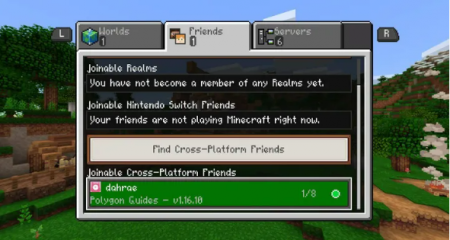
















Leave a Reply