EmuOS allows you to play the old games for free. By the way, how does EmuOS work? Need to know that EmuOS emulates Windows 95, Windows 98 or Windows ME in a web browser. Well, on this page, let us talk about that information here.
EmuOS Windows 95 – How Does EmuOS Work?
You have to know that EmuOS emulates Windows 95, Windows 98 or Windows ME in a web browser. Those emulations include many games and executable programs directly in the browser. Everything is emulated in JavaScript, running extremely smoothly in any browser.

As soon as you select the operating system, then you are going to see a desktop full of icons. All icons are easily identifiable. To run any application or program, you just need to double click on them. The performance of each element will depend on the power of your own computer, however should work well with most. The vital thing is to have a good processor, since it is in charge of all the bulk of the emulation of virtual environments.
According to research, some games need permission to run on your computer, because they have to download some data like the game of Quake 2. Other games like Quake 3 or Doom do not need special access. Many of those games are able to be bought on platforms such as GoG, even though all the ports used in this website are open-source. Among them, we have games like Minecraft, Tomb Raider or Half-Life accessible by a player.
How to Use EmuOS to Emulate Windows 95 on Your Computer?
The Windows 95 or Windows 98 operating system is very familiar with the 8x, 9x generation with classic games like Quake, Half-Life 1. If you want to go back to the past to recall those super games, you are able to try the EmuOS website.
You are going to select the operating system they want. Then, you are going to have immediate access to the Windows system with typical and familiar apps, software or games. You can completely play the game for free on the computer browser, without having to install supporting software. The following text will guide you how to use EmuOS to emulate Windows 95 on your computer with simple implementation.
Here are steps to use EmuOS to emulate Windows 95 on your computer:
-
- At the first step, you are able to access EmuOS and then choose Windows 95.
- Soon you are going to see the Windows 95 interface with the screen of familiar applications, software or games. This interface looks pretty old too, with the Start Menu button on the left and the status bar on the right. Aside from that, you also have lots of games to return to childhood, such as Quake 1-2-3, Doom 1-2-3, Half-Life 1, Minecraft, or old software like Paint, Clippy and Winamp.
- Besides, there are also several new games like Flappy Bird and Geometry Dash for you to try out the experience playing on Windows 95.
- To play any game, you only need to click on that game. Of course, each game has different instructions and you have to follow the instructions.
What is EmuOS?

Some of you may not know what EmuOS is. It is a free software that lets you play old console games. EmuOS is an emulator tool, which is open-source and Ubuntu Linux based. Need to know that EmuOS supports eight platforms. Also, it offers a collection of emulators through an easy-to-use interface for you.
We get information that EmuOS has the purpose to serve as a non-profit meta-resource hub, become a center and community for those who are interested in the preservation of video games. Its goal is to collect, archive and digitally preserve the games and software for making them accessible through an easy-to-use user interface that emulates various old operating systems for educational purposes.
EmuOS will allow you to play the classic or retro games on a browser for free with a user-friendly UI. Apparently, this video game preservation project is not the only one of its kind, since the Internet Archive hosts many games and applications such as DOS game collections, Commodore 64 emulation, Internet Arcade, etc. For those who are looking for a platform to emulate lots of consoles, RetroArch is a good choice. EmuOS assists archive and preserve games in a different way. Also, it has an Emupedia page on GitHub where you will be able to get more information about EmuOS.
The Old Games You Can Play with EmuOS
Here are some old games you can play with EmuOS:
-
- Alpha Street Fighter
Alpha Street Fighter is the popular fighting game series, where the characters fight from different parts of the world, each with their special moves. - Diablo 1
This game will bring you back to a fictional medieval era. It is a role-playing game whose main objective is to end the evil which plagues the small town of Tristram. - Doom 1, 2, 3
This is a first-person shooter game, where the players have to discover the exit in the mazes, surviving and annihilating hordes of demons and creatures. - Earthquake 1, 2, 3
The game was one of the fully 3D first person shooter games. It features playability, design and actually the game are influenced by Doom. - Flappy Bird
The game of Flappy Bird has a simple game mechanic, in which a bird constantly flaps its wings when the players of the game touch the screen. The goal of the game is preventing the bird from colliding with a tube. - Geometry dash
The game has frenzied mechanics, where the players have to be precise and skillful, since your job is to move forward and overcome many obstacles, accompanied by electronic music in the background. - Minecraft
Minecraft is a survival game without specific objectives. In this game, the players are free to select any type of activity whether it’s exploration, mining, hunting, or construction. - Tetris
The game will make you order the tetromino pieces that descend on the screen in an aligned manner, getting faster and harder with time.
- Alpha Street Fighter
AUTHOR BIO
On my daily job, I am a software engineer, programmer & computer technician. My passion is assembling PC hardware, studying Operating System and all things related to computers technology. I also love to make short films for YouTube as a producer. More at about me…














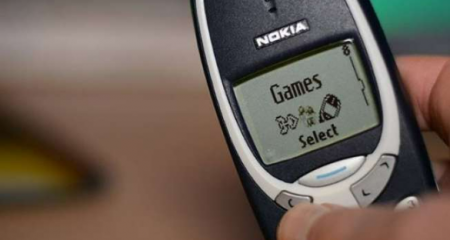





Leave a Reply