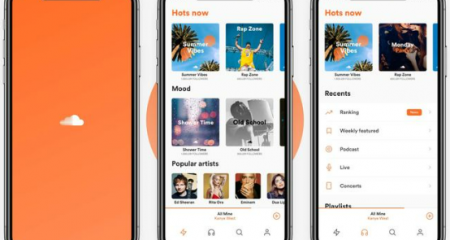In this page, we are going to explain about the way to unlock your phone Sim card by using the best PUK unlock Sim card software. Keep on reading this entire article to find out that information.
Android SIM Unlock Software – The Best Unlock Sim Card Software
There are more reliable and simpler ways to unlock Android devices. It is by using Android SIM Unlock Software. It will help you in SIM unlocking your Android phone within 10 minutes and even in only few simple clicks. Aside from that, you do not need worry about your device or the precious phone data.
Unlocking you Android SIM locked phone is not an easy task to do. However with Android SIM Unlock software, has made it so easy and simple that anyone can unlock their Android device in a few minutes. Even, without making use of any unlocking code, this tool unlock your locked Android device perfectly.
For note: It is recommended that you download and use Android SIM Unlock software on your PC or Desktop. Recovery of phone data on that phone itself is risky, as you may will lose all your precious information due to data overwriting.
Some salient features of this software:
- Supports over 400 devices.
- Operate in over 60 countries.
- No risk to your phone or data.
- Simple process, permanent results.
Unlock Your Android SIM Card with Android SIM Unlock Software
Apparently, there are some steps to unlock Android SIM by using Android SIM Unlock Software. Here is a way:
- Launch Android SIM unlock software.
At the first step, you are able to download, install and then launch Android SIM unlock software on your PC. Next, choose SIM Unlock option.
- Connect Android to Computer
With the help of USB cable, please connect Android phone to PC. Right now enable USB debugging so that software will be able to detect your phone automatically. After this, you are able to click on Next to proceed further.

- Set Device in USB Settings
Now, you are able to dial *#0808# (or ##3424# or #9090#) on your Android phone to adjust the device in USB Settings/Service Mode/ Diagnostic. After dialing, you have already choose M + MODEM + ADB or UART [*] or CDMAMODEM on your phone. After this, simply click “Unlock” to proceed further.

- Unlock the Android SIM
When you click on Unlock, the software is going to start the process of unlocking the Android SIM. Probably, it take some time. After your phone SIM gets unlocked, you need to put the phone in normal mode.
- Putting the Phone in Normal Mode
To set phone in normal mode, simply you are able to tap on the Restore Mode. Then, you have to dial *#0808# (or##3424# or #9090#) on your phone. Next, choose MTP + ADB or USB or PDA on the hidden menu. After this, you have to click on Next to bring the phone back in normal mode.
Apps to Unlock Android SIM
Here are some SIM unlock APK for Android devices:
- GalaxSim Unlock

This is an app which is mainly designed to unlock Samsung galaxy devices. It eliminates the need for SIM network unlock to unlock the device. All you need to do is to press button and then you are able to change your carrier SIM. This app is free to download. However, you need to make an in-app purchase to unlock the device. Additional feature which include in this tool is its backup and restore EFS data facility. Also, the tool helps to get detailed information on your SIM status.
- Unlock your phone – INSTANT
This is another Android app which will helps you to unlock your device’s SIM. With this app, you are able to unlock all brands of Smartphone including Samsung, Oppo, Sony, and Huawei devices. This is fast, safe and reliable app. You will be able to pay for service through PayPal.
- Device SIM Unlock

This is another app which can be used to unlock your devices, including almost every Samsung Models, LG models, and Sony devices. Also, it is very easy to use and has received a lot of good reviews from those who have used it.
- SIM Unlock Samsung

This app will be able to unlock your device. Note, it is specially designed to work with Samsung devices. This app works by generating a code which can be entered on the device to unlock the SIM. Well, this app is completely free to download. However, you have to pay for the unlock codes. Payment mode is via PayPal or credit card.
- Unlock Your Phone Fast & Secure

This app can be used to unlock any Android device. It works by producing unlock codes for your Android device. Even, it offers 100% money back guarantee. It is used to unlock all devices including Samsung phones, LG, Motorola phones, Blackberry, HTC, Sony devices etc.
- Unlock Phone Unlock Codes
This is another app which allows you to unlock your device. It works with all Android devices. It is easy to use and works by generating the unlock codes for your devices in real time. But, the services is not free at all, only downloading the app is free. The payment is accepted from PayPal.
- Mobile Unlocking app
Mobile unlocking app is reliable Android app which can unlocks your devices SIM. But, it is expensive unlocking service. This app will be able to unlock any device as long as you have the IMEI number.
- Phone Unlock Codes

This is a great app for an affordable and reliable unlocking services. You only need to download the app with your phone’s IMEI code and then the app will generate a code for you which you needs to unlock the device. This app allows you to create payment via PayPal or credit card and also can be used to generate codes for lots of devices including Samsung, Sony, Huawei, LG, Nokia and any more.
AUTHOR BIO
On my daily job, I am a software engineer, programmer & computer technician. My passion is assembling PC hardware, studying Operating System and all things related to computers technology. I also love to make short films for YouTube as a producer. More at about me…