Sometimes, you may get your password as an attachment via email. Well, the file will be named something like pass.pkass depending on the sender. Of course, you cannot directly open it either if you use Windows, Mac, Android or even iPhone. It means that you will need some certain apps or certain ways to open it on each platform.
How to Open PKPASS File on Windows, Mac, iPhone & Android
Of course, the way to open a PKPASS file on each platform is totally different. In this case, looking for the correct ways and appropriate app to open a PKPASS file is a must for you. Here, we will guide you to open PKPASS on each platform. So, keep staying on this page to get it!

1. For Windows – How to Open PKPASS Files
If you want to open a PKPASS file on Windows, indeed it is a simpler way that you can do than opening it on a mobile phone. At least, there are two ways that you can take to open PKPASS file on Windows, they are:
-
- First way: You definitely can rename the PKPASS file with .zip or .rar extension. Then, you will get access to the contained information if you extract the PKPASS file first.
- Second way: If the first way cannot solve your problem in opening the PKPASS file, you can take the second way by installing Wallet apps from Microsoft Store. By using this app, you definitely can access and view all the PKPASS files on your computer or with a little cost.
Losing the file as important as the PKPASS file sometimes is inevitable. But, don’t worry! We easily recover the deleted files on the computer with a good file recovery software. You need to remember to conduct data recovery as soon as possible.
2. For Mac – How to Open PKPASS Files
Here are the ways that you can do if you are a Mac user:
In order to open PKPASS files on your Mac, at least you will need to download and install an app. Here, you can install an app named iPhone Emulator. In this case, the iPhone Emulator app is built into Xcode for Mac. It means that you need to download and install it before you run it to open PKPASS files on your Mac.
Of course, there are a lot of iPhone Emulator apps that you can get from. Here is a list of recommended iPhone Emulators that you can use for your Mac:
-
- Appetize.io
- Ripple
- iOS Simulator in Xcode
- TestFlight
- Electric Mobile Studio
- Remote iOS Simulator for Windows
- iPadian
Make sure to choose one of them to allow you to open the PKPASS file on your Mac.
3. For Android – How to Open PKPASS Files

If you get an issue opening the PKPASS file on your Android device, of course you have to know the correct way to open the files easily. However, there are no built-in apps like Passbook on an Android device to open the PKPASS file. Of course, in order to open a PKPASS file on your Android device, you need to download an app from Play Store that will ease you to do that.
Here, you will need an app named PassWallet that you can get from Google Play Store.
-
- First, go to the Google Play Store to download the PassWallet app.
- Then, tap the install button on the app detail information.
- Wait until the installation process is completed.
- To run this app, tap on the PKPASS file to choose it. Indeed, this app will automatically launch in the PassWallet app.
- To open it next time, you surely can add the PKPASS file to the Passbook app.
- Well, it will be available in the Passbook app on your Android device.
Some mobile manufacturers may have built Wallet apps on their smartphones’s systems so users do not have to install it again on their Android device.
4. For iOS – How to Open PKPASS Files

To open a PKPASS file on iOS, you surely have to install an app that can help you to view it. This app is built right into the Operating System of your device. The app here is named Apple Wallet or previously well-known as PassBook on your iOS device. You can use this app for iOS devices such as iPad and iPhone.
How to use the Passbook app on iOS devices?
-
- First of all, you need to open the email where the PKPASS file is located.
- Then, tap on the PKPASS file to choose it.
- It automatically will launch in the Apple Wallet app.
- To see it next time fast, you are able to add the PKPASS file to the Passbook app which will be available in the Apple Wallet app on your device.
Then, if you are having trouble opening the PKPASS files in the Apple Wallet or Passbook App on iOS, you definitely can try restoring your device to an iTunes backup. Somehow, you will not be able to do it if you forget your password for the backup file. If this is your problem, you surely can use 4uKey – iTunes Backup to recover the password of an iTunes backup within 3 steps.
What is a PKPASS file?
PKPASS file is a file which is used by Passbook, an iOS 6 app. It is now well-known as the Apple Wallet app. This app is used for saving coupons, boarding passes, movie tickets, loyalty cards and other passes. This file may contain a pass provided by a vendor such as Delta Air Lines, Starbucks and a custom user-generated pass.
Moreover, PKPASS file can also be used to track confirmation logins, codes, balances and other information. You can also import the KPASS file into Passbook by downloading them with Safari on your iPhone. In this case, Vendors which distribute passess should digitally sign them to verify the issuer of the pass.
These files actually come in .zip files which contain logo image, a digital signature and pass formatting information. Well, if you want to open the content of a PKPASS file, you definitely can rename the “pkpass” file extension to “zip” file extension. Then, you can use a Zip program to extract the files.
AUTHOR BIO
On my daily job, I am a software engineer, programmer & computer technician. My passion is assembling PC hardware, studying Operating System and all things related to computers technology. I also love to make short films for YouTube as a producer. More at about me…


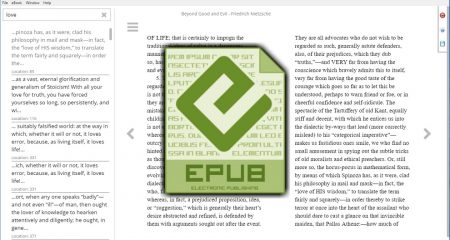
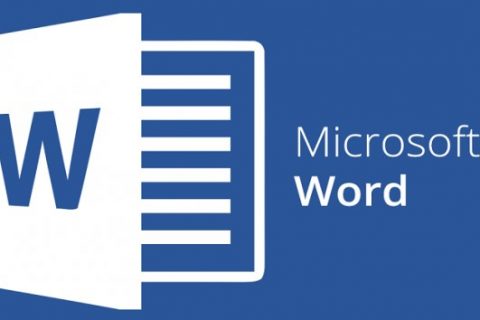
















Leave a Reply