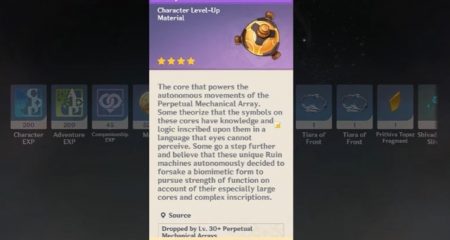Genhin Impact is undoubtedly one of the popular games with so many following. Due to having so many followings, the servers often become overloaded when a lot of players are trying to play the game at the same time together.
One of the most common error codes is called 502 Bad Gateway. This error usually happens when updating or when trying to download the game. As stated before, it is caused by an issue with the servers being too busy.

One of the best ways to fix the Genshin Impact 502 Bad Gateway error is to wait for the servers to catch up. However, you can also try to fix it while waiting for the condition to get better. Here is the step by step to follow to fix this Genshin Impact 302 Gateway error:
-
- The first thing that you have to do is to restart the game. Aside from that, you can also reinstall the game properly.
- After either restarting or reinstalling the game, you need to check your internet connection or proxy issues. It is really important to be done because Genshin Impact error 502 usually happens due to network issues and proxy impact and restriction.
- In the next step, change the setting of the game, including the graphic quality. Besides, you can also check the web servers.
- After making sure about everything, the last thing that you should do is to restart your internet and clear every cache in the game.
Feel free to follow the guide to fix the Genshin Impact 502 Bad Gateway error. However, there is no guarantee for it to work every time. Apart from that, it is not always working on the first attempt, meaning it might be needed for you to try the method a few times until it works. In case you failed at the first attempt, please wait sometime before trying again as the issue may fix itself. If after trying a few times the issue is still there, you are suggested to reach out to the support team of Genshin Impact.
There are several ways to reach out to the team of Genshin Impact. One of the most recommended ones is to send an email to the official customer address of Genshin Impact at genshin_cs@mihoyo.com. When you are typing the content, please explain clearly the issue that you are currently facing.
Apart from the 502 Bad Gateway error code, there are some other common ones that usually occur when playing the game called Genshin Impact.
-
- Error codes 4201 and 4206: Failed to connect to the server
Error code 4201 and error code 4206 are known to be the most popular error codes that are mostly encountered by the players of the game. When one of these numbers is seen on the screen, the chance of you getting an issue with your internet connection is high. Actually, these issues might fix themselves if the network is under maintenance. If it is not, then trying the method might help you to solve the issue:
-
- First of all, you need to restart your Wi-Fi router and device.
- After restarting them, it is time for you to try switching to a different network. Aside from that, you can also use a Virtual Private Network, which is also more known as VPN in short.
- The last thing that you have to do is to change your server location and then go back to your original server and try logging in again. It should be noted that it is not available to everyone with PlayStation 4.
-
- Error codes 9203: Failed to download resource files or network error
When you are trying to launch the game named Genshin Impact, you might face the error code 9203, making it impossible for you to log in to the game. Just like the previous ones, it seems like a connection error from your own network is the cause. In order to fix the issue, the first thing that you can do is to restart your PC and try to disable the antivirus program that you have for the duration of your gameplay. If the error code is still there, you can press Win + R at the same time. Then, enter %TEMP% and then hit Enter. After that, delete mhyprot2.Sys found in your folder. When it is deleted, re-launch the game. For those with PlayStation 4 who are still getting this error code, you can press and hold the PC button on your controller. Next, turn off PlayStation 4. Do not forget to turn the lights off and then wait for about 10 seconds. When the time is up, turn on PlayStation 4 and re-launch the game.
-
- Error codes 9107, 9906, 9908, 9910: Failed to download resource files or network error
There is no exact information whether or not these errors occur due to the poor internet connection or due to the existence of a server issue. If you are currently facing these error codes, you are suggested by the developers of Genshin Impact to try re-launching the game. If it does not help, try to uninstall the launcher, delete the game installation package, and then reinstall the game.
In case you are still having these issues even after trying the methods that are suggested, you are encouraged to try deleting and reinstalling Genshin Impact. If you think it is a good idea but you are wondering what will happen to your gameplay, keep calm because all game data is backed up to your miHoYo account. The statement means any progress will not be lost even if you delete and reinstall the game. In addition to that, you can also try to spam the Confirm button on the error messages. Hitting this button a few times or waiting for a long enough time in the loading screen before trying to log in again has been proven to fix the issues, as experienced by a lot of players.
AUTHOR BIO
On my daily job, I am a software engineer, programmer & computer technician. My passion is assembling PC hardware, studying Operating System and all things related to computers technology. I also love to make short films for YouTube as a producer. More at about me…