How to drop items in Oblivion? This question may come to your mind when you are playing Oblivion games. If you want to drop stuff or items in this game, you can do that after you read this article because here you will find the information about dropping items in Oblivion.
Dropping Oblivion Items on a PC
As explained on iTechHacks site, here are the steps to drop Oblivion items on the ground on a PC.
-
- The first thing that you have to do is to open the inventory. You have to press the Tab key on your keyboard to open the journal and then you have to click on the Fist icon beside your health, magic, and stamina bars.
- After that, you have to choose the item that you want to drop. You need to press the Shift key on your keyboard and then you have to click on the item that you want to drop.

- You are also able to drag and drop the item outside your inventory to drop it anywhere in the world. If you want to bring an item around, you are able to drop it and soon grab it. You can do that by clicking and holding the item in step 2 above. It is important for you to note that when you are bringing around an item, you will not be able to use it. It is only able to be carried around the world to be finally dropped somewhere. The short trick is using Shift + Left click on the object in your inventory.
Now, you can put items in a container, and you can follow the steps below according to iTechHacks.
-
- First, you have to search for a Container so that you can put your items there.
- After that, you have to open the Container and you can do that by looking at it and pressing the Spacebar.
- After the container is open, then you are able to navigate between your inventory and the container. You have to press the Shift Key and Left Arrow for your inventory while the Shift key and right arrow for the container.
- In your inventory, you have to choose the item that you want to drop and then press the Enter button.

Let’s say that you move an item to the container by mistake. If so, you have to choose the similar item in the container and then you have to hit Enter to move it back to your inventory.
Dropping Oblivion Items on an Xbox 360
According to the iTechHacks, here are the steps to drop items on the ground on an Xbox 360.
-
- The first thing that you have to do is to open the inventory. After that, you need to press and hold B and then you have to use LT or RT so that you can switch between the pages until you can reach the inventory.
- Now, you have to choose the item that you want to drop. You need to highlight the item that you want to drop and then you have to press X to drop it.
Let’s say that you want to get an item before you drop it. If so, you have to long press and hold B to drop and get the highlighted item in step 2 above. Then, you must release LB to drop the item wherever you want.
Now, you can put the item in a container and here are the steps that you have to do.
-
- First, you need to search for a container so that you can put the items there.
- Then, you need to open the container by looking at it and hitting the A button.
- After that, you have to press LT to navigate to your inventory and RT to see the items in the container.
- In this step, in your inventory, you need to highlight the item that you want to move and then you have to press the A button.
Let’s say that you move an item to the Container accidentally. If so, you have to highlight the similar item in the container and then you have to press the A button to move it back to your inventory.
Dropping Items in Oblivion on a PS3
According to the iTechHacks site, here are the steps that you have to go through to drop items on the ground in Oblivion on a PS3.
-
- The first thing that you have to do is to open the inventory. Then, you have to press O and then you are able to use L1 or R1 to switch between the pages until you open the inventory.
- Then, you have to choose the item that you want to drop. The thing that you have to do here is to highlight the item that you want to drop and then you have to press the red square button to drop it anywhere in the world.
Let’s say that you want to bring an item before you drop it. If so, you have to long press and then you have to hold the L2 button to drop and get the highlighted item in the step 2 above. Now, you have to release the L2 button to drop the item wherever you want.
Now, you have to put the item in a container. Here are the steps for putting the item in a container.
-
- First, you need to find a container so that you can put your items there.
- After that, you have to open the container by looking at it and hitting the X button.
- In this step, you have to press L1 to navigate to your inventory and R1 to see the items in the container.
- Now, in your inventory, you need to highlight the item that you want to move and then you have to press the X button.
It is important for you to know that if an item is moved to the container accidentally, you can highlight the similar item in the container and then press the X button to move it back to your inventory.
AUTHOR BIO
On my daily job, I am a software engineer, programmer & computer technician. My passion is assembling PC hardware, studying Operating System and all things related to computers technology. I also love to make short films for YouTube as a producer. More at about me…














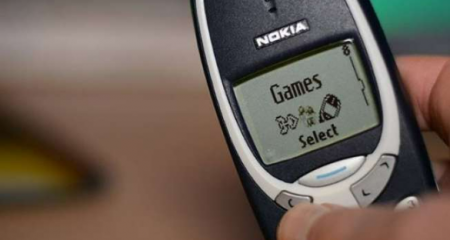





Leave a Reply