Do you play Stellaris? If you play it, you may now need console commands to add Megastructure in the game. If you need this information, you are lucky to come here because we are going to explain to you about the console commands to add Megastructure and even the other commands that you can use in Stellaris.
Console Command to Add Megastructure
If you want to add Megastructure in Stellaris, it is easy to do. The command that you need is as you can see below.
-
- create_megastructure (megastructure id)
By using the command above, you will create a Megastructure in the current system, hitting tab reveals the IDs.
How to find Stellaris Megastructure ID?
Are you looking for Stellaris Megastructure ID? If you are looking for this thing and you do not know where it is, well we will reveal it. You are able to find Stellaris Megastructure ID by going to stellaris/common/megastructure folder and different files for all megastructure. In each file, there will be name_structure.
The Other Console Commands in Stellaris
Besides command for creating Megastructure, there are also the other commands that you are able to use in Stellaris. The commands can be seen in the list below.
-
- activate_all_traditions
It can be used to activate all traditions.
-
- debugtooltip
It can be used to reveal the id of the target when hovering the mouse cursor over it.
-
- activate_tradition (tradition id)
It can be used to activate the specified Tradition, pressing tab reveals the names.
-
- activate_ascension_perk (name)
It can be used to activate the specified Ascension Perk, hitting tab reveals the names.
-
- add_opinion (source) (target) (amount)
It can be used to increase the (source) empire’s Opinion of the (target) empire by (amount), default 40.
-
- add_anomaly (anomaly id)
It can add (anomaly id) to the chosen celestial body.
-
- add_ship (design id)
It can create a fleet with one ship of (design id), hitting tab reveals the NPC ship names.
-
- add_relic (relic id)
It gives (relic id), writing all instead of the ID grants all relics. The relic which is similar can be added multiple times.
-
- add_trait_leader (leader id) (trait id)
It can add (trait id) to (leader id), entering only the leader ID reveals all trait IDs for that class.
-
- ai
It can toggle the AI on or off.
-
- add_trait_species (species id) (trait id)
This command can add (trait id) to (specifies id).
-
- branchoffice
It will be able to take ownership of a planet branch office.
-
- alloys (amount)
It can add (amount) of Alloys, default 5000.
-
- cash (amount)
It can add (amount) of Energy Credits, defaults 5000.
-
- build_pops (amount)
It can add (amount) of robot pops to the chosen planet. It is important to know that it only can work if the empire has the technology to build robot pops.
-
- colonize (colonizer pop id)
It can start the colonization process of the chosen planet using a copy of the pop with the ID which is given.
-
- create_navy (amount)
It can create a fleet by using your most recent designs that uses Naval Capacity, 1 means 100%.
-
- damage (amount)
If you use this, all ships in the chosen fleet will take (amount) hull damage.
-
- debug_yesmen
It means that AI empires always agree to the proposals of player.
-
- debug_nomen
It means that AI empires always refuse the proposals of player.
-
- effect add_deposit = (deposit id)
It can add (deposit id) resource deposit or planetary feature to the chosen celestial body.
-
- effect add_building = (building id)
It can add (building id) to the chosen planet. For your information, multiple planet unique buildings will be deleted a month after being added.
-
- effect add_district = (district id)
It can add (district id) to the planet.
-
- effect add_planet_devastation = (amount)
It can add (amount) of Devastation to the chosen create_archaeological_site, negative values lower it.
-
- effect country_remove_ethic = (ethic id)
It can remove (ethic id) from the empire of player.
-
- effect country_add_ethic = (ethic id)
It can add (ethic id) to the empire of player. If you use more than 3 ethic points, it will remove low attraction ethics.
-
- event (event id)
It can trigger (event id).
-
- effect shift_ethic = (ethic id)
It can shift the player empire’s ethics to (ethic id).
-
- effect set_primitive_age_effect = (age id)
It can change the age of a pre-FTL civilization to (age id).
-
- effect create_archaeological_site = (archaeological site id)
It can add (archaeological site id) to the chosen create_archaeological_site.
-
- engineering (amount)
It can add (amount) of engineering tech points, default 5000.
-
- federation_add_experience (amount)
It can add (amount) of experience to the Federation, default 1000.
-
- federation_add_cohesion (amount)
It can add (amount) of Cohesion to the Federation, default 200.
-
- federation_ examine_leader
It can trigger a Federation succession.
-
- finish_research
It can finish all active research.
-
- food (amount)
It can add (amount) of Food, default 5000.
-
- free_government
It can toggle permitting player to be able to change governments without the limitation of time.
-
- free_policies
It can toggle permitting player to be able to change policies without restriction and it includes policies previously disabled.
-
- grow_pops (amount)
It can add (amount) of growing pops to the chosen planet, default 1.
-
- influence (amount)
It is able to add (amount) of Influence, default 5000.
-
- invincible
With it, the ships of the player will not take damage.
-
- kill_pop (pop id)
It is used to kill (pop id) pop.
-
- max_resources
It can be used to fill all resource storages.
-
- minerals (amount)
It is used to add (amount) of Minerals, default 5000.
-
- minor_artifacts (amount)
It is used to add (amount) of Minor Artifacts, default 10000.
-
- observe
It is used to switch to observer mode. You have to use the play command to revert control. It is important for you to note that if the game is unpaused in observer mode, the AI will take control of the player empire.
-
- physics (amount)
It is used to add (amount) of Physics tech points, default 5000.
-
- own
It is used to take ownership and control of the specified fleet, starbase or planet.
-
- populate
It is used to fill all housing on a chosen planet with pops. It is important for you to note that it will crash the game as of version 2.5.
AUTHOR BIO
On my daily job, I am a software engineer, programmer & computer technician. My passion is assembling PC hardware, studying Operating System and all things related to computers technology. I also love to make short films for YouTube as a producer. More at about me…















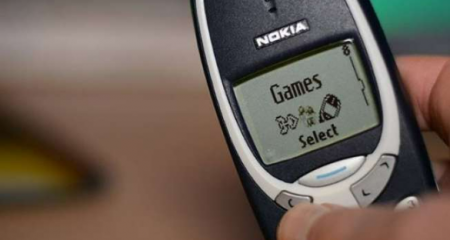





Leave a Reply