After buying Animal Crossing: New Horizons’ Pro Decorating License, the players are going to have the ability to set accent walls in their homes. While setting up an accent wall in Animal Crossing: New Horizons is an easy process, some players may be confused about how to remove this one. Fortunately, it is very easy to remove an accent wall in Animal Crossing: New Horizons. Well, here we are going to explain how to remove the accent wall in ACNH.
What is an Accent Wall?
The Animal Crossing 2.0 Update brought a lot of new features. One of the new features is the Pro Decorating License. It is going to offer you to use an Accent Wall and also hang light fixtures from the ceiling in your own house. An Accent Wall is one wall which features different wallpaper than the rest, offering you two kinds in one room. Need to know that you are only able to have one Accent Wall at a time in a room. To get the Pro Decorating License, you will need 2,500 Nook Miles. Please go to your Resident Services Building, then go to the Nook Stop where you are able to purchase it. Remember that it will unlock immediately.

How to Remove Accent Wall in Animal Crossing: New Horizons?
If you want to remove the Accent Wall in Animal Crossing: New Horizons, firstly you have to enter Animal Crossing: New Horizons’ decorating mode. For full clarity, this Animal Crossing: New Horizons’ decorating mode is accessed by pressing down on the d-pad when you are standing in a room which is to be decorated. It gives you new ways to arrange your objects. After you have entered Animal Crossing: New Horizons’ decorating mode, you have to press right on the d-pad to open their storage. Then, you have to navigate to the wallpaper tab.
In the wallpaper tab, the players who have setup an accent wall will discover that the two wallpapers which they have installed are marked. They have to highlight the one which is assigned to the accent wall. Then, the players have to press X to remove that accent wallpaper and force all of the walls to have the same design. From there, the players are able to change out the wallpaper of the room as they want. Even, they are able to set up a new accent wall in Animal Crossing: New Horizons if that is their desire.
Need to note, while the accent walls are only able to be removed in Animal Crossing: New Horizons’ decorating mode, they are able to be set outside of it. To do that, you have to approach the wall you want to make an accent. Then, choose the wallpaper of interest from your pockets. Next, you are able to choose the Set Accent Wall option. Immediately, this action is going to apply to the wallpaper. Afterwards, you are going to be free to explore several of the other new decorating chances included in Animal Crossing: New Horizons’ 2.0 update.
Among those new chances is the ability to hang the items from ceilings. Also, it is obtained by buying the Pro Decorating License in Animal Crossing: New Horizons. The players who are interested in hanging fixtures in their own houses are advised to navigate to decorating mode and then press + to enter an aerial view. This look makes placing and moving hanging objects easy, and should allow the players to really nail down the layout they want.
How to Add Accent Wall in Animal Crossing: New Horizons?
Talking about how to remove the Accent Wall in Animal Crossing: New Horizons, now we are also going to share information about adding an Accent Wall in Animal Crossing: New Horizons. So, how to add an Accent Wall in Animal Crossing: New Horizons? Some of you may not know about the way to add an Accent Wall in Animal Crossing: New Horizons. Do not worry, here we are going to share steps by steps to do that.
To add an Accent Wall, obviously you will need some wallpaper. You are able to buy it from Nook’s Cranny. Or you are able to buy it from Saharah, either when she visits your town or after you unlock her at Harv’s Island Plaza. Please ensure that you have the wallpaper in your pockets or in Storage. After that, you are able to enter Animal Crossing: New Horizons’ Decorating Mode by pressing Down on the D-Pad when you are in the room you want to add an Accent Wall, and the Plus (+) button to switch to the wall view.

To use wallpaper from your pockets, simply you are able to press X. Then, click on your wallpaper. After that, you have to hit “Set Accent Wall.” If it is in your Storage, you have to press Right on the D-Pad, please navigate to it, and then simply you are able to press X to set it.
List of Wallpapers in ACNH
In addition, here we are going to share Wallpapers in Animal Crossing: New Horizons.
-
- Abstract wall
- Ancient wall
- Apple wall
- Aqua tile wall
- Arched-window wall
- Autumn wall
- Backyard-fence wall
- Bamboo-grove wall
- Bamboo-screen wall
- Bamboo wall
- Bank-vault wall
- Basic wall
- Beaded-curtain wall
- Beige art-deco wall
- Beige blossoming wall
- Beige desert-tile wall
- Blackboard wall
- Black botanical-tile wall
- Black-brick wall
- Black-crown wall
- Black hallway wall
- Black perforated-board wall
- Black two-toned tile wall
- Blue blossoming wall
- Blue camo wall
- Blue-crown wall
- Blue delicate-blooms wall
- Blue desert-tile wall
- Blue diner wall
- Blue flower-print wall
- Blue heart-pattern wall
- Blue honeycomb-tile wall
- Blue intricate wall
- Blue molded-panel wall
- Blue painted-wood wall
- Blue-paint wall
- Blue playroom wall
- Blue quilt wall
- Blue-rose wall
- Blue shanty wall
- Blue simple-cloth wall
- Blue-striped wall
- Blue subway-tile wall
- Blue tile wall
- Blue two-toned tile wall
AUTHOR BIO
On my daily job, I am a software engineer, programmer & computer technician. My passion is assembling PC hardware, studying Operating System and all things related to computers technology. I also love to make short films for YouTube as a producer. More at about me…




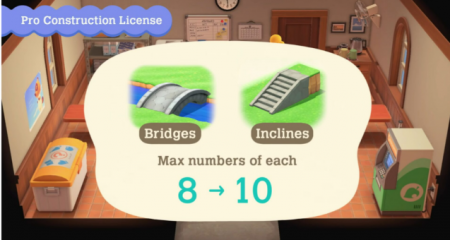















Leave a Reply