The players of Minecraft Dungeons will now also able to enjoy the cross play feature that makes it possible for you to play with your friends and the other players across PS4, Xbox One, Nintendo Switch, and Windows. If you want to know how to cross play in Microsoft Dungeons, please read the whole article.
How is the cross play enabled for Minecraft Dungeons?
A common account across platforms is usually used by most of the game that support the cross play platform to enable it since the platforms such as Nintendo Switch, PlayStation, and Xbox do not communicate with each other well. For Minecraft and Minecraft Dungeons, a Microsoft Account is needed. You will not have a hard time setting it up as it is really easy to do so. Apart from being easy to be set up, it also gives you a lot of security and privacy controls and provides native integration into Xbox and Windows 10 so that it can be played easily.

Those who are playing on PS4 and Nintendo Switch will have to go through some extra steps while the ones who are playing through an Xbox console such as the Xbox Series X and Xbox Series S or Windows 10 do not have to do anything else.
Here are the steps feature the Nintendo Switch for cross play with an Xbox Series X, but these followings should be similar for PlayStation.
- The first thing that should be done is to open Minecraft Dungeons on your PS4 or Nintendo Switch.

- When it opens, you will get a message to Sign in for online co-op. in order to get started, please press the corresponding button of the screen.

- You will be required to sign in with a Microsoft Account. Please go to the Link page of Microsoft official website on another device.
- When you are there, sign in to your Microsoft Account or make one for free.

- Then, enter the code provided by Minecraft Dungeons when you are asked.
- After that, Minecraft Dungeons will verify and connect with your Microsoft Account. As it might take some times, please wait on the screen until it is finished.

- Once everything is done, you will be able to see a confirmation screen when the Minecraft Dungeons successfully connects to your Microsoft Account. In this step, you should hit the continue button to move to the main screen.
- After your Microsoft Account has been connected to Minecraft Dungeons, you should be able to play the online games with your friends or the other players.

How to play with friends using cross play for Minecraft Dungeons?
After connecting your Microsoft Account with Minecraft Dungeons, it is time for you to start playing with the ones from the other platforms. Playing with friends is the same as knowing their gamertags or their username with Microsoft and Xbox. A gamertag should be chosen when you made your Microsoft Account for gaming. By using it, you can find your friends and the other ones can find you by using yours.
In order to make everything easier, you are able to look for friends, make and join games, and even invite the other players all from within Minecraft Dungeons. For everyone who is starting a new game, the Friends menu will be able to be seen. Feel free to toggle between an online and offline game lobby or toggle a private game. Adding friends can be done by looking for their gamertags or join the ones who are already in a lobby.
Once a game lobby has been made, it is your time now you invite friends who are online to join you. Actually, it does not always work. Everything depends on where that one that you want to invite is playing. You will not have a hard time inviting to and from Xbox and Windows platforms, but Nintendo and PS4 can only send invites and not get them. Basically, it is a little hard to set games up on PS4 and Nintendo Switch.
The Friends menu is always able to be seen in the upper right hand corner of the screen and you can access it by pressing a button from the main menu or the camp. You are able to see the current game session by using this menu. Besides, it is also possible for you to see which players are currently in the lobby. In case you do not want the ones on your friends list to be able to randomly join on their own, you can still toggle to a private game. However, you will need to go back out and start a new offline lobby if you want to go online.
Since cross play feature is considered new in Minecraft Dungeons, it is normal if there are some growing pains. If there is an error, the second try almost always works, so it is possible that these errors are one-time issues getting connected. If you face the same problems while trying to connect with friends over platform lines, you are recommended to restart your game, and make sure that your Microsoft Account online settings allow for cross platform multiplayer.
What is cross play for Minecraft Dungeons?
There is usually a limitation of the online games to play with the other players on the different platform. For example, the ones that are playing this game on an Xbox One has no chance to play with their friends on a Nintendo Switch or the other platforms. The existence of cross play feature makes everything possible. With it, everyone is allowed to play this game with their friends or the other players, regardless the platform they use.
Minecraft Dungeons just added the cross play feature that comes with the newest update 1.6.0.0 version number. This feature will work well as long as you have this update or later installed on your device and are signed into a Microsoft Account.
AUTHOR BIO
On my daily job, I am a software engineer, programmer & computer technician. My passion is assembling PC hardware, studying Operating System and all things related to computers technology. I also love to make short films for YouTube as a producer. More at about me…


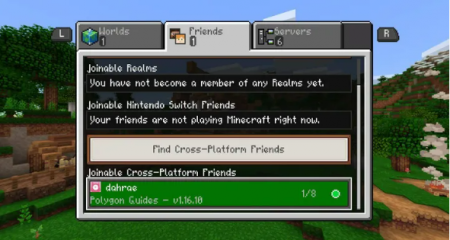
















Leave a Reply