In Minecraft, a torch is a type of tool that can emit light. You are able to use it for lighting. It can give off a light level of 14. For your information, torches also can melt snow layers in 2 blocks and ice in 3 blocks. You are able to put torches on the top or sides of most solid blocks even though some blocks need sneaking.
Now, how about crafting a torch in Minecraft? Is it easy to craft it? Here, we will explain to you about how to make a torch in Minecraft and also we will explain to you how to use a torch in this game.
The Steps to Craft a Torch in Minecraft
Do you want to craft a torch in this game? As you know that to be able to make something in Minecraft, you need to know the recipe. It includes the materials that you need. Here are the materials that you need for making a Torch.
-
1 Charcoal

-
1 Stick

-
1 Coal

It is important for you to know that you are able to use coal or charcoal to make a torch which means that you do not need both of them.
And here are the steps to craft a torch in Minecraft.
- The first step that you have to do is to open your crafting table. If you open it, there will be a 3×3 crafting grid.

- After you open the crafting grid, you have to put the materials there. However, it is important for you to know that there are two recipes for making a torch. The first recipe is 1 stick and 1 coal. The second recipe is 1 stick and 1 charcoal. These recipes can make 4 torches at a time. So, you can choose one of them. Now, you have to put 1 coal or 1 charcoal and 1 stick in the crafting grid. As usual, when you enter the materials into the crafting grid, you need to put them in the right pattern. To make a torch, you have to put coal or charcoal in the first row in the middle box. Then, in the second row, you have to put the stick in the middle box. You have to put them like this and you cannot put them as you want in the crafting grid because this is the Minecraft recipe for crafting a torch.


- If you have entered the materials into the crafting area in the right pattern, now you will see that there are 4 torches which appear in the box to the right.

- In this step, after you have made torches, the thing that you have to do is to move them to your inventory.
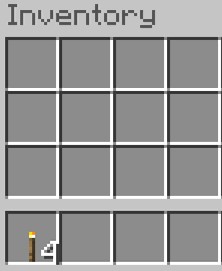
- Now, you have created torches in Minecraft successfully.
If you prefer to watch videos to see the tutorial of making a torch in Minecraft, you are able to watch such videos on Youtube. Here are some videos about making a Torch in Minecraft that you can watch on Youtube.
- A video of Dusty Porter entitled Minecraft Tutorial – How To Make A Torch In Minecraft which was uploaded on May 16th, 2013. The duration of the video is 1 minute and 13 seconds and now it has been watched more than 7k times.
- A video of RiotousFilms entitled How to Make a Torch in Minecraft which was uploaded on October 23rd, 2012. The duration of the video is 2 minutes and 9 seconds and it has been watched more than 460k times.
- A video of Evanland Channel entitled How to Craft a Torch in Minecraft which was uploaded on May 26th, 2020. The duration of the video is 3 minutes and 40 seconds. It has been watched more than 400 times.
- A video of Sweeney Dunston entitled How to Craft And Use Torches in Minecraft – Java Edition which was uploaded on January 14th, 2020.
Using a Torch in Minecraft
After you craft a torch in Minecraft, now you should know how to use it in the game. In Minecraft, you are able to use torches for giving a light in your way when you are mining underground. Or, you can use it when you want to keep mobs from spawning around you at night.
In the game, you will find yourself mining underground when you search for diamonds or other previous items to collect. When you dig deeper, you will find that it will be darker and it will be harder for you to see around. So, this torch is useful since it can light up your way and make it easier to ger around in the game.
Let’s take an example that you will use a torch to light the tunnel in your mine. You have to choose the torch in your hotbar and then you have to position your pointer on the block where you want to put the torch. Here, you will see the block to be highlighted in your game window.
To put the torch, the game control in every version of Minecraft is different. You are able to check it below.
-
- If you use Java Edition (PC/Mac), you need to right click on the block.
- If you use Pocket Edition (PE), you need to tap on the block.
- If you use Xbox 360 and Xbox One, you have to press the LT button on the Xbox controller.
- If you use PS3 and PS4, you need to press the L2 button on the PS controller.
- If you use Wii U, you have to press the ZL button on the gamepad.
- If you use Nintendo Switch, you have to press the ZL button on the controller.
- If you use Windows 10 Edition, you have to right click on the block.
- If you use Education Edition, you have to right click on the block.
Now, you will be able to see that your torch appears on the wall and the area will brighten from the light of the torch. In the game, you are able to put the torches anywhere and even on almost anything.
AUTHOR BIO
On my daily job, I am a software engineer, programmer & computer technician. My passion is assembling PC hardware, studying Operating System and all things related to computers technology. I also love to make short films for YouTube as a producer. More at about me…


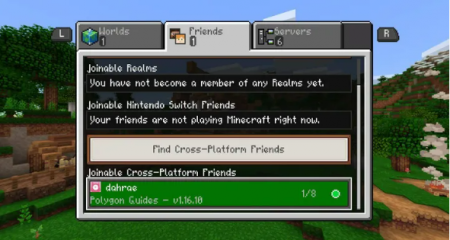
















Leave a Reply