Grindstone is a unique weaponsmith’s job site block which provides an alternative way for the players to repair the items and also tools, or remove enchantments from them. When the grindstone is used, it automatically will remove any enchantments from items. It can also refund the players with some Experience Points.
Moreover, the number of the experience points are depending on the enchantment and its level. Any villagers without a skill will have a chance to become a weaponsmith if a village contains a grindstone but there’s no weaponsmith.
Considering that the grindstone is very important in Minecraft, of course making it is a must for you. To make it, there are multiple ways that you should follow in order to get the grindstone as well as possible. This post will guide you to make a grindstone both Minecraft Java Edition and Bedrock Edition. Let’s see how to make it!
How to Make a Grindstone in Minecraft
Of course, the ways of crafting items in each Minecraft version will be different a lot. You may already know that Minecraft has some versions such as Java Edition, Bedrock Edition, Education Edition, Pocket Edition, Windows 10 Edition and more. But in making a grindstone either Java Edition and Bedrock Edition is having the same ways.
Here’s how!
The material you’ll need:
- 2 Planks (any types)

- 2 Sticks

- 1 Stone Slab

The step to make it:
- Firstly, go to open your crafting table. By opening it, you can see the 3×3 crafting grid.

- In the crafting grid here, you should place all materials that you will need to craft a grindstone in the correct pattern.
- There are 3 boxes in each row, the crafting table here has 3 rows. Then, you should put the materials in each row with the correct pattern.
- In the first row, you should place 1 stick in the first box, 1 stone slab in the second box and 1 stick in the third box.
- In the second row, you should place 1 plank the first box, 1 wood plank in the third box. For the planks here, you can choose any types including oak, spruce, birch, jungle, acacia, dark oak, crimson, or warped planks.
- In the third row, leave it blank.

- Once you place all materials in the right boxes, a grindstone should appear in the box on the right.
- If you see it, that means you’re successfully done in crafting the grindstone.
- Once you already have it, you can move it into your inventory by dragging it to use it later.

Congratulations! You now already have the grindstone and can be used to repair any weapons and tools in Minecraft. That’s so easy to make a grindstone in Minecraft, isn’t it?
How to Make a Grindstone with Command
Aside from the crafting method, you can also make a grindstone by using command. The command method here support for the following Minecraft Editions, they are:
-
- Pocket Edition
- Java Edition
- Nintendo Switch
- Xbox One
- Windows 10 Edition
- Education Edition
Well, to make the grindstone with command, you surely have to open your chat window and then enter the command depending on the version you’re using.
For Java Edition 1.13 or Higher, you can use the following command: /give @p grindstone 1
For Pocket Edition, Nintendo Switch, Xbox One, Win 10 and Education Edition, you can use the following command: /give @p grindstone 1 0
Well, those are the ways that you can follow to make a grindstone in Minecraft. Now, it’s your turn to make it in Minecraft either with crafting or with command, that’s up to you!
How to Use the Grindstone in Minecraft?
Once you have made the grindstone in Minecraft, you may wonder how to use it in the game. At least there are two main-different usages for grindstone, they are:
First, you can use a grindstone to repair any items with it, especially tools and weapons. To do it, you can put the two items of the same type into it and whichever piece you put in the top slot will be fixed by sacrificing the one at the bottom.
Second, you can also remove the Minecraft enchantments from an item. To do it, you just simply put the enchanted item in either of the two slots before you activate it. It actually will remove all non-curse enchantments and grant you a bit of experience for each one removed.
To note, even if you do not want to remove the enchantments from an item, it certainly will happen anyway. It means that you have to look after your items and do not accidentally disenchant your favorite pickaxe or sword.
Additionally, using a grindstone can also remove any prior work penalty to the item which has been accepted previously. Indeed, this is a kind of system which makes the items more exclusive and expensive to work on using Anvils. Well, it’s a great job to effectively refresh the tool into which you place it.
In other words, a grindstone is a great way of keeping your items in the tip-top shape which is the essential tool for any building blacksmith. Here, you also need to notice the potential downside of removing your enchantments.
More About Grindstone
A grindstone is a very latest Minecraft item which came in the form of a block. This block has been added in Update 1.9 along with Pillagers (mobs), sandstone, redstone (variety of stones) and also piece holders including (Lantern, Cartography Table, Fletching Table, Bell, Barrel, Smithing Table, Smoker, Blast Furnace) and also a variety of flowers.
In fact, every Minecraft’s update will always serve the most gorgeous features which brings something inviting and enchanting. Besides, they will have the great ability to make Minecraft more reliable to play. So as with grindstone which brings the fresh wind for the players to get some advantages from it.
As it’s a newer item in Minecraft, it’s so normal if you’re unfamiliar with it. Therefore, this stone is really useful to use in Minecraft which allows the players to repair any items (tools and weapons).
AUTHOR BIO
On my daily job, I am a software engineer, programmer & computer technician. My passion is assembling PC hardware, studying Operating System and all things related to computers technology. I also love to make short films for YouTube as a producer. More at about me…


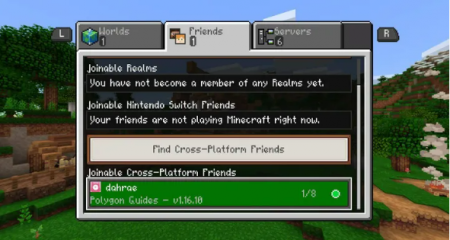
















Leave a Reply