Do you want to make a carved pumpkin in Minecraft? If you want to make it, you need to know that a carved pumpkin is an item that you are not able to make with a crafting table or furnace. But, you are able to make a carved pumpkin by using shears. How to do that? We provide the steps of it below.
Making a Carved Pumpkin in Minecraft
If you want to make a carved pumpkin in Minecraft, the first thing that you have to prepare is the materials. The materials that you need for crafting a carved pumpkin are:
- 1 Pumpkin

- 1 Shears

Now, how to craft a carved pumpkin in Minecraft? The first step that you have to do is to get a carved pumpkin in Survival Mode. How to do that? Follow the steps that we explain below.
- First, you have to be able to find a pumpkin plant which grows in your Minecraft world. For your information, usually Pumpkin can be found in the Extreme Hills or Plains biomes.


- After you find the pumpkin plant, you have to hold your shears. You have to put the shears in your hand and you can do that by choosing them in the hotbar. You have to position your pointer or the plus sign on the pumpkin. Then, you will see that the pumpkin becomes highlighted in your game window.

- In this step, you have to use the shears on the pumpkin to carve the face into the pumpkin. How to do that? The game control to use the shears on the pumpkin can be seen below.
– If you use Java Edition (PC/Mac), you have to right click on the pumpkin.
– If you use Pocket Edition (PE), you have to tap on the pumpkin.
– If you use Xbox 360 and Xbox One, you have to press the LT button on the Xbox controller.
– If you use PS3 and PS4, you have to press the L2 button on the PS controller.
– If you use Wii U, you have to press the ZL button on the gamepad.
– If you use Nintendo Switch, you have to press the ZL button on the controller.
– If you use Windows 10 Edition, you have to right click on the pumpkin.
– If you use Education Edition, you have to right click on the pumpkin.

If you have carved the face into the pumpkin, you will see that 4 pumpkin seeds will be dropped that can be added to your inventory.
- Now, the thing that you have to do is to dig up the carved pumpkin. How to do that? The game control that you can use to dig up the carved pumpkin can be seen below.
– If you use Java Edition (PC/Mac), you have to left click and hold on the carved pumpkin.
– If you use Pocket Edition (PE), you have to tap and hold on the carved pumpkin.
– If you use Xbox 360 and Xbox One, you have to press and hold the RT button on the Xbox controller.
– If you use PS3 and PS4, you have to press and hold the R2 button on the PS controller.
– If you use Wii U, you have to press and hold the ZR button on the gamepad.
– If you use Nintendo Switch, you have to press and hold the ZR button on the controller.
– If you use Windows 10 Edition, you have to left click and hold on the carved pumpkin.
– If you use Education Edition, you have to left click and hold on the carved pumpkin.

You will see that the curved pumpkin will break and there will be a smaller carved pumpkin which will float on the ground.
- After that, you need to pick up the carved pumpkin before it is gone. If you have picked up the carved pumpkin, you will see that it will appear in your hotbar.

What is Pumpkin in Minecraft?
In Minecraft, a pumpkin is a fruit block which can be found in patched grassy biomes. This block has the same texture on all 4 sides. How about a carved pumpkin? It is a carved version of a pumpkin and it is able to be worn or used to spawn golems. As you read above, a carved pumpkin can be created by using shears on a pumpkin which is put in the world.
Making Jack o’Lantern in Minecraft Using Carved Pumpkin
Jack o’Lantern is a block that you can make by using a carved pumpkin. How to make a Jack o’Lantern? You have to prepare the materials which consist of:
-
- 1 Torch
- 1 Carved Pumpkin
And here are the steps to make a Jack o’Lantern in Minecraft Survival Mode.
-
- The first thing that you have to do is to open the crafting menu so that you will get the 3×3 crafting grid.
- Then, you have to put a carved pumpkin and 1 torch in the 3×3 crafting grid. You have to make sure that you put them in the exact pattern where you have to put 1 carved pumpkin in the first row in the middle box and then you have to put 1 torch in the second row in the middle box. You have to obey this rule because it is the Minecraft crafting recipe for making a Jack o’Lantern. If you have filled the crafting area with the right pattern, you will see that the Jack o’Lantern appears in the box to the right.
- Now, since you have crafted the Jack o’Lantern, you are able to move it to your inventory. Now, you have made a Jack o’Lantern successfully by using a carved pumpkin as one of the materials.
The other things that you can do with carved pumpkin are building an Iron Golem, building a SnowMan, using a Composter, and building a Snowball Farm.
AUTHOR BIO
On my daily job, I am a software engineer, programmer & computer technician. My passion is assembling PC hardware, studying Operating System and all things related to computers technology. I also love to make short films for YouTube as a producer. More at about me…


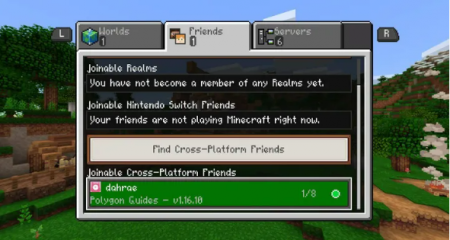
















Leave a Reply