Telegram is currently one of the most popular instant messaging services that supports some operating systems, including Android, iOS, Windows Phones, Mac OS, and Linux. With more than 500 million downloads, Telegram is considered a threat to other messaging apps, including WhatsApp.
There are a number of features you can use on Telegram, one of which is Telegram Web, which allows users to use it on a PC through a browser. Many people do not yet know how Telegram Web works, whereas it’s the same as WhatsApp Web. If you want to know what Telegram Web is, how it works, and how to login and logout, let’s dive into our post below!
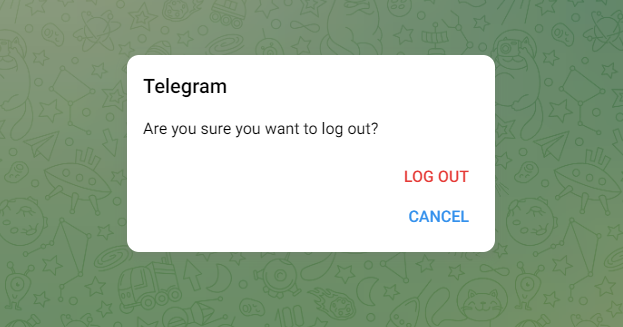
What is Telegram Web?
Telegram Web is the browser-based version of Telegram Messenger that allows users to get the same experience as the desktop and mobile apps. Just like the Telegram app on mobile, Telegram Web can also be used to send and receive messages.
You can use Telegram Web without having to install any apps; you can instead access Telegram Web on any browser such as Google Chrome, Mozilla Firefox, Opera, etc. With the use of Telegram Web, you can send video files with a very large capacity. The maximum video size you can send is approximately 1.5 GB.
Just like WhatsApp Web, Telegram Web works on an online authentication model by scanning a QR code first that can connect the Telegram app on your mobile with Telegram Web on your PC. With an additional sign-in option, you can log into your Telegram account through a verification process that requires you to provide your phone numbers.
Telegram Web is considered to be superior compared to its competitors, namely WhatsApp Web. If WhatsApp requires you to have an active internet connection on your smartphone, Telegram Web eliminates the use of your mobile device during a session. Once the verification process is over, you can turn off your mobile network or switch off your device without any interruptions to your session.
How to Log into the Telegram Web?
Before explaining the way to log out of Telegram Web, it’s best for you to know how to log into Telegram Web, especially if this is your first time using it. To log into Telegram Web, you can do the following steps:
- First, open a browser on your computer and go to https://web.telegram.org/.
- By accessing it, you will see the QR code you need to scan through the Telegram app on your mobile.

- You need to open the Telegram app on your mobile phone.
- Then, go to Settings in the lower-right corner.

- Select the Devices and choose Link Desktop Device.

- After that, you can point your device’s camera at the QR code, and the website must log you in immediately.

That’s how to log into Telegram Web. In addition, you can click Log In By Phone Number and type in the phone number that is linked to your account. Then, you can enter the code they send you, just like with the mobile app.
How to Log Out Telegram Web?
To prevent your Telegram account from being hacked or accessed by others, you definitely need to log out of Telegram Web. Logging out Telegram Web is pretty easy as logging into Telegram Web. Here’s how to log out of the Telegram Web!
Method 1: Log out of Telegram Web on PC’s browser
- On your Telegram Web, you can go to “Settings” by clicking on the three horizontal lines icon in the top left.
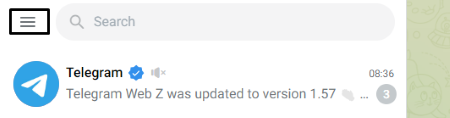
- Then, click on the three dots icon on your profile.
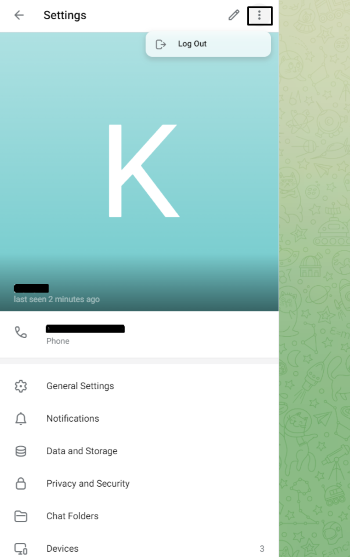
- Last, click “Log Out.”

That’s how to log out of Telegram Web on PC, and you can now log out of Telegram Web.
Method 2: Log out of Telegram Web on your mobile phone’s browser
Aside from a PC, you can also log into Telegram Web on your mobile phone’s browser. The way to log out of Telegram Web on a mobile phone’s browser is the same as logging out of Telegram Web on a PC’s browser. If you want to log out of your Telegram account from Telegram Web on your mobile phone’s browser, you can do the following steps:
- On your Telegram Web, you can go to “Settings” by clicking on the three horizontal lines icon in the top left.

- Then, click on the three dots icon on your profile.

- Last, click “Log Out.”
That’s how to log out of Telegram Web on a mobile phone, and you can now log out of Telegram Web.
Method 3: Log Out Telegram Web from Active Sessions
If you want to log out of your Telegram account via the Telegram official website, you can use the Active Sessions menu. To do so, you can take the following steps:
- On Telegram Web, you can click on three vertical lines.
- Then, go to
- Choose Active Sessions.
- After that, you can click “Terminate All Other Sessions” to log out all your connected accounts.

- Last, click
That’s how to log out of Telegram Web through Active Sessions.
Telegram App Vs. Telegram Web: What Are the Differences?
Even though the Telegram app and Telegram web are almost the same, there are some things that make them different. Here are the differences between the Telegram app and Telegram Web!
1. How to start a chat
The first difference between Telegram Web and Telegram App is how to start a chat.
- Telegram app: To start a chat on the Telegram app, you can simply tap on the menu or the pencil-like icon. Then, find which contact you may call.
- Telegram Web. To start a chat on Telegram Web, you need to start a conversation by pressing the three-line button on the left. Here, you need to look for the contact you want to send a message to.
2. Chat filters
If you notice, there is a dot icon in the upper right corner of the chat menu on Telegram Web. This icon is actually a chat filter that can show any media that you send or receive on Telegram. On the Telegram app, you can find a feature called “Shared Content.”
3. Chat feature
The difference in the chat feature is only in appearance, while the function is still the same. You will see that there is a menu used to delete chats, send messages, forward messages, send emojis, etc.
On the other hand, there are some menus on the Telegram app that you can find, such as “menu calls,” “menu notifications,” and others. On Telegram Web, you can find the delete history menu; it’s just that it’s in the Contact Info section. Of course, the menu is different from the menu on the three dots icon in the right corner you can find on the Telegram app.
Well, that’s the information about Telegram Web, how it works, how to log in and out, as well as things that make it different. We hope this information will help you use both the Telegram app and Telegram Web expertly. Good Luck!!!
AUTHOR BIO
On my daily job, I am a software engineer, programmer & computer technician. My passion is assembling PC hardware, studying Operating System and all things related to computers technology. I also love to make short films for YouTube as a producer. More at about me…




















Leave a Reply