TLauncher is a Minecraft launcher which is complete with all the available game versions from the developers and one of them is Minecraft. Do you use TLauncher for playing Minecraft and now you want to join Aternos server on TLauncher? Here, we will give you some explanations about it.
Joining Aternos Server on TLauncher
In the Support page of Aternos, there is an explanation that using TLauncher is not recommended for you. It is because TLauncher has problems connecting to Aternos servers due to its missing essential features. When you try using TLauncher, you may get a connection timeout error which says that you failed to connect to the server.
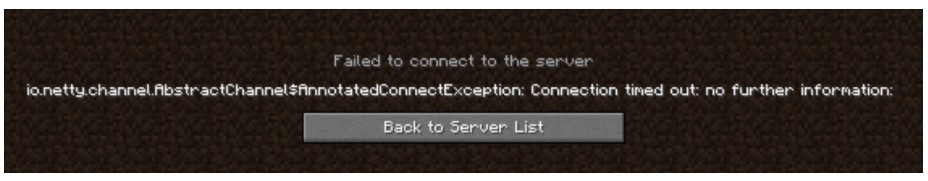
However, in case you want to use TLauncher, you are able to try to connect using the address and the port of your Minecraft server. The port of your server can be found by clicking on the Connect button on the server page. In your launcher, you need to enter the port after a “:” in the address field. If it does not work, you are able to try to use the DynIP.
As a TLauncher user, you may be a little upset with this fact. The system of Aternos is designed to use SRV records since they start servers on different hosts every time dynamically. The problem with TLauncher is that it modifies the default Minecraft client. So, it does not resolve SRV records anymore which is a DNS record that includes the server address and the port.
Connecting to Your Aternos Server
If you want to connect to your Aternos server, there are some steps that you are able to do. What are they? You are able to see the explanations below.
- The first thing that you have to do is to use your IP. You have to copy the IP address.
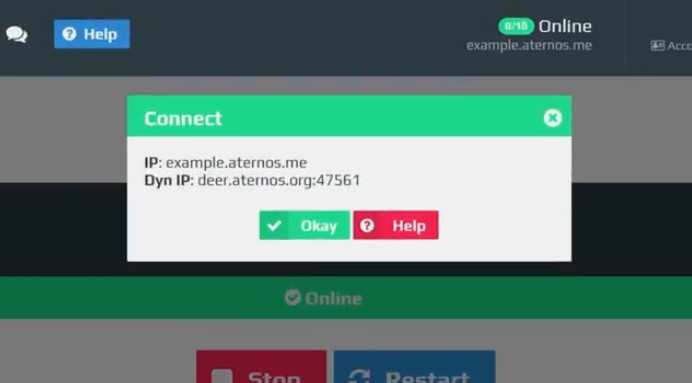
- And then, you need to enter it in your Minecraft client as a new server or with Direct Connect.

- For your information, the IP address can be found on the server page by clicking on the Connect button when the server is online.
- After you enter the IP address of your server to the server address bar in Minecraft, click on the Join Server button.

- If you find that using an IP address does not work, you are able to use the Dyn IP. Copy and paste it as the server address bar of Minecraft like you do when you use an IP address. Do not forget to hit the Join Server button.
When you want to join the server and as explained above that you have to copy the IP address, you have to make sure that your server is online. If not, you will have problems connecting to your server. You should see that the status on the server page is green and it is labeled with Online.
When you have an issue in connecting to your server, besides checking the server whether online or not as explained above, another effort that you are able to do to fix it is to refresh the page. And then, you have to make sure again that your server is online.
If you have tried the methods above to fix the connection issue to connect to your server, but it cannot help, then you are able to try DynIP. This is an alternative IP address for your server. The Dyn IP can be found under the IP address. So, you are able to view it by clicking on the Connect button or an i icon when using bedrock or pocketmine on the server page. Again, you have to make sure that you do it when the server is online. You have to copy it and then enter or paste it as the IP to be able to connect to your server. For your information, the DynIP can help you to be able to connect to your server directly and it is not like regular IP which does not change, the DynIP can change every time you start your server.
Allowing Cracked Players to Join Aternos Server
You are able to disable the online mode and permit cracked players to join the server. You can do this if there is an error message which says ‘Failed to log in: Invalid session (Try restarting your game and the launcher).
It is important for you to note that players with cracked Minecraft are not able to authenticate themselves to the Mojang authentication system which is enabled by default on every server of Minecraft. Disabling this authentication system can be done by you by disabling the ‘online-mode’ which can be found as ‘cracked’ in the options.
If you disable the Mojang authentication means that anybody is permitted to connect to your server with any name and even use your admin privileges. So, it is very recommended for you to prevent it by installing an authentication plugin such as SuperAuth.
About Aternos
Aternos is a Minecraft server that can be a choice for you. This server offers a number of features as you are able to see in the list below.
-
- It is fully customizable. You are able to adjust everything on your server as you want so that you can make it your game.
- There are mods and plugins. If you feel bored with Vanilla, then adding plugins can be done by you. You can play with your favourite mods or use one of the modpacks for your own experience.
- It has DDOS protected. Your Minecraft server is fully DDOS protected for free so that you will be secure from attacks.
- There are automatic backups. Aternos will always keep a backup of your server so that anytime you need it, it is available.
- There are custom worlds. You are able to upload any world that you want to play ranging from parkour , adventure maps, to the latest minigame.
- It provides excellent support. If you need help and there is something to ask related to the issue that you are facing in Aternos, then you can get the help from the Aternos support.
AUTHOR BIO
On my daily job, I am a software engineer, programmer & computer technician. My passion is assembling PC hardware, studying Operating System and all things related to computers technology. I also love to make short films for YouTube as a producer. More at about me…


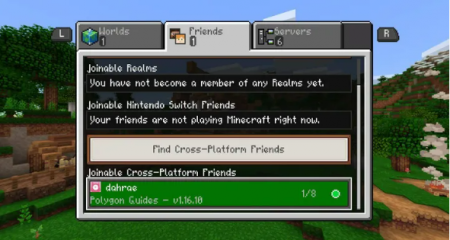
















Leave a Reply