If you want to get a free download combination Samsung A310F U5, you need to know what sites which provide you the download links so that you are able to get it for free and safely. And here, we will inform you about it and other things related to combination Samsung A310F U5.
Getting Free Download Combination Samsung A310F U5
One of the sites that you are able to access to get a free download combination Samsung A310F U5 is FRP Done site. When you access that site in the Combination Samsung A310F U5 FRP page, you will find the links to download the combination Samsung A310F U5. They claim that this combination is safe from the official website without problems so that you are able to solve the problem of forgetting a Google account and losing device data. So, just access the site and then click on the download link there. If you need to password to access the combination, the password is frpdone.com.

Another site that you are able to use for getting combination Samsung A310F U5 is Apkation site. There, you are able to click on the download links and the password is frpdone.com. ITechField is also a site where you are able to download it for free. In the ItechFied site, you are able to find the download links at the bottom of the page.
How to Remove FRP on Samsung A310F U5
If you want to remove Google to any Samsung phones, here we will inform you about it. If you know the work of a combination file on any Samsung, you are able to remove FRP or Google account to all Samsung phones, even the latest one. In this method, it is different from other methods that are done without a PC. Here, you will need a Laptop or PC to be able to remove your Google account.
Here are the things that you need for removing A310F U5 on your Samsung A310F U5.
- You need Samsung firmware.
- You need a combination file.
- You need Odin3 V3.11. If you do not have it yet, you have to download it first.
- You need a laptop or PC.
How to bypass A310F U5 FRP? You are able to know how to remove FRP or Google account with a PC or laptop below. You have to make sure that you follow the steps carefully so that you are able to avoid issues from your phone.
- The first thing that you have to do to remove FRP or Google account with PC or laptop is to download the files and then you need to extract them in the similar folder. It is done to make it easy in finding them. You are able to download the files in the sites that we mentioned above.
- After that, you need to open Odin3 V3.11. It is important for you to note that you have to run as administrator.
- Here, you have to click AP.
- Now, you need to find the extracted combination file and then you have to open it.
- In this step, you have to click on Start.
- You have to wait for the flashing process to complete.
Enabling OEM and Debugging Mode
You may want to enable OEM and debugging mode because if you can’t enable OEM and debugging mode, the method will not work. How to do that? You are able to follow the steps that we provide below carefully.
- The first thing that you have to do is to turn on the phone after the process of flashing is successful.
- After that, you must access the Settings.
- Next thing that you have to do is to look for ‘about’ and then you have to click it.
- You have to scroll down and then tap the ‘build number’. You have to tap it at least 8 times or more.
- Now, you have to return to the home screen and then go to Settings again.
- Here, you need to look for ‘developer options’ which can be found on the bottom and then you have to click on it.
- Then, you must scroll download and then enable OEM and Debugging mode.
- In this step, you have to turn off the phone.
If you are able to do the steps above carefully and correctly, you will find that the FRP and Google account is gone. After you flash it again with stock ROM with the similar Binary code. You have to flash it again to take the phone to a normal state. By doing it, the owner can use it again as a normal phone that can add an email which is new.
Below, you are able to read the steps to bypass Samsung Galaxy A3 FRP with the Stock Firmware.
- The first thing that you have to do is to include BL, AP, CP and CSC. You need it to do full flash.
- Then, you have to open Odin3 V3.11.
- After that, you have to click on BL and then look for the stock ROM folder. After that, you have to click on the BL file.
- Here, you have to do the same for AP, CP and CSC.
- If everything is set, you are able to click on Start.
- At last, you have to wait until the process is complete.
About Samsung A310F
Samsung A310F was launched in December 2015. The dimensions of this device are 134.5 x 65.2 x 7.3 mm. Its weight is 132 g. Its build in glass front is Gorilla Glass 4 and glass back is Gorilla Glass 4 as well. The frame is aluminum. The type of the display is super AMOLED. The resolution is 720 x 1280 pixels.
What about its OS? The OS of this android is android 5.1.1 (Lollipop and it is upgradable to 7.0 (Nougat). The camera of this device consists of a main camera and selfie camera. The main camera is 13 MP and it features LED flash and panorama. The video is 1080p@30fps. And the selfie camera is 5 MP. For the sensors, it features an accelerometer, proximity, compass ANT+.
The type of battery is Li-Ion 2300 mAH and it is non-removable. The talk time is up to 14 hours (3G) and the music play is up to 58 hours.
AUTHOR BIO
On my daily job, I am a software engineer, programmer & computer technician. My passion is assembling PC hardware, studying Operating System and all things related to computers technology. I also love to make short films for YouTube as a producer. More at about me…





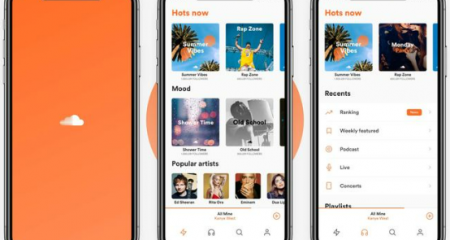







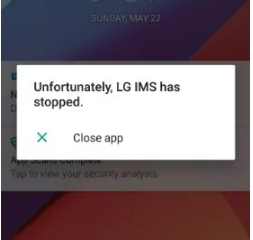
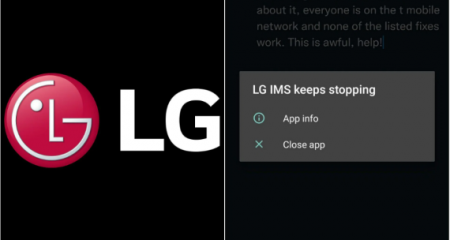





Leave a Reply