If you forget the PIN on your Android device, you need to use the PUK code to unlock your Android’s SIM card. However, there is a way to unlock your Android’s SIM card without PUK code. Keep on reading if you want to know that information.
Easily Unlock Sim Card Without PUK Code
On Google Play Store, you should avoid some apps which promise to unlock your device. Based on the research, as most of them are fake and even has a lot of Trojans and malware which cause further issues for your device. Now, we are going to inform you of the safe and legal ways to unlock your device.
Ask your Carrier to Unlock your Device: it is the safest method to unlock your Android’s Sim card. In February 2015, American cell phone owners got the option to ask their carriers to unlock their Android device for them.
- More info: Top 10 Apps for Apple CarPlay
Before passing off, this law carrier does not have an allowance to unlock SIM cards in the United States. Later, this law was cancelled following a similar move by the European Union in 2013s. The same law needs that the carriers inform customers every month whether their device is eligible for unlocking.
If your device is eligible to unlock Sim card, then all you need to do is only contact the carrier and then request for the SIM network unlock pin. If you have already purchased your phone on contract basis, you may need to pay a termination fee to break the contract if you wish to unlock the device before the contract term expires.
For Smartphones which are not on contract, you will need to wait 10 – 12 months from the date of purchase. Also, make sure that your bill is paid before the carrier gives you the PUK code.
How to unlock your Android’s SIM card using the PUK code
The PUK code is a security code of all the modern SIM cards. If you enter the wrong PIN code three times, then your SIM card is locked. You are going to need its PUK code to unlock it. Remember that inserting it incorrectly too many times will get your SIM disabled. Therefore, it is very important to use the correct one.
If you get a message which you have to contact your carrier to unlock your device, just press OK. Then, your phone shows the PUK screen, allowing you to know that you have 10 remaining attempts before SIM becomes unusable permanently.
Here is a way to unlock your Android’s SIM card using the PUK code:
- Please insert the PUK code for your SIM and then press the checkmark to continue.
- After you enter the correct PUK code, your Android bypasses the current PIN code of your SIM and prompts you to set a new one.
- Now, you are able to enter the desired PIN code and tap the checkmark button.
- Afterwards, confirm the new PIN code for your Android’s SIM and then tap the checkmark once more.
- Finally, your Smartphone is unlocked. Please wait for a few minutes until your Android connects to your mobile network.
How to get your PUK code
Apparently, there are some methods that you can do to get the PUK code.
Method 1: Get the PUK code from the SIM card packaging

Once you purchase a SIM card, it comes in a little package, and the PUK code will be included in it. If you still have your Sim card package, you are able to look for the plastic card that the SIM was snapped out of. There is 8 digit PUK code printed on the back, together with the SIM PIN code.
If you cannot see the PUK on the back, probably you have to reveal it. Please look for a scratchable area on the back of the plastic card. You are able to use a coin to gently scratch off the area and reveal your PUK code.
Method 2: Sign in on your mobile carrier’s site to get your PUK code
Most mobile carriers propose online accounts to their customers. If that is the case for you, simply you are able to go to your mobile carrier’s official site and then sign in with your credentials. The PUK code will be listed under your profile. Now, you will be able to search for the option to get the PUK code and then unlock the SIM card.
Method 3: Call your mobile carrier to get your PUK code
Probably, some people will find it easier to get the PUK code over the phone. Your mobile carrier knows the PUK code as it manufactured your SIM card and also set the PUK code to begin with. Now, you are able to call the customer support service of your mobile carrier and explain your issue.
After you prove your identity by answering some security questions like your name, date of birth, and address, they are going to give you the PUK code.
- Don’t miss: 10 Best Photo Hiding Apps for iPhone Free
Troubleshooting Android SIM Unlock
When you are trying to unlock your device, you may get some issues. Here are some of the troubleshooting actions that you are able to take if you encounter these issues.
- Unlocking Code Fails to work
If you request your carrier to unlock your device, then the chances are also that they sent you a code. Please double check that the IMEI number you used is correct. Also, you have to check that you purchased your device from that carrier. Next, try again.
- Samsung Device Freezes during unlocking
If your device goes to freeze suddenly during the unlocking process, usually it means that you have entered the wrong unlocking code many times. In this situation, you have to contact the carrier for a Master Code.
- My LG device won’t unlock
Some LG models cannot be unblocked. Those models include LG U310, LG U8180, LG U300, LG U8330, LG U8120, LGU880, LG U8360, LG U8380, and LG U890. If your device is one of those it cannot be unlocked by your carrier. So, you need to look for some other method to unlock your device.
AUTHOR BIO
On my daily job, I am a software engineer, programmer & computer technician. My passion is assembling PC hardware, studying Operating System and all things related to computers technology. I also love to make short films for YouTube as a producer. More at about me…





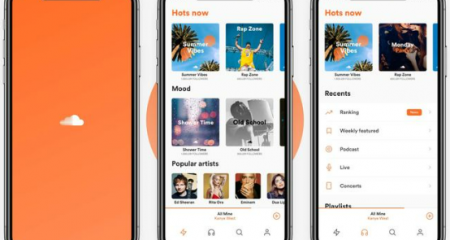







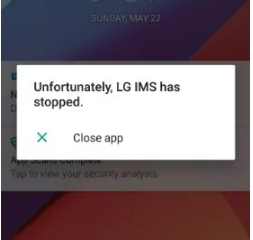
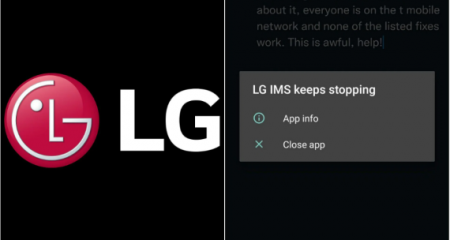





Leave a Reply