Now, you may be looking for a free download combination SM-A115 Samsung Galaxy. If so, you come to the right place because here we are going to inform you about the things that we found about it. Also, we will inform you where you are able to download the combination SM-A115 Samsung Galaxy for free.
To Get Free Download Combination SM-A115 Samsung Galaxy
Apkation is one of the sites that you are able to use for downloading firmware and combination SM-A115 U1 free without password repair drk file free. So, just visit that site, if you need the combination.
In the GSM Flash site, you are able to find the download links for Odin Samsung Flash Tool and Samsung USB Drivers. Those are the things that you need for doing FRP on your Samsung A115. What is FRP? Well, it stands for Factory Reset Protection and it is a new feature which is useful to protect your device which has been added to some Samsung devices running Android OS 5.1 or higher. With this feature, you are permitted to be able to set up your device to prevent other people from using it if it’s been reset to factory settings without your permission. Let’s say that your device is flashed, stolen, lost or wiped. If it happens, only someone with your Google account or screen lock information who can run a factory data reset and use the device.

If you want to perform FRP, there are some things that you need to prepare. Those are listed below.
- You need the Newest Odin Samsung Flashtool.
- You need Samsung USB Drivers.
- You need Universal USB Cable.
- Your battery must be fully charged. It is done to avoid power down.
When your device is factory reset, the device will not be able to set up if you do not enter the Google Account which is associated with the device for hard reset or screen lock information in Settings menu for reset.
It is important for you to know that you must be aware about how to choose the right combination firmware from reading Stock rom OS information on your device. In the GSM Flash, you are also able to find the download link to download the combination that you need for SM-A115.
The other sites that you are able to visit for getting combination SM-A115 for free are Firmwarex site, GSM X Pro site, Samsung Firmware, and Flash File site. The thing that you have to do to download the combination or Odin tool is just access one of these sites and then click on the Download button there or click on the links of Combination.
Steps to Flash Combination Files Using Odin
For your information, Samsung Galaxy A11 SM-A115F Combination is a raw Firmware ROM for engineers and developers to be able to run the device & can fully read and also test the equipment of the device. In addition, combination also can help you to fix bootloop, hang logo, repair imei, bypass FRP and some more things.
Below, you are able to see the steps to flash combination files using the Odin tool.
- The first thing that you have to do is to download the Odin tool and then install Samsung drivers.
- After that, you have to run the Odin tool.
- Now, you need to choose the SM-A115F combination file in AP.
- In this step, you have to switch off your Samsung Phone. Then, you need to switch on the mobile by pressing these keys: Power + Volume down + Menu. You will see that your phone will boot in Download mode.
- Here, you need to press Volume up to be able to enter in Download mode. And then, you need to connect it to your computer by using a USB cable.
- To flash, you have to click on Start.
- After you flashed your phone, it will be in factory mode. You have to make sure to enable USB debugging and if there is OEM Lock, you have to enable it as well.
It is important for you to know that if you want to flash the combination ROM above on your Samsung SM-A115F device, you need to make sure that you have to take a backup of your data. It is because it will be removed after flashing the combination. Also, the thing that you have to note is that combination flashing is a process which is tedious and it should be done only if you have enough knowledge. Even though by using Samsung Combination download you can be sure that you will have the latest and official files and the process of choosing combination files is also easy and quick, but if you are not sure to do that because you do not have enough knowledge about flashing, it is better for you not to do that. It is because you will have to be responsible for any damage to your device.
Some Servicing Functions To Do With Samsung Combination
You may wonder about some servicing functions that you are able to do with a Samsung Combination / Eng (service) Firmware. So, here they are.
- You are able to remove Google Account FRP (Factory Reset Protection) Lock.
- You will be able to enable ADB/ Fastboot access on the locked Samsung phone by using the ENG S.boot file.
- You are able to remove the Samsung Account lock or Samsung Factory Reset Protection.
- You are able to do troubleshooting of your Samsung Galaxy device.
- You are able to restore to factory defaults.
- The Service menu or Test mode will be enabled to test the Samsung device.
- You are able to use the combination to downgrade the Android version.
- You are able to fix the device which does not have the key-DRK issue.
- You are able to fix stuck, hang or stop in recovery mode.
- You are able to fix a device which is stuck on the Samsung logo.
- You are able to repair or fix IMEI, serial number and other connectivity related IDs.
- You are able to fix or repair Knox.
- You are able to change the CSC of your Samsung device.
That’s the information that we are able to serve for you. If you need more information about combination, flashing and other things like this, you are able to access some forums or ask an expert.
AUTHOR BIO
On my daily job, I am a software engineer, programmer & computer technician. My passion is assembling PC hardware, studying Operating System and all things related to computers technology. I also love to make short films for YouTube as a producer. More at about me…





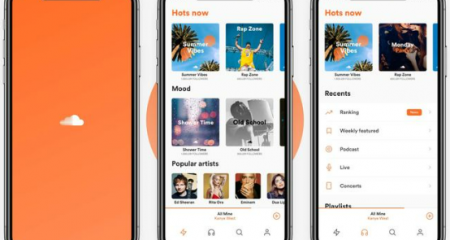







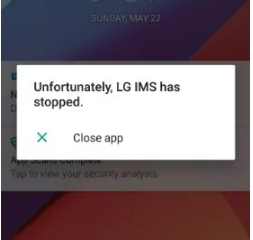
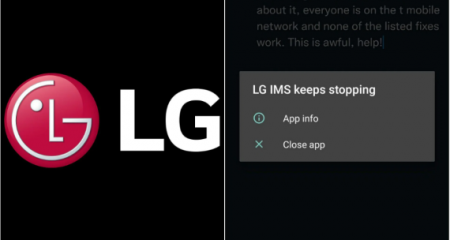





Leave a Reply