Recently, Disney Plus has become popular. With it, you are able to watch your favorite series, cartoons, movies and much more in this app which was launched in November 2019. Moreover, since pandemic, it seems that more and more people use Disney Plus to be able to kill their times at home by watching.
If you use Disney Plus, you will have an extensive list of genres and movies including Avengers: Endgame, The Lion King, Avatar and many more. You may wonder whether your device can be used for Disney Plus or not. Well, you are able to use Disney Plus on Fire TV, Fire HD, Roku, Chromebook, Xbox One, PlayStation, or any Windows 10 device. But, how about Samsung TV? Is this device can be used for using Disney Plus? You are able to read the explanation below.

Easy Steps to Get Disney Plus on Samsung TV
There are a lot of Samsung TV users who cannot use the service of Disney Plus because Disney Plus is not available on all Samsung smart TV devices. However, a good news is if your Samsung TV model was made after 2016, you are able to stream Disney Plus on your Samsung TV. How to do that? You are able to follow the steps below.
- The first thing that you have to do is to make sure that your Samsung smart TV has internet connection. If you want to get the best results, you have to connect your TV to your router which has a fast internet connection.
- After connecting to the internet, then you have to take your Samsung smart TV remote and then you have to tap on the SmartHub button on it.

- Next, you need to choose Apps from the Smart TV Home Screen.
- And now, you have to type in Disney Plus in the search bar and you have to choose the app.
- At the end, you have to choose Install. Then, you will be able to see the Disney Plus app in your list of Samsung smart TV apps. You must choose it by using your remote control when you want to watch a Disney Plus movie or catch up on one of the TV shows.
Steps to Watch Disney Plus on Samsung TV by Using Google Chromecast
If you are not able to access the Disney Plus app on your TV, there is another method that you can use. You are able to use your smartphone or tablet to be able to cast it to your TV and you are able to do that by using Google Chromecast. How to do that? You are able to follow the steps below.
- The first thing that you have to do is to plug your Chromecast into your TV.

- After that, you have to log into your Disney Plus app from your smartphone or tablet.

- Now, you have to tap on the Chromecast icon that you are able to find in the top right corner.
- Here, you have to choose your TV from the available devices.
- You have to choose the video that you want to cast.
- At last, you need to push Play to be able to cast the video.
Steps to Get Disney Plus on Older Samsung Smart TV
Is it possible to enjoy Disney Plus on older Samsung smart tv? Well, if your Samsung TV is old and it is not compatible with the app, you still can watch Disney Plus. But, you need to spend more money to get an external device which can support the app.
If you want to enjoy Disney Plus on your older Samsung smart TV, you are able to hook up a streaming device like Amazon Fire TV, Roku, Apple TV which is 4th gen or later or Chromecast which the steps have been explained above. With these devices, they will connect to the TV via HDMI and it will permit you to be able to have an access to Disney Plus through the apps. If there is a PlayStation 4 or Xbox One at your home connected to your TV, you are able to use the Disney Plus app for those gaming consoles.
The Price For Disney Plus
With Disney Plus on your TV, you will have access to a lot of famous TV shows and movies ranging from Marvel to Star Wars universe and more. However, all of these awesome shows will not be got for free because Disney Plus is a subscription-based service so that you will have to pay for each month or per year. How much does Disney Plus cost? Well, the price that you have to pay for enjoying all of the shows in Disney Plus is $6.99 per month or $69.99 per year. What do you think about this price? Well, it seems that this price is worth it since you are able to enjoy a lot of awesome shows there. If you are sure that you want to subscribe to Disney Plus, you are able to subscribe to the service via the app on your TV or on your web browser by accessing the official Disney Plus site.
If you want, you are also able to get a bundled subscription package with Disney Plus, Hulu, and ESPN+ for $12.99 a month. If you subscribe to each of them, Hulu itself costs $5.99 a month and ESPN+ costs $4.99 a month. It means that if you choose to subscribe to this bundle, it will save you about $5 a month.
If you wonder about the number of people who can watch Disney Plus at once, well you are able to stream Disney Plus programs on four devices at the same time. However, it is important for you to note that Disney Plus will allow you to set up seven user profiles per account.
What is Disney Plus?
Disney Plus is a Hollywood hub for watching a lot of Disney produce which is on-demand and ad-free. It is created by The Walt Disney Company and it is owned and operated by the Media and Entertainment Distribution division of The Walt Disney Company. Mainly, the service offers films and television series which are produced by The Walt Disney Studios and Walt Disney Television. In addition, the service also offers content from the Disney company, Marvel, Pixar, Star Wars and National Geographic brands. So, if you subscribe to Disney Plus, you are able to stream shows and movies from Disney franchises as well such as Star Wars, Marvel, Pixar and even you are able to watch originals and programming acquired by taking over Fox such as The Simpsons and the X-Men movies. And its breakout hit The Mandalorian can be watched here which the new episode is dropped every Friday.
On November 12th, 2019, Disney Plus debuted in the United States, the Netherlands and Canada. And then, the service was expanded to New Zealand, Australia, and Puerto Rico a week later. On March 24th, 2020, it was expanded to choose European countries. In India, it became available in April via Disney’s Hotstar streaming service which was rebranded as Disney+ Hotstar.
In its first day of operation, there were ten million users who subscribed to Disney Plus. As of August 4th, 2020, the service had 60.5 million subscribers.
As we all know that since the Covid-19 pandemic, cinemas are closed and it forces people to entertain themselves at home. So, Disney has changed the role of Disney Plus and made the service an outlet to premiere big-budget films which skip theaters. The good thing is that if you are a movie fan, you will have a string of surprise home releases. However, the pandemic also has closed a lot of new Disney movies and shows and also delayed some of Disney Plus’ high-profile originals.
What is Disney+ Hostar?

Disney Hotstar is the streaming home for the biggest global and local hitt, all in one place. With it, you are able to bring together your favourite shows, Hollywood movies and award-winning content from Disney, Star Wars, Marvel, Pixar, National Geographic and many more and also exclusive local premieres.
You are able to enjoy Disney Hotstar on select internet-connected screens so that you are able to enjoy advertisement-free streaming with a variety of original feature-length films, animated series, live-action, short-form content and documentaries and those include series like The Mandatorian and movies like Aladdin, Avengers: Endgame, Frozen 2 along with a huge library of local cinema releases and homegrown hits.
Key Features of Disney+ Hotstar
What are the key features of Disney+ Hotstar? If you still doubt whether you want to subscribe it or not, well, here is the list of the key features that you are able to enjoy in Disney+ Hotstar.
-
- You are able to watch on some devices such as on your tablet, phone, TV or laptop.
- It is possible to concurrent streaming which means that you are able to watch on two screens at once per account.
- There language selection so that you are able to watch global blockbusters in the language that you want either the audio or subtitles.
- You are able to download the content. The content that you have downloaded will stay on your account for 30 days or up to 72 hours if you have started watching. If you are downloading on WiFi and then you find that your connection drops, you will see that it automatically pauses the download and it will start again when you are connected again. However, it is important for you to know that downloads are not able to be transferred between devices.
- It is a free advertisement. So, you are able to watch the shows without having to be bothered by the ads.
- There is a Watchlist feature where you are able to add your favorites to your watchlist.
- There is a Recommendations feature. With it, you will get personalized recommendations to be able to help you select your next movie or show to watch.
- There is a Kids section. Here, you are able to find and watch show content rated only for kids.
- There is picture quality that you are able to choose from SD or HD via WiFI or Mobile data.
- It has a Continue Watching feature which allows you to be able to continue where you left off, across devices.
- It has a Search feature where you are able to find your favorite movie or show name in English.
Devices to Use For Disney+ Hotstar
You may wonder what devices that you are able to use for enjoying Disney+ Hotstar. Well, you are able to know about it by seeing the list that we have provided below.
If you use desktop or laptop browsers, you are able to use:
-
- Mozilla Firefox v70.x
- Microsoft Edge v79+
- Safari version v11+
- Google Chrome v75.x
If you use mobile and tablets, you are able to use:
-
- iPad v10+
- Mobile web
- Android v4.4.4+
- iOS v10+
If you use living room devices, here are the devices that you are able to use:
-
- Android TVs which has TV OS 7.0 or later
- Chromecast (Gen 2 onwards, firmware 1.43 & above) and TVs with Chromecast built-in
- Apple tvOS 11 & above (Gen 4 onwards)
If you do not have the devices above, you do not have to be sad because Disnet+ Hotstar continually upgrade and add new devices so that it will not be limited to that list.
How to access my account in Disney+ Hotstar? You are able to log in on Disney+ Hotstar by using your registered mobile number. You are able to click on My Account from the menu to be able to access your account details through the Disney+ Hotstar website or in the app. In My Account, you are able to access your subscription plans and billing details. If you want to set up profiles, now your profiles are not available on Disney+ Hotstar so that you are not able to do that now. But, if you want to manage your data settings, you are able to do that by clicking on the settings icon on the video player and then you have to select the suitable video quality and data consumption.
AUTHOR BIO
On my daily job, I am a software engineer, programmer & computer technician. My passion is assembling PC hardware, studying Operating System and all things related to computers technology. I also love to make short films for YouTube as a producer. More at about me…
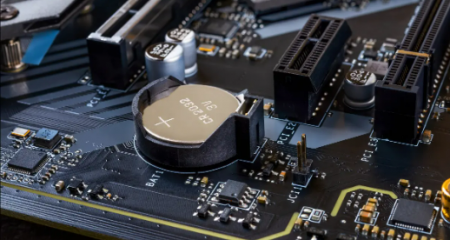







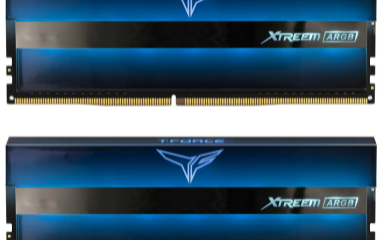











Leave a Reply