If you get the “macOS cannot verify that this app is free from malware” error message on your screen whenever you try to open an app on your Mac, it means that the Apple Store has not notarized the application and the latter might not be safe. There are lots of legitimate applications such Mysqlworkbench, Sourcetree and Mysql-8.0.21 have problems with notarization.
How to fix the error?
You are able to follow this way if you are a hundred percent certain which the app you are attempting to install is safe. Here are steps:
- At the first step, you have to open Finder and find the app that gives you the error message.
- After that, you are able to control-click on the app.
- Please access the shortcut menu and then click Open. After you do this, the app is going to be whitelisted. Next, you are able to open it from now on without getting the error message.
- Another way to whitelist an application is to click the Open Anyway available in Security & Privacy Preferences. For note: This button will only be available for an hour after you attempt to open a blocked app. To get this button, simply you are able to open the Apple Menu. After that, go to System Preferences. Then, you have to click on Security & Privacy, and choose General.
Well, this is a short guide that can help you install and freely use apps which are not trusted by Apple as they are not in the App Store. However, you should be careful with such apps. Please only run them if you are sure that they are not harmful.
As we know that one of the main built-in security features of Mac OS is Gatekeeper. The function of this technology is to avoid applications which are not trusted by Mac from getting installed onto your computer. This is why, if you try to install an app on your Mac that has not been notarized by Apple, the Gatekeeper will be able to show you the error message which says that macOS cannot verify the app is free from malware/virus. It warns you that you should not proceed with the installation. Simply we are able to say that Gatekeeper is a Mac OS security feature that executes code signing and verifies downloaded applications before letting them to run. The main aim of the Gatekeeper is to reduce the probability of inadvertently executing malware and it builds upon File Quarantine.

Are programs which trigger the error message “Mac OS cannot verify that this app is free from malware” harmful?
Actually, the answer to this question depends on the specific program. Several of them may be safe but are yet to be notarized by Apple. While others may contain virus or malware elements and harm the safety of your computer. In some cases, applications which cause this error message appear are simply ones that have been made prior to the introduction of the Gatekeeper developer ID registration required for an application to be notarized by Apple. Because of this, the app has not been reviewed and Mac OS cannot check if it is safe and lacks any potentially harmful elements or vulnerabilities.
Even if several applications you get warned against are not dangerous, the Gatekeeper function is still important because one of the most commonly used methods for distributing virus or malware for Mac computers is entering the harmful code inside a given app and then attempting to trick users into downloading the infected app. Only applications notarized by Apple are confirmed to be free malware. So, it is advisable to only use them while avoiding any software which gives you the error message when you try to install it.
How to know if an app that has not been notarized by Apple is safe?
Apparently, there is not a truly certain way of telling whether a given app which triggers the error message is still safe. But, we suggest you to use the VirusTotal specialized anti-malware tool to conduct a scan of the app and tell you if it detects anything suspicious. The scans carried out by this tool are extremely conscientious. Therefore, if there is anything suspicious in the application you want to install, it will be able to come up in the scan results.
Can a seemingly harmless app for Mac turn out to be harmful?
Of course, yes. We get information that an adept enough hacker will probably be able to disguise the harmful elements of a given application so make them nearly undetectable, letting the malicious app to successfully get installed on a Mac computer.
There are some different levels of security provided by Mac OS and each one can decrease the chances of malware getting through to the point where it is really unlikely that a harmful app can get installed.
- First security level
Applications that belong here are ones that have been made by independent developers who have not been notarized by Apple. All apps made by such developers will be blocked by Mac OS and the user cannot be allowed to install them. In other words, if a given application is from a developer who is unknown to Apple, then you will not be allowed to install that app unless you create some alters in the OS to turn off the Gatekeeper.
- Second security level
Applications that fall in this security category are ones that come from notarized developers and they are less likely to have malware in them. But, those are still apps which have not undergone a thorough malware scan. So it is still possible that they may contain some unsafe components. Once you attempt to install such an application, if the application is not available on the App Store, your Mac will be able to warn you about it but still offer you to install the application if you desire.
- Third security level
Only applications which are developed by notarized authors and are allowed into the App Store belong in this category. Those are applications which are made by known and trusted developers, and also have undergone a thorough malware scan which is a precondition for them to be uploaded to the App Store.
AUTHOR BIO
On my daily job, I am a software engineer, programmer & computer technician. My passion is assembling PC hardware, studying Operating System and all things related to computers technology. I also love to make short films for YouTube as a producer. More at about me…




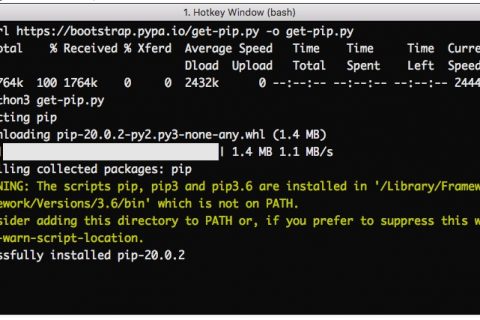











Leave a Reply