Anvil is really useful to repair tools, weapons, and armor. Apart from that, you can also use it to enchant and name items. It is able to be crafted using three blocks of iron and 4 iron ingots, or 31 iron ingots in total. Here is step by step guide to craft an anvil in this game:
- The first thing that you will have to do is to gather the materials. As stated before, there are some required materials to craft an anvil in Minecraft that you will have to gather, those include:
– 4 iron ingots: Iron Ingot is really useful to craft tools and armor as well as some other items. They are able to be found in Villages, Strongholds, and Abandoned Mineshaft chests.

– 3 blocks of iron

For those who already have 3 iron blocks in your inventory, you can skip to the next step.
- Once you have collected all the required materials, it is time for you to make 3 iron blocks, which are able to be created by opening a crafting table and placing an iron ingot in each space of 9 spaces in total.
- Then, craft an anvil. To do so, you will need to place 3 iron blocks in the top three spaces of the crafting table, put 1 iron ingot in the center space, and put 3 iron ingots in the bottom three spaces. Placing those materials in the correct places is important when making an anvil.

- Now that you have filled everything with the correct pattern, you should be able to see the anvil in the box to the right.
- Upon seeing the anvil in the right pane, please drag your new anvil to your inventory.

Anvil is known as an interactive block. This one is similar to a grindstone but any items used on the Minecraft anvil will keep its enchantments. Anvil is available in some versions of Minecraft, such as:
- Java Edition (PC/Mac)
- Pocket Edition (PE)
- Xbox 360
- Xbox One
- PS3
- Ps4
- Wii U
- Nintendo Switch
- Windows 10 Edition
- Education Edition
After crafting an anvil in Minecraft, you might want to make something with it. A few things that can be made with anvil are enchanted shield and enchanted elytra. Aside from being used to make something, you can also take the advantage of anvil to do somethings such as repairing a sword, naming a sword, using a name tag, using a name tag to turn a mob upside down, enchanting, increasing level for enchanted book, and repairing the elytra.
These followings will explain how to make an enchanted shield with step-by-step instructions. In the game named Minecraft, the powers are able to be added to a shield by enchanting it. However, it is only possible by using an anvil or game command and not with an enchanting table.
In the game, here are the ingredients that you can use to enchant the shield with an anvil:
-
- 1 enchanted book
- 1 shield
- 1 anvil
There are some enchantments that can be used to enchant a shield, including:
-
- Curse of Vanishing: Cursed items will be nowhere to be seen after you die.
- Mending: XP is used to mend your weapons, tools, and armor.
- Unbreaking: It is able to increase the durability of an item.
After knowing the materials and types of enchantment to enchant the shield with an anvil, it is time for you to execute. Here are the steps that will help you to craft an enchanted shield:
- First of all, add the anvil to your hotbar so that it is an item that you are able to see.
- Then, place your pointer on the block where you want the anvil to be placed. The block should be highlighted in your game window.
- There are some game controls to place an anvil. Please choose one depending on the version of Minecraft:
-
- For Java Edition (PE/Mac), you should right click on the block.
- For Pocket Edition or PE, you should tap on the block.
- For Xbox 360 and Xbox One, you should press the LT button on the Xbox controller.
- For PS3 and PS4, you should press the L2 button on the PS controller.
- For Wii U, you should press the ZL button on the gamepad.
- For Nintendo Switch, you should press the ZL button on the controller.
- For Windows 10 Edition, you should right click on the block.
- For Education Edition, you should right click on the block.
- You must stand in front of an anvil if you want to use it. Apparently, the game control also depends on the version of Minecraft that you are currently using:
-
- For Java Edition (PE/Mac), you should right click on the anvil.
- For Pocket Edition or PE, you should tap on the anvil.
- For Xbox 360 and Xbox One, you should press the LT button on the Xbox controller.
- For PS3 and PS4, you should press the L2 button on the PS controller.
- For Wii U, you should press the ZL button on the gamepad.
- For Nintendo Switch, you should press the ZL button on the controller.
- For Windows 10 Edition, you should right click on the anvil.
- For Education Edition, you should right click on the anvil.
Now that you have opened the anvil, the Repair & Name menu is able to be seen.
- To make enchanting the shield possible, put the shield in the first slot and the enchanted book in the second one. In the third slot, you will be able to see the enchanted shield. Keep in mind that it will cost 3 experience levels if you want to enchant the shield using the enchantment called Unbreaking II.
- When all the process is done, there is one more thing that should be done. It is to move the enchanted shield to the inventory hotbar. The name and the level of enchantment will be able to be seen if you hover the enchanted shield.
AUTHOR BIO
On my daily job, I am a software engineer, programmer & computer technician. My passion is assembling PC hardware, studying Operating System and all things related to computers technology. I also love to make short films for YouTube as a producer. More at about me…


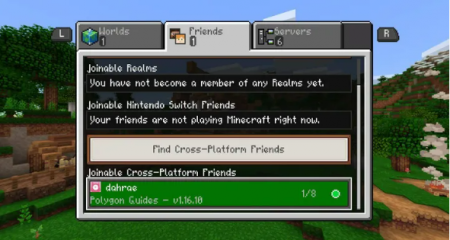
















Leave a Reply