Reportedly, most Fallout 76 players are encountering the login issue for a very long time. It is known the login issue and constant crashes are not new as it has been months, but the issue still persists until present. Only a few of Fallout 76 players are rumored to be able to solve this issue.
If you are one of the Fallout 76 players who also face the login issue, you may get upset as you cannot login and play the game. After doing a little research in an attempt to look for the solution to fix this problem, we finally gained some possible solutions that may be able to solve your problem. Let’s see the solutions below!
![Fallout 76 Login Error [SOLVED]](https://www.alfintechcomputer.com/wp-content/uploads/2022/03/Fallout-76-Login-Error-SOLVED.png)
Fixing the Login Issue on Fallout 76, Here’s How!
We hope with these following solutions, you finally can get rid of login errors that occur on Fallout 76. Here are some solutions that you can do to fix Fallout 76 login issue:
Solution 1: Check the internet connection
If you face the Fallout 76 login issue, you can try to check if your internet is working properly. To do so, you can try to visit a couple of different websites to see if your internet connection is live or not.
If you can browse the websites and go to ookla or a similar speed connection test website to check how much speed you’re getting. If your internet speed is less than 3 mbps, you will need a high-speed connection and Fallout needs a good stable connection.
Solution 2: Re Login to your PlayStation
You can also try to log out of your PlayStation and log back in. This solution has been found to fix the similar game errors, so why not try this solution. Let’s some following steps to re login to your PlayStation:
-
- First, you can press the ‘PS’ button on the controller and keep holding it.
- Then, choose ‘Power’ on the screen and then ‘Log out of PS4’.
- You can now login back by navigating to the ‘Settings’ and then ‘Account Management’.
- In the following screen, you can find the ‘Sign In’ option and click on it.
- In the login page, you need to enter your email address and password.
- Last, click on the ‘Sign In’ button to continue login.
Solution 3: Run a power cycle
It is known that the Fallout 76 Failure method is very important to fix the temporary issues with the system as well as the game. To run a power cycle, you need to completely close the game. After the game is closed, you can then shut down your console and unplug the power cable after the system is shut down.
Afterwards, you can leave your system for at least 10 minutes until all the remaining charge is drained. After 10 minutes, you can plug back the power cable and start the console. You can now start the game and check if the error still occurs.
Solution 4: Just wait when server is down
If none of the aforementioned solutions can solve your issue, there’s no doubt if the Fallout 76 server goes down. However, the Fallout 76 server often experiences the server down, since the developers may be testing the game. That’s why the developers prevent the users from logging in. So, you will still get the Fallout 76 login issue.
If it happens, the only thing you can do is just to wait. Generally, the servers will be back in 24 hours. Moreover, you can also check the developer’s Twitter Page and check if there’s any mention of the issue.
Okay, those are some possible solutions that you can do to fix the login issue on Fallout 76. Now, it is your turn to try doing some aforementioned solutions to fix your problem. Good Luck!!!
What Causes of Fallout 76 Login Issue?
Reportedly, many Fallout 76 users have been facing these errors for months. However,the developers of the game have justified those errors and crashes by revealing that the game is currently in the best testing phase. Unfortunately, the Fallout 76 developers have not given any clear date for the end of this beta testing.
There may be an excellent chance that the server is currently under maintenance or may be the issue is from your side. In fact, the Fallout 76 login issue probably occurs because of:
-
- The server is down or in maintenance.
- Internet connection is slow or unstable.
- Corrupted game cache
Here’s a list of similar types of issues occur on Fallout 76:
-
- Fallout 76 login failed. This account is not authorized 4:8:2000
- Fallout 76 login failed. An unknown error occurred.
- Fallout 76 server status
- Fallout 76 login crash
- In Fallout 76, an unknown error has occurred.
- Fallout 76 error during bethesda.net login
- Fallout 76 linked accounts
- Fallout 76 server maintenance 2020
- Fallout 76 4:8 2007
- Fallout 76 Failure Reddit
How If You Face a Login Issue That Says ‘This Account is Not Authorized’?
If you receive a message that says ‘This account is not authorized’ when trying to launch Fallout 76 which commonly appears on PC, that means you’re not allowed to open and play the game. However, it seems that some players who jumped into the beta will be directed to the wrong servers.
To fix this login issue, you may have to dive into the game’s file by following these steps below!
-
- First, you can go to ‘My Documents’.
- Then, go to the location of your Fallout 76 files.
- You can then choose the file Fallout76.ini.
- Make sure to delete the following lines of text: ‘[Bethesda.net]’ and ‘sTitleType = beta’
- After that, you can save the updated file.
Once you’ve removed those two lines of text, you need to access the Fallout76 servers and then start your journey with the online multiplayer RPG. Even though this game is typically buggy at launch, but this issue has a simple resolution, you do not have to worry about being locked out of the game for a very long time.
If the issue still persists, make sure you’ve removed both Bethesda’s Support Lines of code from Fallout. ini file. For further problem investigation, you can try to visit Bethesda’s Support here.
AUTHOR BIO
On my daily job, I am a software engineer, programmer & computer technician. My passion is assembling PC hardware, studying Operating System and all things related to computers technology. I also love to make short films for YouTube as a producer. More at about me…














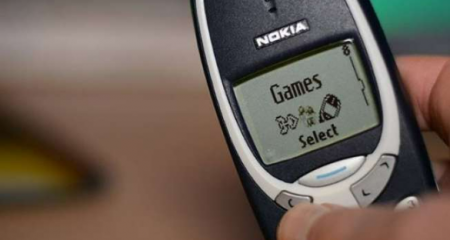





Leave a Reply