You may want to enjoy The Sims 4 Expansion Pack, but you want to get it for free. Now, the question is, is it possible to get a Sims 4 Expansion pack for free? Well, if you access Youtube, there are some videos which the title is about getting the Sims 4 Expansion pack for free. However, actually if you want the videos, it is the free trial version. If you want to get the full version, you have to buy it.
In Quora, there is also a question about how to get Sims 4 Expansion packs for free. A user named Mark Stinson answered that the only legitimate free source for Sims 4 stuff is to have someone gift it to you. Then, he also explained that another alternative is to wait many years in the hope that EA gives it away like they did with the Sims 2 Ultimate Edition a few years back.
Another user on Quora named Krushant Patel said that you are not able to get it for free. But, he said that you can get it for free if you pirate. However, it is of course illegal and it is not recommended to do. Joanna But also responded to this question about getting Sims 4 expansion for free. She said that you cannot get it for free legally. All the methods which teach you to get it for free are illegal and have criminal charges associated with them. Furthermore, she said that the Sims 4 often has sales on expansion packs where they are half off ($20) or you are able to create a bundle with one expansion pack, one game pack and one stuff pack for $50 where normally it is $70.
If now, you are not able to buy it because you do not have money, you can save you money from now on. Then, after the money is gathered, you can buy the Sims 4 expansion packs. Don’t try to use illegal methods by pirating and any other criminal ways. Be wise and honest.

The Sims 4 Expansion Packs
As explained on Wikipedia, there are 11 expansion packs of the Sims 4. Those are listed below.
-
- Get to Work
This expansion pack was released for PC on March 31st, 2015 (NA) and on April 2nd, 2015 (EU). For consoles, it was released on March 20, 2018 (WW). In this pack, your sims can run their own business. This pack also introduces three active careers including Doctor, Detective and Scientist. Also, in this pack, there is the world of Magnolia Promenade with 4 retail lots. - Get Together
This expansion pack was released for PC on December 8th, 2015 (NA) and on December 10th, 2015 (EU). For consoles, this pack was released on September 11th, 2018 (WW). In this pack, the game focuses on socializing, partying, creating and managing clubs. There is also a European -inspired world named Windenburg. - City Living
This expansion pack was released for PC on November 1st, 2016 (NA) and on November 3rd, 2016 (EU). For the console, it was released on November 14th, 2017 (WW). In this pack, there is a city world named San Myshuno and here your sims are permitted to rent apartments, sing karaoke and go to festivals. - Cats & Dogs
This expansion pack was released for PC on November 10th, 2017 (WW) and for console it was released on July 31st, 2018. In this pack, the sims are permitted to own cats and dogs. The sims also have the ability to build and manage vet clinics. There is also a new world named Brindleton Bay. - Seasons
This expansion pack was released on June 22nd, 2018 for PC. For the console, it was released on November 13th, 2018. In this pack, it adds seasons, weather, holidays and a new botanist profession. - Get Famous
This expansion pack was released on November 16th, 2018 for PC. For consoles, this was released on February 12th, 2019. In this expansion pack, there are a number of additions such as a celebrity system, an acting career and a new world catered towards filmmaking and famous Sims. It also adds a world named Del Sol Valley which is inspired by Los Angeles and Hollywood. - Island Living
For PC, this expansion pack was released on June 21st, 2019 and for console it was released on July 16th, 2019. It focuses on island life, relaxation, exploring the ocean in a lot of ways, enjoying various beach activities and reintroduces mermaids as a playable life state. - Discover University’
This expansion pack was released on November 15th, 2019 for PC. For consoles, it was released on December 17th, 2019. In this pack, players are re-introduced with the college experience and this pack also adds robots, roommates, new careers and the new campus world of Britechester, where there are two rival universities which are located. - Eco Lifestyle
This expansion pack was released on June 5th, 2020. In this pack, it focuses on sustainability, sustainability living, renewable energy and crafting. - Snowy Escape
This expansion pack was released on November 13th, 2020. It introduces activities which are winter-based in a Japanese-based world named Mt. Komorebi. - Cottage Living
This expansion pack was released on July 22nd, 2021. In this pack, the game focuses on country life, farming and various farm animals. There is also an England-inspired rural world named Henford-on-Bagley.
- Get to Work
Installing The Sims 4 Expansion Pack
If you want to have The Sims 4 Expansion Packs, you have to buy it legally from the EA website. But, do you know how to install it? You can follow the steps below as explained on the EA site.
Digital purchase on Origin
When you sign in to Origin, digital packs should install automatically. However, if they don’t, you have to update them like this:
-
- First, you have to launch Origin on your computer. If prompted, you have to log in using your EA Account information. If you have not bought the pack you want yet, you are able to buy it on Origin.
- Then, you have to go to the My Game Library tab.
- Now, you must right click on the Sims 4 base game image and click on Show Game Details.
- In this step, you have to click on the More menu so that you can access the dropdown list of extra content.
- Here, you have to click on the Expansion Packs tab.
- Now, you have to choose the pack that you have to install from the list and click on Download.
- If the installation process is complete, now you have to click on the Sims 4 and click on Play to launch the game.
AUTHOR BIO
On my daily job, I am a software engineer, programmer & computer technician. My passion is assembling PC hardware, studying Operating System and all things related to computers technology. I also love to make short films for YouTube as a producer. More at about me…




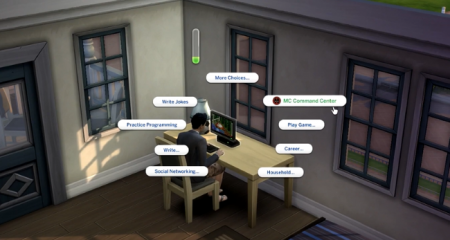















Leave a Reply