Creating reels on Instagram is one of the fastest ways to gain more followers, especially if you make them very interesting. That said, exciting reels will lead Instagram users to watch your reels and then follow your Instagram account. It is no wonder that many Instagram users are currently creating reels as many as possible to get more followers.
When you create and post your Instagram reels, you may be wondering about who is viewing your reels. Of course, it’s such an interesting thing to see someone who’s viewed your Instagram reels. If you want to know the real information whether you can see your Instagram reels or not, let’s dive into our post below!

Can You See Who Is Viewing Your Instagram Reels?
Unfortunately, not! You cannot see who has viewed your Instagram reels since Instagram does not provide the feature that allows you to see who viewed your Instagram reels. It is known that there are several potential reasons why Instagram makes restriction, including:
1) When you post an Instagram reel and you have a public account, of course, your reels will likely be watched by thousands and thousands of views. If Instagram allows you to see who viewed your reels, it would potentially create technical difficulties since Instagram has to provide a list of all the viewers.
2) Instagram reels would become a tedious feature over time. You can imagine scrolling through thousands of names just to find someone who is viewing your Instagram reels.
3) Another reason is regarding privacy. Even though you really want to know who is viewing your Instagram reels, make sure to think of the opposite situation. If you browse through reels and view one, you may not want to know you viewed someone else’s Instagram reels. Of course, keeping your identity private when seeing someone else’s Instagram reels is a benefit, not a downside.
Although you cannot see who has viewed your Instagram reels, instead you can see how many people viewed them. To know how many people viewed your Instagram reels, you can do the following steps:
-
- First, you can open the Instagram app on your device.
- Then, go to the reels section.
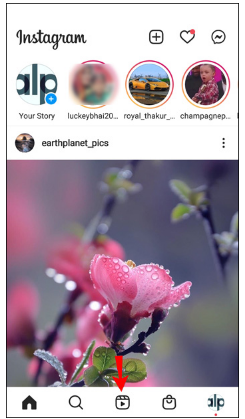
- Here, you can find the reel for which you want to see the view count.
- You can then tap the number under the heart icon.
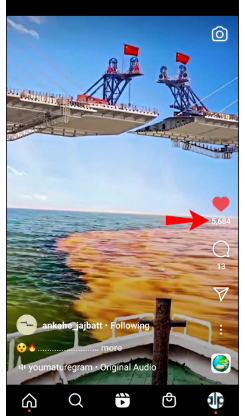
- By tapping it, you can see the number of times your reel was played.

Aside from that, you can also see a list of people that liked or commented on your reels. Here’s how!
-
- First, you can open the Instagram app on your device.
- Then, go to the reels section.
- Here, you can find the reel for which you want to see the list of people who liked and commented on your reel.
- Tap the number under the heart icon to view the list of people who liked it. While you can tap the number under the speech bubble to view the list of people who commented on your reel.

Since there is no direct way to see who has viewed your Instagram reels, you can use one of the alternatives to at least see who liked or commented on your reel instead. Of course, it can also give you some insight. Even though these ways are not reliable, they can help.
Another way to see who liked or commented is posting your reel to your story. You can also see who has viewed your reel if you share your reel to your Instagram stories as well. After that, you simply tap “Add Reel to Your Story” when you are recording it.
The following way to help you find out who has viewed your reel is checking the stories sections. Generally, the first few people in the section are the people with whom you often interact. Certainly, it does not mean that the people usually viewed your reel, but it probably gives you an idea of who is more likely to have seen it.
Lastly, you can try to pay attention to who is often liking and commenting on your stories and posts. Of course, those people commonly view your reels too.
Can You Check Your Instagram Reels Stats?
Yes, of course! Instagram allows you to check your Instagram reels stats through Instagram Insight. One of these Instagram features allows you to learn more about the trends of your reels that you have recorded.
With the use of Instagram Insight, you can see which reels are the most popular, what your audience likes and dislikes, etc. Furthermore, this feature allows you to draw conclusions and set your strategy to attract more viewers.
It’s important to note, the option is only available on the Instagram mobile app and can be accessed only if you have a business or creator account. Luckily, you can easily switch to them. It is known that if you have a private account, you can switch to a business or the creator will make it public.
To switch to a business or a creator account, you can do the following steps:
-
- First, you can open the Instagram app on your device.
- Then, you can tap your profile picture at the bottom-right corner.
- After that, tap the three lines (More) at the top-right corner.
- Select Settings and tap Account.

- Here, you can Switch to Professional Account.
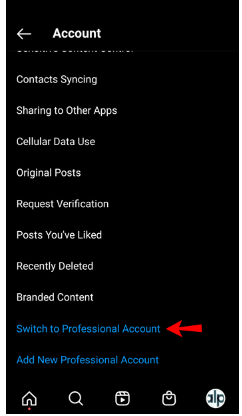
- If you switch from a personal account, you can see a list of categories to choose to specialize your profile. In this section, you can find some of the categories including blogger, celebrities, community, writer, education, photographer, etc.
- There would also be an option that allows you to link a Facebook page to your Instagram account.
- Last, you need to complete setting up your account.
After you’ve completed setting up your account, you will be able to access Instagram Insights. Here’s how!
-
- First, you can open the Instagram app on your device.
- Then, you can tap your profile picture at the bottom-right corner.
- After that, tap the three lines (More) at the top-right corner.
- Select Insights.
- By choosing it, you can see your Instagram reels stats.
However, if you want to see the stats for a specific reel, you can follow these steps:
-
- First, you can open the Instagram app on your device.
- Then, tap your profile picture and choose the reels section.
- Here, you can find a reel that you want the insights. Then, tap the three dots icon.
- After that, you can click on View Insights option.
Okay, that’s how to check your Instagram reels stats using Instagram Insights. It’s pretty straightforward to check the stats of your Instagram reels, isn’t it?
Moreover, Instagram Insights also allows you to get valuable information on your reels and their overall trends. Well, here’s what you can view through Instagram reels:
-
- Account reached: This data allows you to see how many people viewed your Instagram reel. If you access this section, you will view the number of people that have viewed your Instagram reel at least once.
- Plays: This data shows you how many times your Instagram reel has been played. Usually, this number is higher than the number of accounts reached because some people will see your Instagram reel more than once.
- Likes: This data displays how many people liked your reel.
- Comments: This data shows you the number of comments on a reel.
- Saves: This data shows you how many people have bookmarked your Instagram reel.
- Shares: This data displays how often Instagram users shared your Instagram reel or sent it to another person.
As we’ve mentioned, you can see the information for all of your reels and each reel. Of course, the data will help you gain a detailed overview of what your audience prefers, so that it allows you to adjust your Instagram reels accordingly.
If you are new to Instagram reels and Insights, you may not know yet all about these features. No worries! There are a few ways you can take to experiment and quickly learn what your audience enjoys, here are they:
1) Try out different styles
At first, you may find it hard to find out what your audiences like. Of course, you can try out different styles and gain insights into what works for your audiences by measuring the number of likes, comments, saves and shares each style gets. Never doubt to try different effects and filters. As time goes by, you can learn what suits you and your audiences.
2) Experiment with reel lengths
That said, the maximum length of an Instagram reel is 60 seconds. However, it does not mean you have to always make your reels that long. Occasionally, you can select the optimal length depending on the kind of reels you are posting and your audience’s preferences.
3) Test different audio settings
In addition to enjoying the Instagram reel itself, your viewers will appreciate good sound. It is known that there are a few things to consider about the audio for your Instagram reels.
First of all, you may need to use the original sound from your video. Of course, this is a good option, especially if you are at a concert or recording a conversation. Make sure to notice the sound quality. If it is poor, your viewers may not enjoy your reel as well.
Second, you can try to use narration. If you are recording a recipe or explaining a process, you can try to record your voice and use it in your Instagram reel. Another option, you can also use a song from the Instagram Music Library. Make sure to match the type and purposes of your reel, whatever you select.
4) Try posting your Instagram reels at different times and days
It is known that timing is important, e.g., if you post your Instagram reel at 1 a.m., you will likely not attract the same number of viewers when posting your reel at 6 p.m. The same also applies for posts on different days. If you post your Instagram reel on Monday morning, you will not get the same attention when posting on Sunday morning.
Sure, there are not universal times for posting an Instagram reel since it largely depends on your audiences, their age, etc. Assuming you are aiming at an older audience. You may not get many views if you post your Instagram reel at 2 a.m. on Saturday.
Can You Check Someone Else’s Instagram Reels Views?
Yes, you can! Aside from checking your reel’s views, likes and comments, you can do the same on someone else’s. If you want to see how many people viewed someone else’s Instagram reel, you can do the following steps:
-
- First, you can open the Instagram app on your device.
- Then, you can find the reel you want to see the views and tap it.
- After that, you can click the number under the heart icon. Here, you can see the number of plays and a list of people who liked the reel.
Okay, that’s how to check someone else’s Instagram reel views.
Conclusion
Even though Instagram does not allow you to view who specifically viewed your Instagram reels, it does let you to see the number of people that viewed them. In addition, you can always view a list of people that liked and commented on your Instagram reels.
If you want to trace your reels’ progress and trends, you can switch your account to professional and enjoy Instagram Insights. It is known that Instagram Insight allows you to dig deep into your reels and adjust them according to your audience’s preferences.
AUTHOR BIO
On my daily job, I am a software engineer, programmer & computer technician. My passion is assembling PC hardware, studying Operating System and all things related to computers technology. I also love to make short films for YouTube as a producer. More at about me…




















Leave a Reply