The way we listen to music has changed due to physical CDs that have been switched to digital formats such as MP3s. However, there is a similarity. Just like on CDS, the music can still be organized by albums that have an album cover.
Talking about the cover album, it is the one that is associated with the album. Usually, the listeners tend to recognize the cover and feel more attached to the album if the album has an appealing art cover. However, with MP3, sometimes there is no accompanying image. The good news is that it is possible to change it. If you want to find out how to change it, keep reading the post. Remember that all information is taken from id.jugomobile.com.

Way to Add Album Art to an MP3 in Windows 10
Windows Media Player was the platform that is mostly used by the users of Windows to play an MP3 during the early stages of switching from physical albums to digital ones. Currently, this program is still available and works well on Windows 10. Not only gives you a nostalgic feeling, it also gives you an easy option to add album art to an MP3. To add album art to an MP3 in Windows 10, here is the guide to follow:
-
- Firstly, find the MP3 that you want to add a cover and right click on it.
- By doing so, a list with options will show up on the screen. Please choose “Open with.”

- Then, choose “Windows Media Player.”

- The moment the music begins to play, the MP3 is added to the library of the Windows Media Player.
- In the next step, you have to find the photo that you want to add and right click on it.
- Afterward, right click on the photo and choose “Copy.”
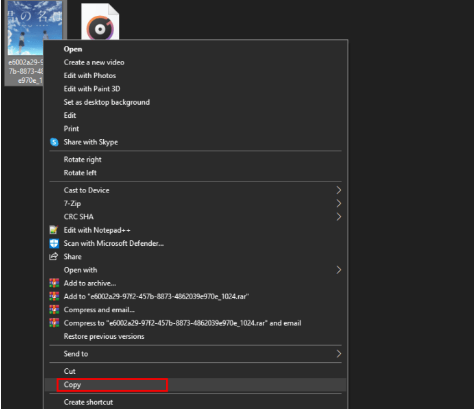
- Then, open Windows Media Player again.

- When it opens, click on “Music” located on the left side of the menu.
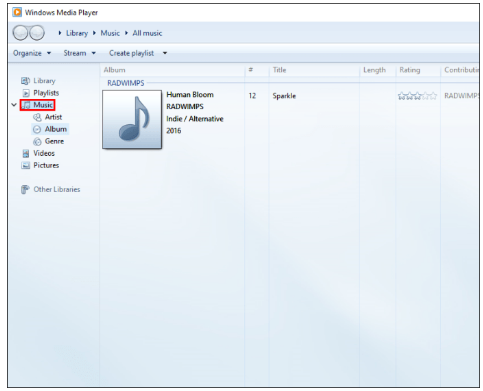
- After clicking it, right click the MP3 that you have added to the library before.
- Now, choose “Paste Album Art.”
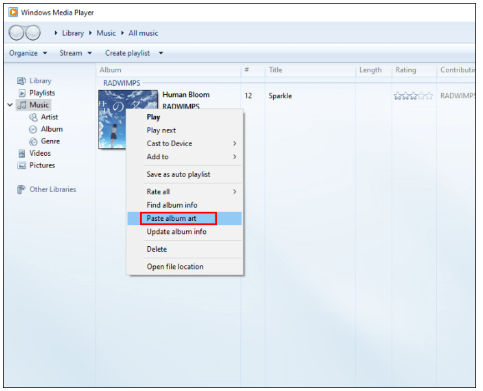
Way to Add Album art to an MP3 on a Mac
Unlike the Windows users who listened to digital music on Windows Media Player, Mac users did it on iTunes. By just following a few steps, you will be able to change the artwork of one or more songs. In order to do that, below is step by step to follow:
-
- First and foremost, open iTunes.
- When it opens, click on “songs” on the left side.
- After clicking on it, choose one or more songs.
- Then, go to “Info”, then “Artwork.”
- The fifth step is to click on “Add Artwork.”
- Lastly, choose an image and click “Open.”
- Feel free to skip the last two steps by dragging the image to the artwork area.
Way to Add Album Art to an MP3 in Windows 7
The most recommended way to add album art for Windows 7 is using Windows Media Player, just like the one for Windows 10. All the instructions are as follows:
-
- The first thing that you have to do is to right click on the image that you want to add.
- Then, copy on “Copy.”
- The next thing that you have to do is to open Windows Media Player.
- When it opens, find the album or song that you want to edit and right click on it.
- Finally, choose “Paste Album Art.”
Way to Add Album Art to MP3 on an Android Device
In this modern era, it is possible for you to listen to music anywhere from different devices. Now, everyone can listen to music from phones while doing their daily activities, such as walking, running, and commuting. The question is, what should you do if you want to add an album cover if you use an Android phone to play MP3 files?
Before anything, it will be needed for you to download a free app from Google Play Store called Album Art Grabber. By having it installed on your phone, you will be able to add art cover automatically or manually.
-
- First, open the app called Album Art Grabber
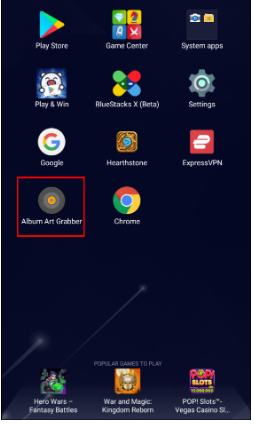
- After opening it, import the MP3.

- Now, tap on the song.
- By doing so, a “Choose Image From” menu will show up on the screen. Make sure to choose the import source for the image.
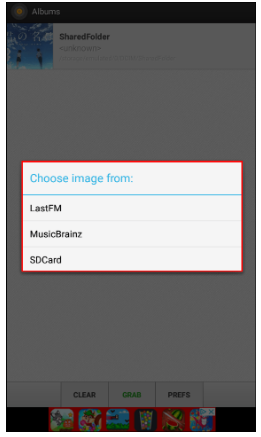
- Feel free to choose the image that you want.
- First, open the app called Album Art Grabber
Way to Add Album Art to an MP3 on an iPhone
Unlike adding album art to an MP3 on Android phones, doing it on the iPhone cannot be done quickly. To be able to do it, you will have to launch the iTunes app on your Mac or PC to make any changes. Just follow the following steps to do so:
-
- First of all, you should open iTunes from your desktop.
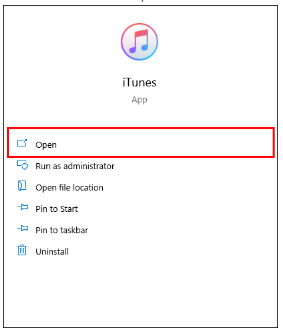
- When it opens, click on the top-left menu.
- Next, go to “Music” and then “Library.”

- In the Library, right click on an album or song.

- Then, choose “Album info.”
- Now, click on “Edit”, then “Artwork.”

- Do not forget to choose the “Add Artwork” option.
- The next thing that you have to choose is the image that you want and then click “Open” and then “OK.”
- It is time for you to connect to your iPhone via USB and choose the device icon located in the top left corner of the app.
- Please go to “Settings” and then “Music.”

- Then, choose “sync Music” and “Entire Music Library.”

- When everything is done, click on “apply” on the bottom right.
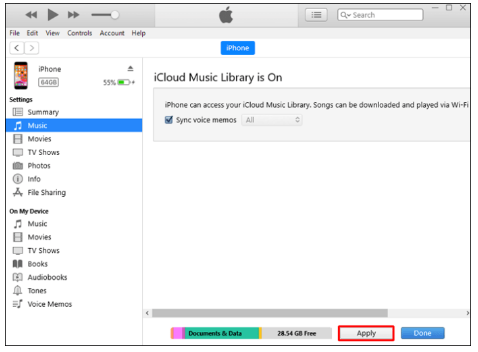
- First of all, you should open iTunes from your desktop.
Way to Add Album Art to MP3 without Windows Media Player
Apart from Windows Media Player, there are some other options to add album art on Windows. Among them, there is Groove Music, the one that is known as the default music player for Windows 10. If you want to add an album cover, the instructions to follow include:
-
- Opening Groove Music is the first step to take.

- After opening it, right click on the song to open a list of options.
- Then, choose “show Album.”

- The fourth step is to click the three dots in the bottom right corner.

- After that, choose “Edit info.”
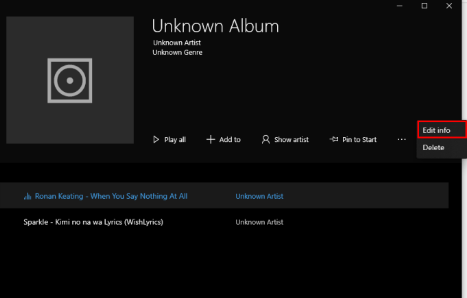
- Please click on the pen icon.

- Now, choose the image that you want.
- Do not forget to click “Save.”
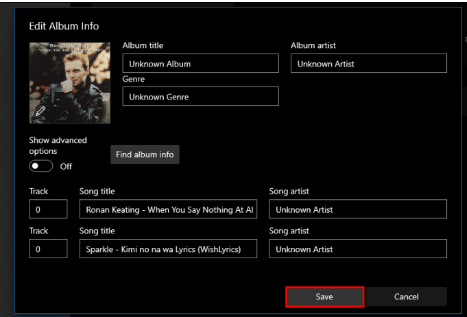
- Opening Groove Music is the first step to take.
Besides, you can also add an album cover by using the VLC Media Player. This one is known as one of the most popular media players among Windows, Mac, and Linux users and is free to download. All the steps are as follows:
-
- Just open the VLC Media Player.
- When it opens, import the MP3 files.
- After importing everything, click on “tools” in the top left corner.
- Then, choose “Media information.”
- If there is a cover already, you will be able to see it in the bottom right. Please right click on it.
- Next, choose “Add Cover Art from file.”
- Now, also choose the photo that you want.
- When everything is done, click on “Close.”
Way to Add Album Art to MP3 Mac without iTunes
Just like Windows PCs, it is also possible to add album art by using the VLC Media Player. The process is the same as for a Windows PC.
For VLC Media Player:
-
- Firstly, open VLC Media Player and import the MP3 files.
- After doing everything, click on “Tools” in the top left corner and choose “Media information” from the menu.
- If there is a cover already, you will be able to see it at the bottom right. Please right click on the art.
- Then, choose “Add cover Art from file.”
- Besides, also choose the photo that you want and then click “Close” in order to save the changes.
For the GetAlbumArt online tool:
-
- The first step is to go to https://getalbumart.net/.
- When you are there, drag and drop or browse for the MP3 that you want to upload.
- Now, upload the photo.
- In the end, you will be taken to a download page where you have to choose the “Download” option.
Conclusion
It is possible for you to add album arts to MP3 files on both Windows and Mac and both Androids and iPhones. What makes it amazing is the fact that the ways to do that vary and all of them are relatively easy. Depending on the Android phone, the steps may also vary. However, the basic steps are the same. So, which way do you prefer to add album art to an MP3 file?
AUTHOR BIO
On my daily job, I am a software engineer, programmer & computer technician. My passion is assembling PC hardware, studying Operating System and all things related to computers technology. I also love to make short films for YouTube as a producer. More at about me…




















Leave a Reply