You may wonder whether Sanrio Amiibo cards can be reused or not. The answer is NO, you cannot reuse the Sanrio amiibo cards as many times as you want, Unlike other Animal Crossing amiibo cards. How could that be?
Reasons Why You Cannot Reuse the Amiibo Card
Need to know, each amiibo card uses an NFC chip to send data to Nintendo or 3DS consoles. In this case, the chips are intact after being scanned, so it allows you to reuse the amiibo card as many times as you want.
However, there will be a small catch, meaning though the amiibo cards can technically be reused limitless time, while in-game bonuses may be limited-use only. For example, the amiibo cards which can unlock characters will be only used once per game to unlock the character.
Unfortunately, the Sanrio amiibo cards cannot be reused, as they don’t give out the item directly. The Sanrio card can unlock the items which can be bought from the Nook Shopping Catalog, meaning the Sanrio cards only need to be used once.
While the bonuses which can be unlocked may be single-use only for a specific console, the Sanrio amiibo card itself can be reused on another system to give you the same bonus. Well, the difference is that the benefit of the card will not be duplicated if the same user scans the card repeatedly.
Can You Reuse Another Amiibo Card?
Fortunately, you can still have a chance to reuse another Animal Crossing amiibo card, the Sanrio amiibo cards are only the exception to this rule. Of course, there are still a lot of amiibo cards that you can reuse as many times as you like, sometimes even multiple times a day.
For example, the Solid Snake amiibo character can be used in several games. Moreover, in the case of buying or selling used amiibo cards, there is no real issue over cards which have or have not been scanned previously. It means that as long as the NFC chip is undamaged, sure the amiibo can be reused.
It’s important to note that the bonus is probably single-use or multiple-use, depending on what is being offered by the card or character.
Inviting the Sanrio Villagers to Your Island, Here’s the Guide!
After purchasing the Sanrio amiibo cards, you may then want to invite the villagers which are contained in the amiibo cards. Certainly, inviting the Sanrio Villagers to live on your island is quite simple to do. If you haven’t known yet how to invite the villagers in the game, fortunately, we’ll also share multiple steps as follow:
Step 1: Scanning the Sanrio amiibo cards
-
- First, make sure you already have the Sanrio amiibo cards.
- Then, launch the game of Animal Crossing New Horizons.
- After that, go to the Residential Services and interact with the Nook Stop Terminal located in the lower right corner of the room.
- Choose the ‘Invite Amiibo Camper’ option. If a non-amiibo guest is recently visiting the campsite, you can select to send them home early. After that, you need to allow your desired amiibo villager to live on your island instead.
- Now, it’s a great time to scan your Sanrio amiibo card. Once scanning your amiibo cards, you will be required to tap the amiibo cards to the NFC receptor on your controller. If you use an original Nintendo Switch Pro Controller, you can find it atop the right analog stick. Ensure that the amiibo symbol is touching the analog stick.
Step 2: Process to convince the villager
-
- Day 1
You can go to the campsite. After you scan your Sanrio amiibo cards, the villagers will appear and let you know that they are on their way to your campsite. Before the villagers will live on your island, they will ask you to give them some souvenirs from your island. Of course, you need to create the item and bring it to them. However, it should happen three times before the villager decides to move in.
-
- Day 2
You need to repeat the steps above on Day 2. You need to know that all amiibo villagers will take at least three days before they decide to live on your island.
If you do not desire to wait until 5 a.m, the following day, you’re able to go to System Settings on the Nintendo Switch Home menu instead. After that, scroll down on the left to System and choose ‘Date and Time’. Then, you can move your system’s date one day forward. Moreover, if your system clock is synchronized through the internet, you can turn it off first and change the date manually.
-
- Day 3
On Day 3, you can ask them to move and live on your island. This day will require different courses of action based on the amount of the villagers on your island. It means that if your island has less than 10 villagers, you can go to Tom Nook and ask to have a plot of land which must be prepared for a villager to live.
Afterwards, you need to repeat the step and then invite the villager to the empty plot that you have built. If your island has 10 villagers, you need to choose which villager you want to kick out to make space for the new villager. Then, the villager that you have kicked out will have their moving boxes packed immediately.
-
- Day 4
On the last day, you need to wait for their house to be built. Certainly, Day 4 will look different, depending on how many villagers you have on your island, before inviting the new villager. You can then invite a new villager to move in immediately.
Step 3: The Sanrio villager moves to your island
After you have completed what they need to live on your island and passed the fourth day, they will immediately move in. However, the furniture and other items which have been completed for villagers will eventually unlock the option to add them to your island.
Congratulations! You successfully bring a Sanrio villager to live on your island. Now, it’s your turn to start inviting the villagers from the Sanrio amiibo cards.
AUTHOR BIO
On my daily job, I am a software engineer, programmer & computer technician. My passion is assembling PC hardware, studying Operating System and all things related to computers technology. I also love to make short films for YouTube as a producer. More at about me…





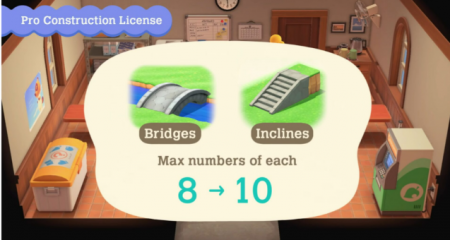















Leave a Reply