Do you want to rank the villagers of Animal Crossing? If the answer to the question is yes, fortunately, you can do so with the thing called TierMaker. With the TierMaker you can rank everything that you love in tiers, including the Animal Crossing villager which includes islanders, removed villagers and amiibo villagers.
Making an Animal Crossing villager tier list on TierMaker is easy. You will not require to log in to process everything, but you can do it if you want. However, it is needed if you want to save, download, or share your creation. If you want to log in, you will have to get a Twitter account as your TierMaker account will link with it. If there is one, please press the blue Login with Twitter account and you will be taken to the next page. In the next page, enter your username or your email and your password. Once you have filled in everything, the last thing that you will need to do is to press the Sign In button.
After logging in, it is time for you to find the search box that is located at the top of the page. Upon seeing it, you can just type in “animal crossing villager” and you will be able to see the results. Please look for the one with Animal Crossing Villager Tier List. Once you have found one, the next thing that you will have to do is to make the Animal Crossing villager tier list.
In order to make the Animal Crossing villager tier list on TierMaker, please follow these following instructions:
- The first thing that you will have to do is to edit the label text in each row.
- Then, drag the images into the order that you want.
- In the next step, click the Save or Download button and add a title and description.
- When everything is done, feel free to share your tier list.
If you have no idea about the capital letters with colorful background on the left side, it is like the ranking. The S capital in the S raking stands for superb or super. S tier is considered as the highest ranking on a tier list template. Under it, the tier labels use the traditional A-D gradings scale.
You can drag down or drag up the whole tier by clicking the arrows. Each tier also has a setting with a gear icon. By clicking it, there will be something popping up. There are some things that you can set, such as the label background color, label text, delete row, clear row images, add a row above, and add a row below. Feel free to set everything depending on your needs.
In the Animal Crossing Villager Tier List page, you can get the presentation mode if you click the Presentation Mode button. If you think you make a mistake, there is a Reset button that you can click. Another available button is called Change Background Color. As you can guess from its name, it is able to be clicked to change the color of the background.

There are actually a lot of tier lists of Animal Crossing villager on TierMaker made by the community. You can also find it on the internet in general. Here is the example of the Animal Crossing villager tier list:
S tier:
- Raymond
- Marshal
- Marina
- Zucker
- Sherb
- Judy
- Fauna
- Bob
- Audie
- Beau
A tier:
- Coco
- Stitches
- Lucky
- Molly
- Dom
- Lolly
- Scoot
- Merengue
- Cherry
- Goldie
B tier:
- Roald
- Diana
- Ankha
- Rosie
- Julian
- Ketchup
- Erik
- Tangy
- Apple
- Maple
C tier:
- Piero
- Punchy
- Apollo
- Tia
- Flora
- Cookie
- Weber
- Fang
- Whitney
- Lilly
D tier:
- Flurry
- Skype
- Poppy
- Filbert
- Pashmina
- Isabelle
- Bangle
- Octavian
- Clay
- Melba
Tier E:
- Bam
- Katt
- Kiki
- Hornsby
- Muffy
- Bluebear
- Chevre
- Zell
- Merry
- Wolfgang
Tier F:
- Kabuki
- Aurora
- Pekoe
- Bianca
- Kyle
- Agnes
- Hazel
- Genji
- Lobo
Tier G:
- Gayle
- Peanut
- Lyman
- Ruby
- Daisy
- Ozzie
- Cube
- Kidd
- Phoebe
Tier H:
- Hamlet
- Vesta
- Shari
- Antonio
- Freya
- June
- Chrissy
- Shep
- Eugene
Tier I:
- Drago
- Kid Cat
- Puddles
- Wendy
- Bones
- Biskit
- Midge
- Wade
- Henry
- Dobie
Tier J:
- Roscoe
- Flo
- Ellie
- Reneigh
- Dizzy
- Tutu
- Dotty
- Mira
- Sprocket
- Cranston
Tier K:
- Static
- Rex
- Bill
- Cheri
- Ribbot
- Snake
- Chief
- Nan
- Julia
- Chelia
Tier L:
- Sterling
- Biff
- Lopez
- Canberra
- Sydney
- Gala
- Olivia
- Pinky
- Joey
- Rolf
Tier M:
- Stella
- Tammy
- Poncho
- Walker
- Papi
- Graham
- Tank
- Fuschia
- Jeremiah
- Gladys
The tier list is actually longer since there are a lot of villagers in Animal Crossing New Horizons other than these that have been mentioned above.
In TierMaker, you can make a template. These followings will talk about template. Making a template in the site named TierMaker is also simple and easy. In case you have not watched the video demonstration yet, please do so as it is really helpful. It will not take too much of your time as it is just a 1 minute video. The video is available to be found on Youtube or you can visit TierMaker first to fidn it. Watching the video demonstration is recommended as it shows you exactly how the process works.
There might be issues while creating a tier list template, here are the most common one:
- Uploading one image at a time
Creating a tier list with a single image is not allowed. You should make sure that you are choosing more than one image for the initial upload.
- Images are too big
Actually, there is no set limit to the size of the images that you need to upload for a template. However, the larger the total file size, the greater the chance the upload will fail. The last template uses images that are less than 100 pixels wide. If you are planning to upload 50 pictures that have 500 pixels wide and it will not go through, please resize the images smaller. The recommended size is 300 pixels wide as general rule.
- Using unsupported characters in the Template Title
The template creation might be broken if you use the title that has something like +#$%^~[]{}Ã or similar. In this case, please make your template with a more plain text description and edit it later.
AUTHOR BIO
On my daily job, I am a software engineer, programmer & computer technician. My passion is assembling PC hardware, studying Operating System and all things related to computers technology. I also love to make short films for YouTube as a producer. More at about me…




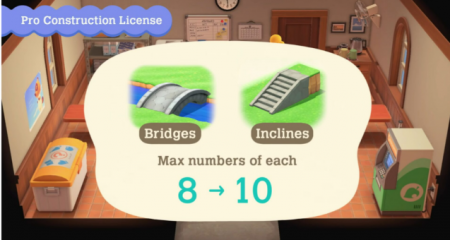















Leave a Reply