There are a total of five kinds of equipment that you are able to pass to complete the main missions in the game known as Halo Infinite. One of them is called Threat Sensor. What is Threat Sensor? What should you do if you want to use it in the game? Find out everything about this equipment, including about how to use it, below.
Before talking about the way to use the Treat Sensor in Halo Infinite, it is better for you to know about Threat Sensor itself. So, what is a Threat Sensor? In this game, Threat Sensor is included as one of five different bits of equipment that is picked up by the Master Chief on his adventure across Zeta Halo. This one is really useful as it can be used to keep track of the enemies that are invisible in the places close to you. in other words, Threat Sensor is the name of the equipment that has an ability to reveal the positions of the enemies, making it possible for you to be two steps ahead. It has been known that knowing the positions of your enemies is everyone’s dream and it is really useful and Threat Sensor is created for that. The way it works is like a dart that highlights the enemies in a limited area, giving you a chance to see them through walls and buildings.
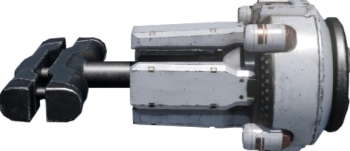
Talking about the Threat Sensor, it should be noted that the chance that you get lasts around 8 seconds. Another thing to keep in mind is that the maximum number of Threat Seasons that you can carry at the same tine is four. Just like any other equipment, it will be needed for you to pick it up from a spot called Equipment Dispenser. If you have no idea where this spot is located, it is found on certain sections on the map. Not only that, you can also get it form a fallen soldier.
How do you use the Threat Sensor in the game? In order to use this equipment in the game, the first thing that you need to do is to find it on the battlefield. Feel free to go to many maps to find it. As mentioned before, this one spawns in certain Equipment Dispensers. The maps that you can visit to find this equipment include:
- Launch Site
- Fragmentation
- Highpower
- Deadlock
After equipping Threat Sensor, the next thing that you have to do is to throw it by swapping your equipment until you find it. then, hit the key to use your equipment. After that, press right on the D-pad. By doing so, the Gadget Menu will be opened. Then, down to choose the Threat Sensor. In the next step, press RB if you are playing on the Xbox platform or Q on if you are playing on PC to fire the sensor. In the end, it will display every hidden enemy in its proximity both on your detection monitor in the bottom left hand corner of the screen for about 8 seconds. In addition, it will also remove the Active Camo from any enemies using it, which explains why Threat Sensor is a good one to be used in the Chak ‘Lok boss fight.

The best time to use an equipment named Threat Sensor is when you are taking on a lot of enemies. Besides, you can also use it when you face an enemy that is using Active Camo. By using this one, you will be able to keep track of their movements. Aside from that, it is also useful to prevent these enemies from sneaking up, knocking you down, or slicing you with their Energy Sword.
As you already know how to use Threat Sensor, it is time for you to know how to upgrade it. To be able to upgrade one, you will need to find and use Spartan Cores. If you want to find the Spartan Cores, you can go to the Zeta Halo and find the UNSC-branded crates.
Apparently, Threat Sensor can be more useful when it keeps getting upgraded, which is why it is important for you to know how to upgrade it. In order to upgrade one, you will need to open up the menu with the View button. When it opens, tab over to Upgrades. You will be able to easily find the Threat Sensor on the third row.
Below is the list of every upgrade that you can make to the Threat Sensor, including their cost in Spartan Cores. Take note that it will be needed for you to unlock every upgrade mentioned in below in order. It means, you cannot go straight to unlock the third and skip the first two, and so on.
- Seeker – 1 Spartan Core: This one increases Threat Sensor detection radius by 50%.
- Operative – 2 Spartan Cores: This one adds a second charge to the Threat Sensor.
- Clairvoyant – 3 Spartan Cores: This one decreases Threat Sensor cooldown by 40%.
- Omniscience – 3 Spartan Cores: This one adds uninterrupted enemy visibility to the Threat Sensor and reveals their health.
There is a trivia about the Threat Sensor that might not everyone knows. Contrary to the popular beliefs, this equipment is quite weak. It is able to be easily destroyed by the enemies with only a couple of pistol shots. However, there is nothing to worry as it can be prevented easily. One of the ways to prevent such a thing from happening is to stick it to a wall from another room that is close to the enemy. By following the step, there will be no way for the enemies to shut it down. Another way that you can try when this kind of situation happens to you is to throw this equipment into an enemy. By doing so, it will stick to the enemy and they will not able to get rid of it. Feel free to try any method that you think best.
AUTHOR BIO
On my daily job, I am a software engineer, programmer & computer technician. My passion is assembling PC hardware, studying Operating System and all things related to computers technology. I also love to make short films for YouTube as a producer. More at about me…



















