POF (Plenty of Fish) online dating allows a user to see that they viewed other POF profiles. As we know that there is a “Who I Viewed” option on POF. Now, let us talk more about that.
“Who I Viewed” option
When you want to go back and check out a profile you have viewed, or want to find a nice profile which made you laugh, you are able to use a feature Who I Viewed. On the official site of Plenty of Fish, you will be able to review the last 30 profiles you have taken a look at by heading to Viewed Me, and selecting the “Who I Viewed” option.
Here are some things that you need to know related to “Who I Viewed” option:
-
- POF only records the first time you viewed another members’ profile. If you have viewed a member in the past and then again now, they might not appear on the list.
- If you have selected the option in Mail Settings to see profiles anonymously, the members you see will not show up in your “Users Who I Viewed” list. If you want to change that, you need to use the “Who I Viewed” feature in the future.
See Who Viewed You
Besides Who I Viewed” option, on POF (Plenty of Fish) online dating, you can also see who viewed you. After you have built out your full profile and uploaded photos, you are going to start attracting attention. If you are an upgraded member, you are able to see who was curious enough to look through your profile. Now, people who viewed your profile are shown under Interested in Me. If you are an upgraded member, you will be able to see a complete list of when each person views you.
See Who is Interested in You
They viewed your POF profile and tried to learn a little bit more about who you are. Maybe they decided they are interested and want to get to know you better. If you are an upgraded member, you are able to browse all of the members who have sent you a like or taken a look at your POF profile in Interested in Me which is at the bottom of the app. Here you are going to find information on whether they liked you or viewed you, when they did this, and a fast link to get to their profile. Just tap Like on their profile, or send them a first message.
-
- Please open your POF (Plenty of Fish) app.
- Then, you are able to tap the third tab from the left on the bottom of the POF app.
If you are on POF website, you are able to find this set of users by clicking Interested in Me in the top navigation buttons. Cannot find one of your Likes or a person that previously viewed you? Only open accounts will be displayed on Plenty of Fish. If you are having a hard time discovering someone in your Interested in Me list, they may have closed their POF account, or currently have you blocked.
How to View POF Profile without them knowing you viewed their profile (officially)
Actually, you are able to view POF profiles anonymously by upgrading users. For those who cannot do an upgrade user, you are able to do some changes in your POF mail settings.
- At the first step, you have to open up a www.pof.com site in your selected Internet browser.
- After that, you are able to login to your POF.com account.
- Once login, click on the Edit Profile option that is located in between My Profile and Help.
- Now, you are on the Edit Profile page, here you are able to click on the Mail Settings option which is located in between View Your Profile and Upload Images.
- On the mail settings page, you have to search for “Allow a user to see that I viewed their profile.” From the drop-down menu choose ‘No’
- The last step, you are able to click on ‘Update Mail Settings’.
Now, you are able to view other POF profiles anonymously. We get information that some people have tried this way to view other POF profiles anonymously.
How to View POF Profile without them knowing you viewed their profile (unofficially)
Beside a way above, there is also another way to View POF Profile without them knowing you viewed their profile. But, it is an unofficial way, so we suggest you consider it.
-
- At the first step, you are able to open up two different web browsers on your computer or laptop. Or you are able to open up a single web browser and private or incognito window on the same browser. One of the web programs you will be signed into Plenty of Fish. The supposition here is you played out a search on POF (Plenty Of Fish). While in that search you will find the user’s profile that you want to see without them knowing.
- After that, you have to place your mouse over the profile picture of the person whose profile you need to see in mystery.
- Next, right-click their profile picture and from the context menu which flies up select ‘Copy Link Address’. The correct wording of the menu will shift somewhat contingent on which web program you are using.
- This will copy the web address of that user’s profile to your PC’s clipboard.
- When you are in the web browser, you are not signed in to POF with the web address of the user’s profile. The web browser which is not signed in to POF. It will explore that user’s profile, allowing you to see it without them knowing on the grounds. Viewing their profile is not related to any part name since you are not signed into POF (Plenty of Fish) in that web browser.
AUTHOR BIO
On my daily job, I am a software engineer, programmer & computer technician. My passion is assembling PC hardware, studying Operating System and all things related to computers technology. I also love to make short films for YouTube as a producer. More at about me…




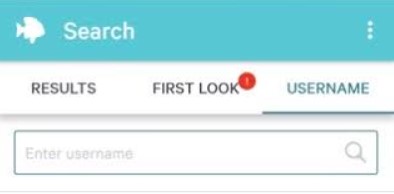


















Leave a Reply