Video Visitation is one of the multimedia features that the inmates can use on JPay. Through this virtual way, the inmates will be able to talk face-to-face with their families from the comfort of your home using your personal computer.
The length of a video visitation is approximately 15 minutes that costs $3.50. The video visitation can also be scheduled on the whole and half hour. Certainly, each facility has a different video visiting schedule. To take the video visitation, there are some requirements that you and your inmate should meet. What are they? Let’s see them below!

Some Requirements for JPay Video Visitation
In order to be eligible to take video visits, you may need to meet some following requirements:
-
- Make sure you are on the inmate’s approved visitor list.
- Make sure you have a JPay account.
- Make sure you have high-speed internet access.
- Make sure your personal computer has speakers, a microphone and also a webcam.
Well, those requirements should be met if you want to take the video visit with your inmates.
In the way of video visitation, you may want to get a successful video visits section. Certainly, there are some tips and tricks that you can do to have the best video session. Here are they:
-
- You need to ensure that your JPay Video Content was confirmed and approved by the inmate’s facility.
- You must log into your JPay account first.
- You need to ensure that your computer is connected to the Internet and the camera is working well. You should also check the speaker, microphone and sound system to give the best output.
- It is also necessary for you to set up enough light on the room, but make sure not light directly facing your webcam.
- Turn off any noise sources such as radio, television and others before starting the video visitation.
- Make sure to not run any programs or downloads in the background, because it will overload your processor and cause your programs to unexpectedly quit.
Learn More about JPay Video Visitation
Video Visitation is a privilege for inmates, but some are not eligible for video visitation, because of the disciplinary status or the current visiting restriction. Each inmate should know whether he/ she is eligible to receive video visitation or not. Sure, it is also a privilege for families and friends that can be suspended for misconduct.
The schedule of video visits is a unique thing to each facility and each living unit. As we know, the JPay website is set up,so you can only schedule a visit when the kiosk is available in the inmate’s living unit. It does not mean that an inmate is available. So, the best thing that you can do is to check with an inmate that you are visiting to agree upon a time before starting video visits.
Keep in mind, all video visitation will be recorded and subject to monitoring. Sure, the video visitation is able to be terminated for inmates or visitor misconduct and no refund will be given. The inmates and visitors may be able to lose their video visits privileges if they violate the rules.
For families and friends who do not have access to take the video visits, the videogram is such a great alternative. The JPay videogram here is a 30-second video which can be recorded with a smartphone and then sent to your inmate electronically. The videogram costs $1.60 for 4 stamps. To learn more about the JPay videogram, you can visit this link here.
How to Schedule a JPay Video Visitation?
You surely need to schedule for video visits before joining through the JPay Video Connect Service. In the case of scheduling, you need to select the day and the time, based on both agreements. Once deciding the time, you can then schedule your video visit through JPay Video Connect Service.
After that, your inmate will get the notification about the time of the JPay Video Connect. To schedule your video visitation, make sure to choose your inmate. To select an inmate, you need to go to the JPay Home Page, search for your inmate facility and your inmate ID.
So, here’s how to schedule your video visits!
-
- On the JPay homepage, you need to click on the ‘JPay Video Connect’ option from the Navigation menu.

- After that, click the ‘Schedule New JPay Video Connect’ option.
- Make sure to click the JPay Video Connect Terms of Use on the Schedule JPay Video Connect page.
- After you tick the JPay Video Connect Terms and Use, you can continue to use the service by clicking the ‘Continue’ button.
- Choose the day and click the ‘Continue’ in the Choose Date box.

- Once choosing the day, you can also select the time for video visitation. Make sure to choose the right time and then click the ‘Continue’ button.
- In this way, you need to select the payment method by selecting a saved card from the ‘Select card list’ or click on the ‘Use a new credit/debit card’ option if you want to use a new card. The payment method here will require you to add your new card billing information.
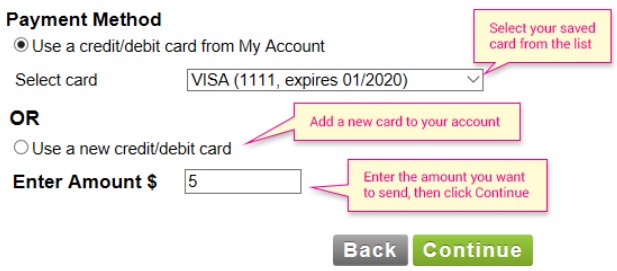
- After you fill your payment information for your new card, click on the ‘Continue’ button.
- Make sure your new card information is correct. You can then click the ‘Continue’ button again in the Payment Verification box.
- Last, your schedule of the JPay Video Connect will be added to your calendar, so it can be seen on the JPay Video Connect Page.
Congratulations! You successfully schedule your video visitation. Scheduling a video visit is actually easy, isn’t it?
Some Issues You May Face During Video Visits
You do not have to worry when you encounter some issues during video visits, as it commonly happens when people are connected through internet connection. So, here are some issues you may face during video visitation:
-
- Devices cannot be detected: If your devices cannot be connected, you need to check whether your device is proper to your computer or not. You can try to test your equipment again.
- No video available: If there’s no video available, try to check whether your camera is connected or not.
- No audio available: If there’s no audio available, try to check whether your microphone is connected or not and also your sound system whether it is muted or not.
If those ways cannot solve your problem, you can contact JPay Customer Support at (800) 574-5729.
AUTHOR BIO
On my daily job, I am a software engineer, programmer & computer technician. My passion is assembling PC hardware, studying Operating System and all things related to computers technology. I also love to make short films for YouTube as a producer. More at about me…




















Leave a Reply