You may want to transfer money from your Credit Karma to Cash App. But, the problem is that you may not know how to do that. Here, we are going to explain the steps to transfer money from Credit Karma to Cash App.
Transfer Money from Credit Karma to Cash App – Here’s Way
It is very easy to transfer or send money to Cash App from your Credit Karma account. By the way, you are also able to connect your Credit Karma account on the surface of the Cash App and transfer money. But we think you have to talk to the customer support of credit karma. We also spoke to the customer support of Credit Karma once about this. He gave us the information. Also, you are able to talk to the support team of the Cash App. They are going to give you the complete procedure.
Need to know that a Credit Karma account works like a bank account too. Just like you are able to choose any primary bank in Cash App, you are also able to add a Credit Karma card. A Credit Karma card works like a debit card of any bank too.
To add a Credit Karma card to your Cash App:
-
- If you have a Cash App installed, first you have to open the Cash App on your phone.
- After that, you are able to click on My Cash tab.
- Under the options for “Cash and Bitcoin,” simply you are able to tap the “+ Add Bank” option.
- If you want to add a debit card, you have to enter your card information in the pop-up screen. Next, tap “Add Card.” Afterwards, your bank should be linked.
- If you do not have a debit card, please tap “No Card?” to add your bank account.
- Now, you have to choose your bank here.
- And in this way, you are able to connect any bank with your Cash App and also add cash to the cash app card.
- Of course, you have to follow this same procedure. And easily you are able to link a Credit Karma account with a Cash App account. And later you are also able to transfer money from Credit Karma spend account to a Cash App.
For note: Cash App has become popular so that now people are getting many helpful messages and emails. Where you are told how you are able to earn cashback from $ 500 to $ 1000 on Cash App. However, you need to click on any link thoughtfully and do not share your personal details with anyone.
How to Transfer between My Credit Karma Money Spend and Save Accounts?
Easily, you are able to move money between your Credit Karma Money Spend and Save accounts.
-
- From your money home screen, you have to choose Move Money or Make a Deposit.
- After that, you are able to choose Deposit or Withdraw.
- Now, you are able to submit the amount you want to transfer.
- The next step is to choose the account you want to transfer from (choose account from drop down list) and also the account you want to transfer To.
- In this step, you need to confirm the Deposit or Withdraw amount.
- Please confirm the transaction details, simply tap Confirm and you are done.
For note: Regulation D of the Federal Reserve Act limits the number of withdrawals or transfers you are able to make during any monthly statement cycle from the savings account to another account of yours. After you have met that limit, you do not have the ability to make additional withdrawals or transfers until your next statement period.
How to Withdraw Funds from My Credit Karma Money Spend Account?
Apparently, there are some methods for you to withdraw funds from your Credit Karma Money Spend account. Here are those methods:
Withdraw Cash at an ATM
As a Credit Karma Money Spend account member, you are going to have access to 55,000 surcharge free ATMs in the Allpoint network, including ATMs at famous retailers like Target, CVS, Walgreens, and Kroger. Please find them by downloading the Allpoint app or simply you are able to visit www.allpointnetwork.com.
Warning: Probably, fees apply for ATM transactions outside of the Allpoint network. Those fees are set by the individual ATM operators. Cashback is available for physical and digital debit cards, depending on the individual ATM operator policies.
Get Cashback on a Purchase
Several merchants allow you to receive cashback on a debit transaction. You are able to check with the merchant to see what their cash back policy is because the merchants frequently have limits or other requirements to receive cashback. Cashback transactions work by adding an additional amount to your debit transaction and giving you that amount from the merchant’s cash register.
Transfer to Another Account
Another method to withdraw funds from your Credit Karma Money Spend account is to make a transfer from your checking account to your Credit Karma Money Save account or external linked account. Here are steps to do that:
-
- From your Money home screen, you have to navigate to your Spend account.
- After that, you are able to choose Move Money.
- The next step, you have to choose Withdraw.
- Now, you are able to submit the Amount you want to transfer.
- In this step, choose the account you want to transfer from and also the account you want to transfer to.
- Please confirm the withdrawal amount.
- The last step, you only need to confirm the transaction details, please tap Confirm and you are done.
Close Your Credit Karma Money Save Account
Some of you may want to try closing your Credit Karma Money Save account. For those who want to close your Credit Karma Money Save account, you are able to do that easily as long as you do not have any pending transfers or open disputes. If you have any pending transfers or open disputes, they have to be resolved to proceed with closing your account.
AUTHOR BIO
On my daily job, I am a software engineer, programmer & computer technician. My passion is assembling PC hardware, studying Operating System and all things related to computers technology. I also love to make short films for YouTube as a producer. More at about me…








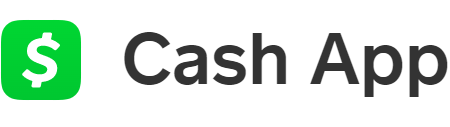







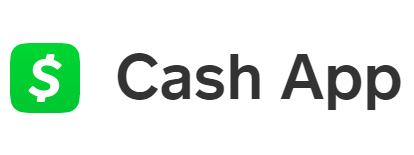



Leave a Reply