Cash App has more than 36 million transacting users and 7 million people using its debit card. The app was named as the most downloaded P2P platform in the United States with more than 26 million downloads in the first half of the 2021 alone. From the information above, it can be concluded that Cash App is extremely popular and is loved by many.
One of the reasons why Cash App is popular and has so many followings is the fact that it is easy to use. With it, people can send and receive money online easily from their family members, friends, and merchants, including from restaurants. One of the good things about the app is the fact that it allows its users to make instore and online purchases using their Cash App balance.

If you are a Cash App user, there might be a time when you want to pay with a Cash App in store but you forget to bring the card with you. What should you do in this case? Can you pay with Cash App in store without a card? If the answer to the question is yes then how to do that?
In case you want to pay with a Cash App in store but you forget to bring the card with you, there is nothing to worry as there are a lot of stores that accept contactless payments to keep up with modern ways to pay for products and services. Some examples of such stores include big-box retailers like Walmart and Target. Apparently, they accept contactless payments such as Apple Pay and Venmo. In addition to Walmart and Target, any store that accepts Visa is eligible to pay with Cash App. With the Visa debit card, you are allowed to use your balance from the app to be able to purchase any goods or services and it includes shopping at any store. At the stores such as Walmart, Forever 21, Lululemon, Foot Locker, and so on, you will be able to use the virtual wallet that accepts this payment method.
There are a total of two methods to pay with a Cash App in store without a card. The first one is with QR code. For this, there should be a QR code inmate of Square or Cash App seen at the entrance door, at the counter, or at the cash register. If this kind of image is nowhere to be seen, you can try to ask directly to a salesperson in the store if they support QR codes for the application. If the answer to the question is no, it means there is no way for you to pay Cash App in store without a card by using QR code.
On the other hand, if you see the QR code image of square or Cash App at the entrance door, at the counter, at the cash register, or at somewhere at the store, you can follow the following guide to make a payment:
-
- First of all, you should tap the QR Scanner that is located in the upper left corner of the screen.
- After doing that, you can just scan the QR code in the app.
Aside from using QR code, you can also pay with a Cash App in store without a card by sending money. This one is only possible if the store displays your $cashtag. If the store does it, you can enter your $cashtag to pay. The process includes confirming the purchase with the Cash PIN and completing the transaction. Actually, there is another thing, which is to have a Cash App account set up so that you can get payments. All the steps that you have to follow to pay with Cash App in store without card by sending money are as follows:
-
- The first thing that you need to do is to open the Cash App on your mobile device.
- When it opens, log in to your account.
- After logging in, enter the purchase amount.
- Then, click the PAY button.
- After that, enter the Cash App email address.
- Not only the email address, you should also enter the Cash app phone number.
- The next thing that you have to do is to describe the concept of the payment.
- When you are done describing it, please click the PAY button one more time.
- Then, click BACK. By doing so, you will be taken to the home page.
- On the home page, click the ACTIVITY button to view the payment. Make sure to do it so that the store can verify that the payment has been made correctly.
Take note that it is possible for you to make in-store purchases without a card as long as your bank account is linked to your Cash App account. To be able to make a payment, the thing that is most important is to add a United States bank account. In order to do that, you can follow the following steps:
-
- Firstly, you should log in with your username and password from the website of the bank.
- After logging in to your account, press the profile icon found on the home screen.
- Next, choose the Link Bank section.
- Lastly, follow the steps until you complete the goal.
Once you have successfully connected the account, there should be an option to add a credit or debit card. After following the guide above, you can click on Add Credit Card. It is a must for you to enter the card number and click on Add card. Just click Done to finish it.
In case you are unable to link your bank account to you’re the Cash App, you can do the following instructions:
-
- First and foremost, log in to the Cash App.
- After logging in, go to the Balance section.
- There, click on Cash Withdrawal and choose the amount of money you want to withdraw.
- Then, choose the Standard option.
- Please type “cash app” in the search field.
- Next, choose Add Manually.
- Finally, enter your bank account number and routing.
AUTHOR BIO
On my daily job, I am a software engineer, programmer & computer technician. My passion is assembling PC hardware, studying Operating System and all things related to computers technology. I also love to make short films for YouTube as a producer. More at about me…








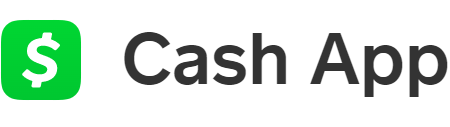






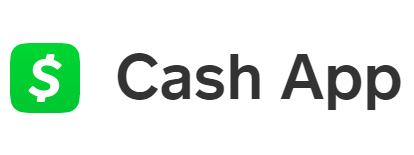




Leave a Reply