On Cash App, there is the Borrow feature that provides eligible users with a quick, short-term loan of up to $200. Cash App charges a flat 5% fee for the loan which must be paid back over four weeks to avoid a 1.25% finance charge. By the way, how to borrow $200 from Cash App? If you are considering using Cash App Borrow and want to borrow $200 from Cash App, make sure you will read this entire article to get information you need.
For note: Not everyone can borrow money from Cash App. Whether or not you are able to use the borrow feature will depend on several things, including the state where you reside, your credit history and score, how often you use Cash App and whether you have an activated Cash Card.
How to Borrow $200 from Cash App?
First, make sure you have the Cash App Borrow feature. The only method to know for sure if you can borrow money from Cash App is to look for the Borrow option in the app. Please start by tapping the green-and-white dollar sign on your iPhone or Android’s app list.
Then, follow these steps below to borrow $200 from Cash App.
-
- Please open the Cash App on your phone or tablet.
- After that, you are able to tap on your Cash App balance or the bank icon. You are going to see one of these items at the bottom-left corner of the screen, depending on your version of the app.
- Then, you have to tap Borrow. If you qualify to borrow money from Cash App, you are going to see this option at the bottom of the list. But if you do not see this option, it means that you are not yet eligible to borrow money from Cash App.
- Now, you are able to tap get Started to see how much you are able to borrow money from Cash App. If you are able to borrow from Cash App, you are going to see exactly how much you can borrow at the top of the screen. For your information, your borrowing limit is affected by some factors, including your recent credit history, whether you repay your loans on time, and how much money you deposit into or keep in the Cash App.
- In this step, you are able to select an amount and choose Next. You are able to select a denomination or tap the three dots to submit a custom amount. In this case, you will borrow $200 from Cash App.
- Please review your loan and tap Next. You are going to see a screen which explains the flat fee of 5%, the date by which you will need to pay the loan back, and the total amount to repay.
- Please choose a repayment method and tap Next. You are going to have three options for repaying your loan; As you get cash, 4 weekly payments, and All at once.
- Please review the repayment details and tap Borrow Instantly. If you agree to the repayment terms listed in Cash App, tapping Borrow will Instantly transfer the full loan amount to your Cash App balance, where you are able to send or spend it instantly. A summary of your loan will appear, along with your due date. You are able to tap Done on this screen to return to Cash App.
How Cash App Borrow Feature Works?
With the Cash App Borrow feature, you are able to borrow money up to $200. For your information, the minimum loan amount on Cash App is $20. You have up to one month plus a grace period of one week to repay the loan plus a 5% flat fee. If you have not repaid the loan fully by the grace period, you are going to be charged a 1.25% finance charge per week on the outstanding balance. If you are enrolled in automatic payments and do not pay off the Cash App Borrow loan by your due date, then Cash App will deduct the loan balance from your Cash App balance or debit card. Also, Cash App can suspend you from the platform until the loan and any finance charges are paid in full.
Here is a quick overview summarizes the Cash App Borrow loan terms:
-
- Loan amounts on Cash App range from as little as $20 to $200.
- You are going to have four weeks to pay off your loan.
- If you cannot pay the money back in that four-week timeframe, then a one-week grace period will apply.
- If you miss the grace period, then there will be a 1.25% finance charge.
How to Pay Back Your Loan on Cash App?
Here are some steps to pay back your loan on Cash App:
-
- Please tap the banking tab at the bottom-left corner of the Cash App. This tab will show your balance or a bank icon. You are able to pay back your loan early, however, all finance charges (including the 5% fee and 1.25% additional fee for late payments) are non-refundable.
- Then, tap Borrow. You are going to see this at the bottom of the list. Also, a list of your upcoming loan payments will appear.
- Now, you are able to tap the payment you want to make. Here all of your upcoming payments appear. If you split your loan into four payments, just tap your first payment to pay that amount. If you select to pay the loan back all at once, you are able to tap Repay Early to pay the amount in full now.
- Please follow the on-screen instructions to make your payment. Now, you will be able to make an instant payment using your linked bank account or debit card.
Why Can’t I Borrow Money from Cash App?
Currently, Cash App is not available in all states. Also, you might not be eligible to borrow if you have poor credit or do not meet other Cash App requirements. Cash App will note how often you deposit money into your account and transfer money to other users. Aside from that, it also considers your credit history and whether you have a Cash Card.
AUTHOR BIO
On my daily job, I am a software engineer, programmer & computer technician. My passion is assembling PC hardware, studying Operating System and all things related to computers technology. I also love to make short films for YouTube as a producer. More at about me…








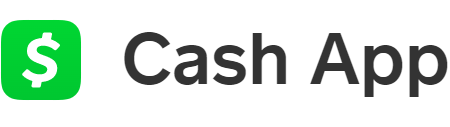






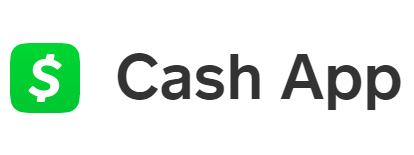




Leave a Reply