Cash App makes sending and receiving money very easy. Surely, $250 is a decent amount of change, but that is also the maximum you can send money per week without verifying your account. And, as for receiving money, you are limited to $1,000 a month without verification. By the way, how to increase Cash App limit from $250 to $7500? Let us find out the information to increase Cash App limit from $250 to $7500 from the text below.
The Maximum Limit to Send and Receive Money Via Cash App
Before we share a way to increase Cash App limit from $250 to $7500, first we want to talk about the maximum limit to send and receive money through Cash App. Keep in mind that Cash App’s limit is determined by the date of your account creation. To continue using the app flawlessly, you have to verify your account. Cash App will provide you with instructions on how to verify your account.
Apparently, there are two types of accounts available in the Cash App. One is a verified account, and another is an unverified account. In the case of an unverified account, you are able to send $250 per week and receive $1,000 per month, whereas the verified users will be able to send $7,500 per week and receive an unlimited amount. To increase the limit of your Cash App account, you have to verify your identity on Cash App. Let us get to know the complete information on how to verify your identity on Cash App.
Increasing Cash App Limit From $250 to $7500 – Here’s Way
Cash App places a limit on how much money you will be able to send and receive money via its official mobile app. Typically, these Cash app limits are going to reset after a week or a month. If you want to increase your Cash App limit from $250 to $7500, you will need to verify a few pieces of information within the Cash app.
If you want to increase the Cash App sending limit from $250 to $7500, here are some information you need to verify:
-
- Your full name
- Your date of birth
- Social Security number (last four digits)
These are the basic identity verification steps you need to follow to increase your Cash App spending limit.
-
- At the first step, you have to open the Cash App on your phone and log in to your account.
- After that, you are able to click on “Profile” at the top right-side corner.
- Then, select the “Personal” tab and click on it.
- Now, you are able to enter your details like your full name, date of birth, and SSN (last four digits).
- Please save the changes and wait for the approval.
- After the verification process is successful, you are going to get the confirmation email for the same.
After verification is done, then your Cash App sending limit increased from $250 to $7,500 per week, and $17,500 per month.
How Long Does Cash App Verification Take?
Now, you may be curious about how long it takes for the Cash App to verify your identity. Usually, verifying your identity on Cash App will take three to five business days. After you have already confirmed your identity, then you are able to make payments via the app with the increased limit.
You will be able to use Cash App to send and receive money to and from your family members, friends, and your bosom contacts. As we explained before, you need to verify your personal information as well as your Social Security number (SSN). For some users, sometimes, the process of verification will take between 24 and 48 hours.
But, sometimes, verifying your identity on Cash App can take up to 6 business days. You are going to receive confirmation emails or push notifications within several business days. After your account is verified, then you will be able to send and receive money from anyone. In verifying your identity on Cash App, make sure you follow all instructions completely.
What Happens When Your Cash App Account is Verified?
Before using Cash App, verifying your identity to send or receive money would be best. You will need to provide your full name, date of birth and social security number (SSN) to verify your identity. In verifying your identity on Cash App, you are able to use either your Android or iPhone. Please update your profile information frequently. You will be able to update your profile information here if you have not done so previously. So, it is highly recommended to verify your identity on Cash App if you have not done so earlier.
Please use the Cash App to add your card. Then, you are able to upload a photo of your government-issued Id card. Before your Cash App is verified, you are going to be asked to take a selfie and upload it. The process is easy and quick. If you need assistance to verify your identity, simply you are able to contact customer service.
After your identity is verified on Cash App, then your Cash App sending and receiving limit will be increased. Simultaneously, you are able to enjoy every feature Cash App offers to its customers. Aside from that, you are also able to deal in stock and bitcoins after being a Cash App verified customer.
Is There a Way to Increase the Bitcoin Withdrawal Limit on Cash App?
As of now, there is no way to increase the Bitcoin withdrawal limit on Cash App. The limit for the Bitcoin withdrawal on Cash App is $2,000 per day.
Here are some steps to withdraw Bitcoin from Cash App:
-
- At the first step, you are able to open Cash App and log in to your account.
- After that, go to the “Banking” option; click on it.
- In this step, you are able to press the “Bitcoin” option.
- Then, choose the tab “Withdraw Bitcoin”.
- Here you have to scan the QR code, or you are able to choose the wallet Address option.
- At last, you only need to confirm the withdrawal with your Touch ID/PIN.
AUTHOR BIO
On my daily job, I am a software engineer, programmer & computer technician. My passion is assembling PC hardware, studying Operating System and all things related to computers technology. I also love to make short films for YouTube as a producer. More at about me…








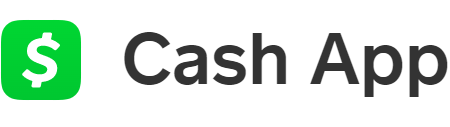






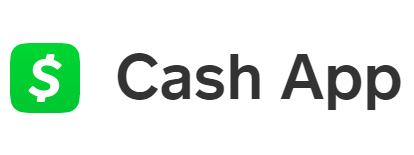




Leave a Reply