If your Vizio TV is frozen or some vertical lines are seen on the screen of the TV, a reset is usually needed. Resetting the Vizio TV is easy and it usually works to fix the issues such as freezing and stuck fast. Here are two methods of resetting this TV: soft and hard method.
How to Soft Reset Vizio Smart TVs
Resetting the Vizio Smart TVs with soft factory settings is really easy. All that you need to do is to just switch the device off and leave it for a few seconds, and then turn it back on again. This method will clear the memory, allows any residual charge to disappear, and restarts the device. All of them can easily solve a large percentage of the issues related to the device. It is the reason why resetting the Vizio Smart TVs with soft factory settings is the first suggestion that any technical support person recommends. This method is quick and easy, and it saves all settings on the device.

A soft reset is also known as power cycle reset. If your VIzio TV is frozen or there is a simple issue happening, this method can fix the issue. The power cycle is easy and fast to do. It is definitely the most recommended and the most favorite methods before doing a full factory reset or hard reset. This method is the right one when the TV is slow, frozen, or full of the apps that do not process effectively. If you want to complete the cycle, you can try turning off the TV first by using the power button on the remote. It may not work if it is frozen. If the remote fails, you can use the power button on the TV as an alternative. Once the TV has been turned off, please unplug the power cord in order to disconnect all power. Do not forget to wait for one minute until the power is totally disconnected before you try to reconnect the power and turn the TV back on. This way should fix the freezing issues and restore the functionality.
A hard reset is more serious compared to the soft reset. Aside from doing everything a soft reset does, it will also reset the firmware or configuration of the device too the factory defaults, reset the device entirely, and clear the memory. In general, a hard reset is the same as going back to the time when you took the Vizio Smart TV out of the box for the very first time.
A soft reset will do its job if a device misbehaves or shows issues. However, if the issue is not fixed, a hard reset may work better, which requires you to reconfigure and set up the TV all over again.
When is the right time to use a hard reset?
All the configurations and settings will be wiped by a hard reset of the Vizio Smart TV. This method will reset network data, remove all account details for any smart apps, and trigger a firmware update if there is one available. The soft reset should be tried first to see if that fixes the problems that you are facing with the TV.
In general, a hard reset on a Vizio Smart TV is known to solve some issues, including:
-
- Generally weird action
- Audio problems or issues with the video playback
- Wireless network access connectivity errors
- Varied issues with smart TV options
- The smart apps that cannot be accessed or random app crashes
How to hard reset Vizio Smart TVs
In order to perform a hard reset on a Vizio Smart TV, you will have to get the remote.
- First of all, you will need to unplug the router.
- Then, press the menu button located on the Vizio remote.

- Navigate to the one of the menus called System and choose OK.
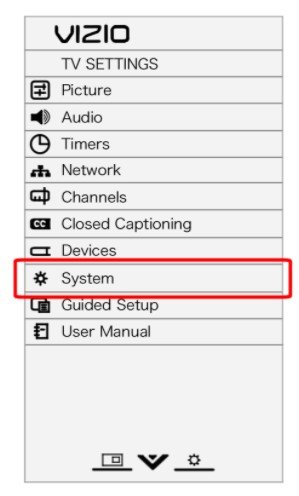
- Choose Reset & Admin and press OK.

- Choose Reset TV to Factory Defaults and choose OK.
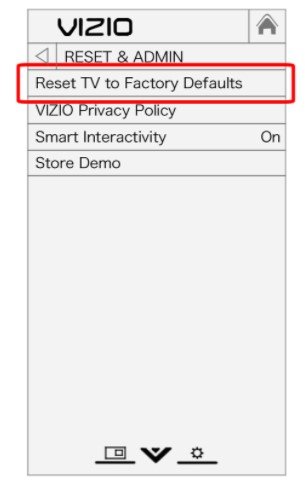
- Type the parental lock code when asked. Apparently, the parental lock code is 0000.
- Choose the Reset button and then OK.
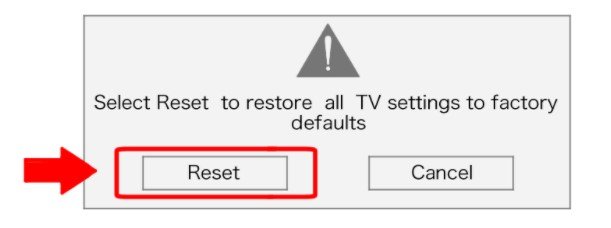
- Please wait until the TV turns off.
- The config will be wiped by the TV and all files will be restored from the cache, and then it will open to the setup screen.
- When the setup screen is opened, you will need to plug the router back in.
- Lastly, do the setup process on the TV and reconnect to the Wi-Fi network.
How to hard reset Vizio Smart TVs the hard way
In case the TV cannot be reset by using the standard way, you may need to follow things the hard way.
-
- The first thing that you should do to hard reset the VIzio Smart TVs the hard way is to shut down the TV but leave it plugged in.
- Once it has been shut down, hold down both the CH+ and the CH- buttons on the TV remote.
- Next, press and release the Power button located on the TV remote.
- Two other things that you need to let go are the CH+ and CH- buttons.
- Hit the Menu button that is able to be found on the TV remote.
- Doing so should turn on the TV and the menu should be displayed.
- There should be an F located in the bottom right as a sign that it is a factory setup screen.
- Please press and hold the Menu button for a few seconds.
- After that, you should see the Service Menu.
- From this stage, you are able to access the factory reset options.
How to hard reset Vizio Smart TVs without a remote
As stated before, the remote is usually required to do a hard reset because not every Vizio Smart TVs has the other buttons aside from power. The issue is, remotes easily get lost, and in some cases, they often malfunction. You may also be allowed to use an RCA universal remote to reset the TV as well.
Once the factory reset is completed, the TV will look like a new one. On the other words, you will have to download any apps that were not standard from the factory, and you will need to set up the password as well as login into accounts. For your information, resetting the TV does not remove your accounts to Netflix and the other apps, and login in with the same username and password settings so there is nothing to worry. It will just remove those passwords from the TV memory. After resetting the TV, you are recommended to download only the apps that you usually use in order to prevent overloading the TV and making the same freezing and slowing problems.
Afterall, both reset options of the Vizio Smart TV reset mentioned above should refresh the model without any issues, whether they solve the issue or not. Keep in mind that the processes do not work on all the Vizio HDTVs, but they do well with the newer ones. In fact, there is no actual reset option listed in the menu directly in some older Vizio TVs. However, the option is still there with a different category or name. Please take note that the older Vizio TVs have the other buttons located on the front panel so it is better for you to read the manual for more information on resetting to the factory defaults. If there is an issue with your Vizio TV such as the TV will not turn on, it does not mean your TV is broken. When you are in this kind of situation, please do not panic and try some of the steps above and see if the thing can be fixed and running back.
HDTVs have become affordable and they also offer a ton of new features. Unfortunately, it usually causes some technical issues later on. Everyone is able to get a large 4K Smart TV with just $1000, but cheap price means lesser quality components and more issues. Vizio is on the top list when it comes to the favorite TV products as it offers both quality and affordable cost. Aside from giving the great visual screens, the HDTVs of Vizio include some of the best software that you can get.
Smart TVs have been really popular since forever, and in that time, the software made by all the brands went from slow and confusing to smooth and speedy. A few branded Tv models add some apps such as Amazon and Roku, but the newer models of Vizio HDTVs mostly include Smartcast. For those who are not familiar with Smartcast, it is a device streaming software owned by the Vizio the company. Bugs are part of the things that can make technology more fun. Smartphones with Airplay and Google Cast are able to easily connect to the application. It is true that there is no Smart TV with perfect software, so is Vizio. Even though the features offered by Vizio always stand out, they are not perfect either. You may get some issues when you are using their HDTVs. Some of the issues include the smart functions app stops working, the display on the TV is not working, the TV is not turning on or flashing some different color screens, and the TV turns off and on at random by itself. The good news is that there is a simple fix of these issues, which is called a factory reset. There are two reset options of the Vizio Smart TVs: a soft reset and a hard reset.
Why is resetting the Vizio TV recommended?
Resetting the TV means deleting all data and changing all settings adjustments back to the defaults. In general, it makes the TV just like it was taken out of the box and powered on for the very first time.
Resetting the TV is needed if you want to do something, such as:
-
- Erasing all data accounts from the TV such as the passwords of the Wi-Fi and internet app information like Amazon or Netflix accounts.
- Fixing a strange issue with the TV.
- Fixing the display and audio issues. Keep in mind that resetting the TV will delete all the changes to the picture and audio settings.
- Experiencing the time like the first time the TV was taken out of the box.
- One or more than one app like Amazon or Netflix are not working properly despite running.
- You cannot access the Internet on the TV.
- If you think that the TV setting has been changed to the new one that brings negative effects to the performance of your TV.
As stated before, a factory reset is able to restore your Vizio Smart TV back to the default settings. Aside from fixing the issue, you may want to do this if you want to sell your TV or give it away. If you want to sell it or give it and get a new one, here are some tips that you might need to understand.
-
- Buy the one with 4K or Ultra HD and make sure it has HDR: It is the most important factor for TV picture quality.
- The bigger is the better
- Upgrade the HDMI cable: It is about quality and the extra $30 or $40 bucks is more than worth to spend.
- Upgrade the sound: Audio is really important.
- Select a trusted brand
- Buy the new one from an authorized dealer: You will get the warranty, service, and support if you buy a TV from an authorized dealer.
Once again, you are encouraged to consider a lot of things if you want to get a new TV. Do not make the same mistake and learn from the previous case. If it is needed, you are also recommended to consult with an expert before buying a TV so that you can meet a better one.
AUTHOR BIO
On my daily job, I am a software engineer, programmer & computer technician. My passion is assembling PC hardware, studying Operating System and all things related to computers technology. I also love to make short films for YouTube as a producer. More at about me…
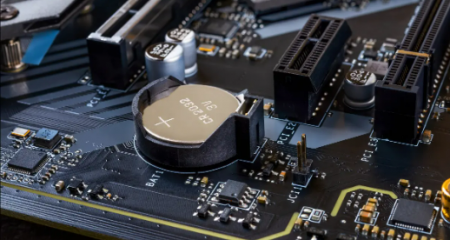







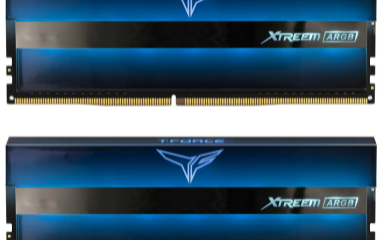











Leave a Reply